Announce Messages in CarPlay
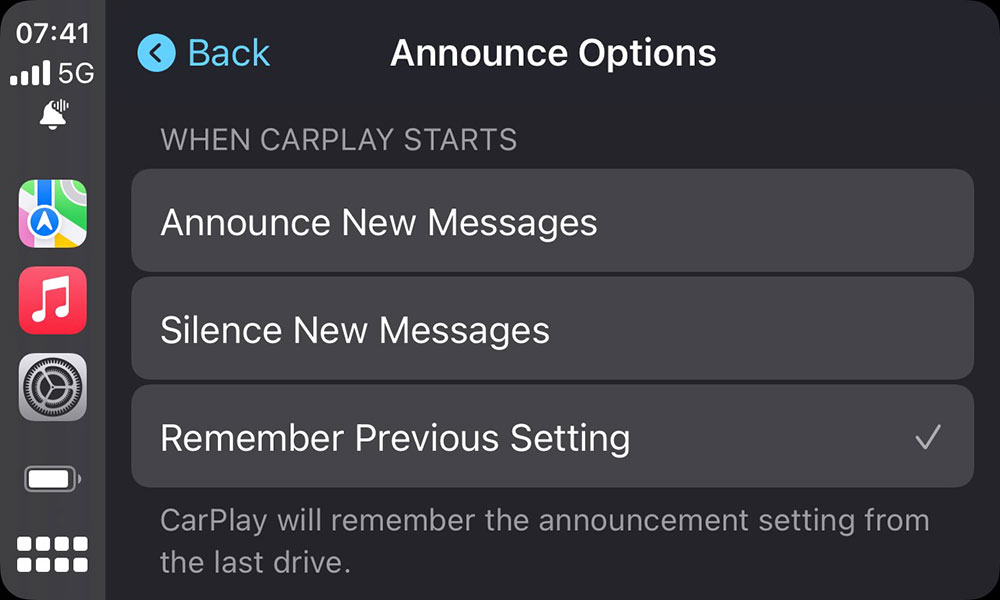
This one surprised us, as Apple has previously indicated on its iOS 15 Features Page that it would be coming in a later iOS update. However, it looks like Apple changed its mind, as it’s already here in iOS 15 beta 2, and that’s not a mistake either — Apple has also removed the asterisk beside the entry on its features page.
As the name suggests, this is an expansion of the Announce Messages with Siri feature that arrived in iOS 13.2. That earlier feature allowed incoming messages to be announced through your AirPods or other compatible headphones. Now, iOS 15 will do the same with your CarPlay system, allowing you to hear incoming texts without taking your hands off the wheel or your eyes off the road.
Of course, there are a few more privacy concerns here, since unlike AirPods you may have other folks in your car listening in, so Apple has made it fairly easy to recognize when it’s on and switch it off when you don’t want or need it.
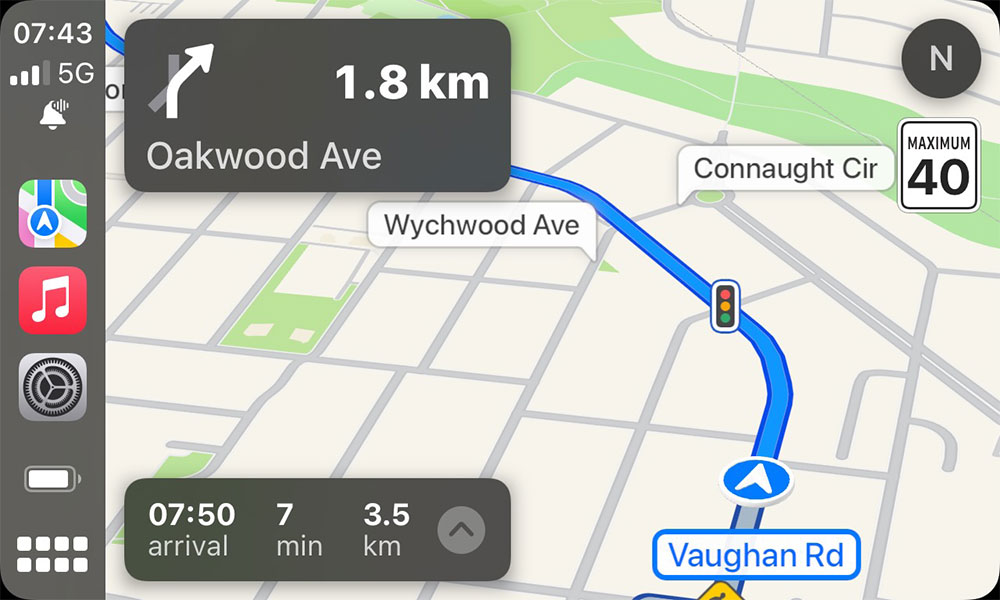
Currently, when Announce Messages in CarPlay is enabled, you’ll see a bell icon displayed in the top-left corner of your CarPlay screen, immediately below the time and cellular signal indicator. Since your battery indicator normally appears in this spot, that shifts down to the bottom-left corner when announcements are on.
This is an early beta, so Apple may refine this user interface before the final release, but it’s clear that there’s going to be some indicator to let you know that any incoming messages will be read aloud for all of your traveling companions to hear.
At this point, there are two ways to turn this feature on or off. The first is to tap the “Announce” button that appears in the top-right corner whenever Siri is reading back an incoming message or listening for an outgoing one, which will appear highlighted whenever Announce Messages in CarPlay is enabled.

The other method is to take a trip into the CarPlay Settings app, where you’ll see a new Announce Messages setting. From here, you can disable this entirely with the switch at the top of the screen — in which case the Announce button won’t appear when receiving messages — or simply tap Silence Announcements or Turn on Announcements to toggle them on or off temporarily. This has the same effect as tapping the “Announce” button on the incoming message screen.
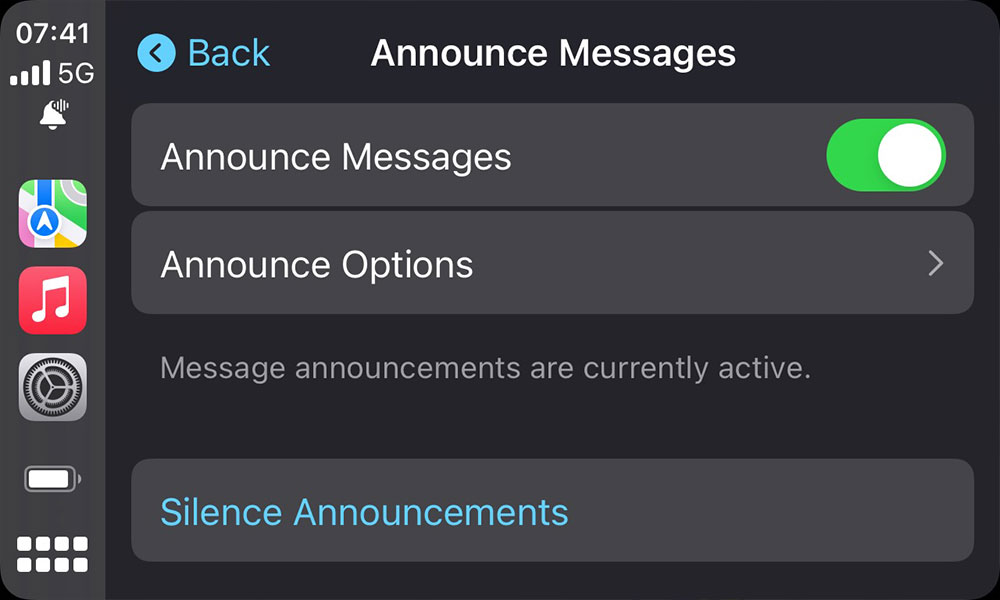
An Announce Options section also allows you to choose how you want the feature to behave the next time you start your car: always on, always off, or whatever it was last set to.
Again, since this is an early beta, all these settings and layouts may change before the final release, but it still provides a good general idea of what’s coming.
