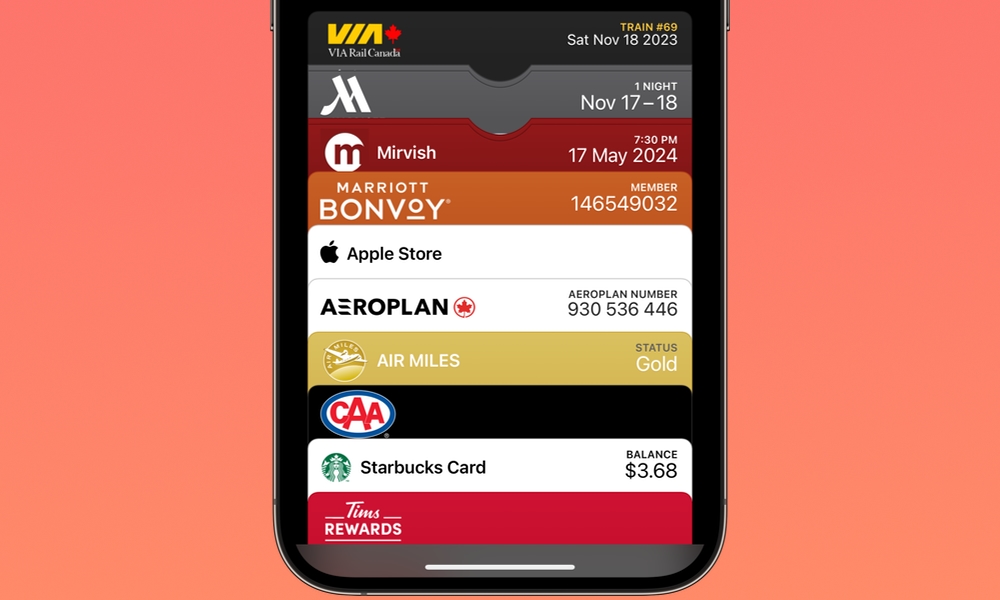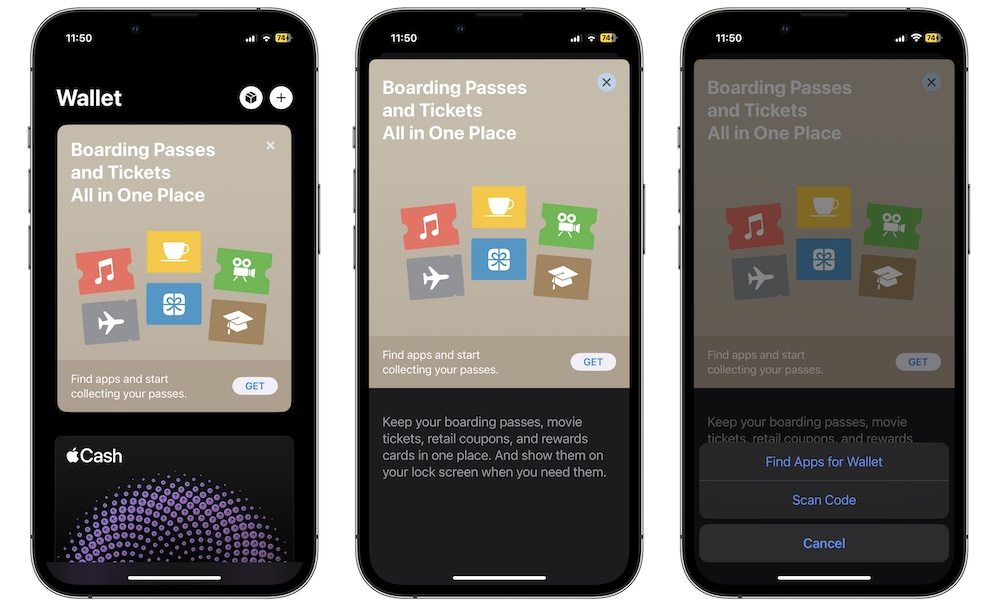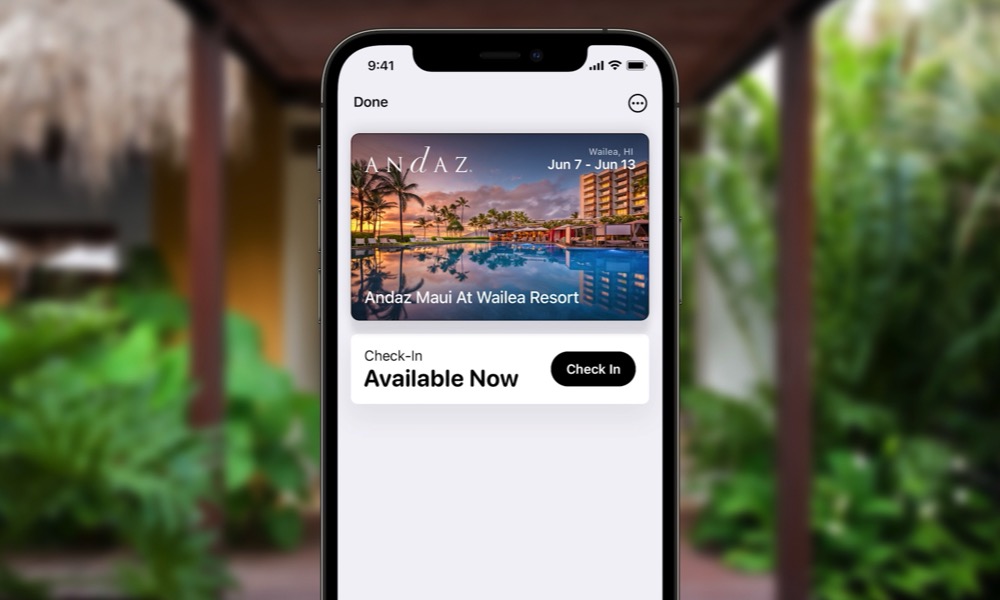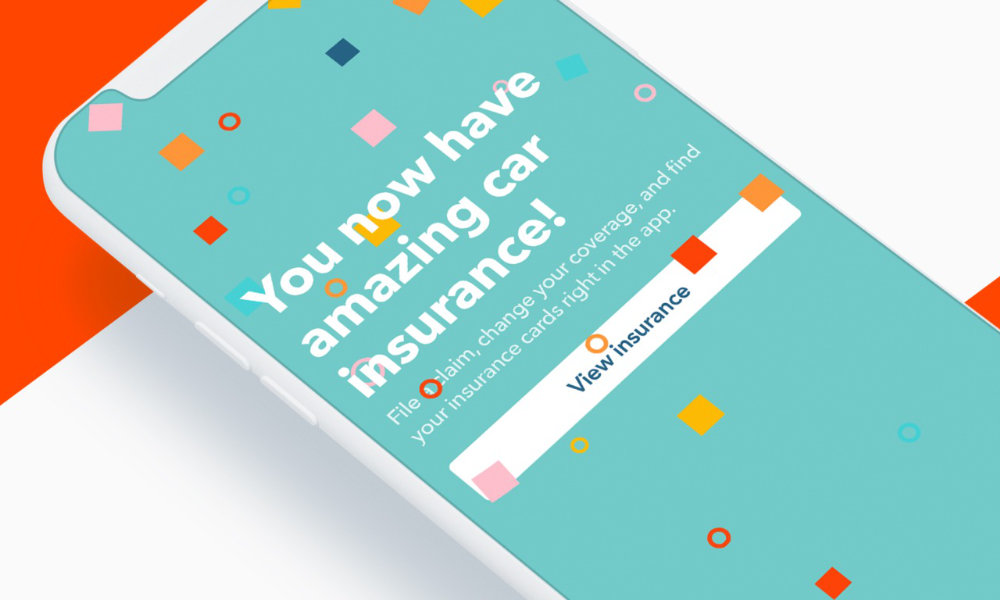Everything You Can Store in Apple Wallet
 Credit: FellowNeko / Shutterstock
Credit: FellowNeko / Shutterstock
The Apple Wallet app probably doesn't get as much attention as it should. With it, you can keep your most important digital documents in one place — and the best part is that they're all kept safe behind your iPhone's security features.
But exactly how many things you can add to your Wallet app? Well, the answer is probably more than you think.
From credit cards to travel tickets and even your own driver's license, there's a lot that Apple Wallet can store for you. Read on for everything you can store in your iPhone's Wallet app.
Credit and Debit Cards
As you can probably expect from any wallet app, Apple Wallet can hold all your credit and debit cards. You can register as many cards as anyone would realistically need and pay with your iPhone or Apple Watch almost instantly.
Moreover, if you live in the US and are over 18 years old, you can even apply for your own Apple Card and add it to your Apple Wallet.
You Can Also Add Store Coupons
Another great use for the Wallet app is storing coupons. Not every coupon will let you add it to Apple Wallet, but you'll find many that you can add with just a few taps.
What's great about these coupons is that they'll update automatically. This way, you'll get the latest deals without even searching for them.
Gift Cards
Likewise, you can also add a gift card to your Apple Wallet. Just like the coupons, you can't add all your gift cards to your Wallet app, but the most popular companies do offer Apple Wallet support.
To use some of these gift cards, you might need to download the company app first. But once you do that, you'll be able to use Apple Wallet to pay with your gift card.
Reward or Loyalty Cards
Some of the most popular stores and coffee shops, like Office Depot, Walgreens, and Starbucks, let you store your loyalty or rewards card in your Apple Wallet, making it easier to use your points wherever you are.
Tickets for Concerts or Other Events
Going to a concert or a big event only to realize you forgot your tickets is an awful feeling, but thanks to the Wallet app, you don't have to experience it.
You can scan your tickets and add them to your Wallet app in a few steps. Moreover, once you get to the event, the other person will only need to scan the ticket from your iPhone to let you in.
This feature is supported by many different live events like concerts and even NFL games.
Theme Parks
Besides going to events, you can also store your membership cards for theme parks. One of the best examples is Disney World. You can add your Disney MagicMobile pass to your Apple Wallet and handle everything using your iPhone.
You can enter Disney World, redeem your spots in virtual queues, and even charge your hotel purchases into your iPhone.
Boarding Passes
Making trips is already stressful enough without having to worry about fumbling around for your boarding passes. The good news is that your iPhone can take care of everything for you.
You can add your boarding passes to your Apple Wallet and forget about it until it's time to board. Then, all you need to do is show your iPhone at the gate, and you'll be good to go.
Transit Cards

On the other hand, if you use the bus or train to go to work instead of flying, you can also forget about carrying your passes with you.
You can keep all your transit cards in your Wallet and just open the app when you're at the station. You can add as many passes as you want and select anyone whenever you need it.
Your Driver's License
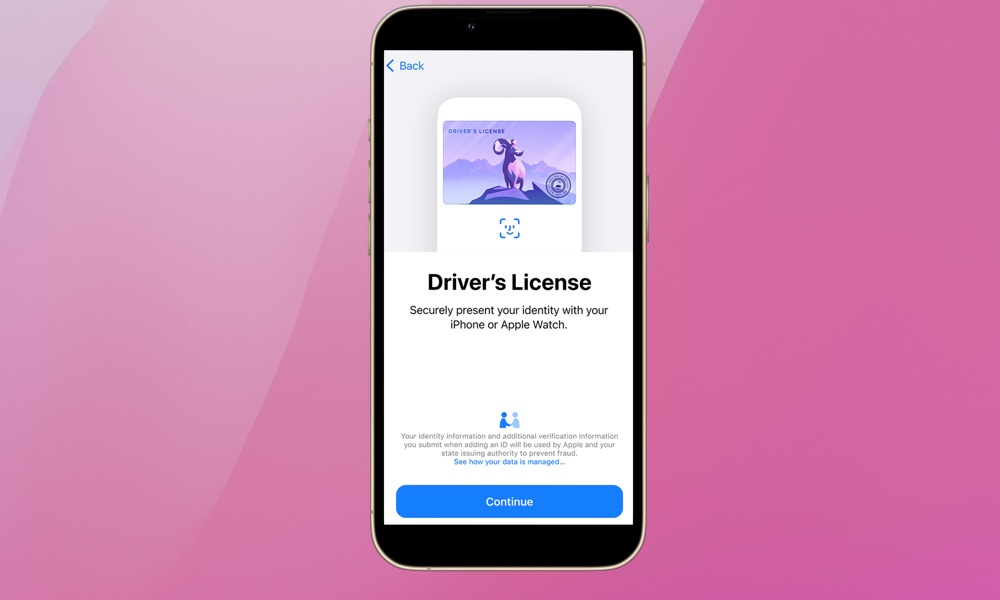
It seems weird, but if you live in the right state, you won't need to pull out your driver's license for identification as often.
If your driver's license is from Arizona, Colorado, Georgia, or Maryland, you'll be able to add it to your Apple Wallet and use it from your iPhone. Just keep in mind that it can't be used everywhere just yet — it's mostly for use at TSA airport checkpoints right now — so you can't leave your drivers license at home just yet, and state laws still require you to do so when driving.
Student ID
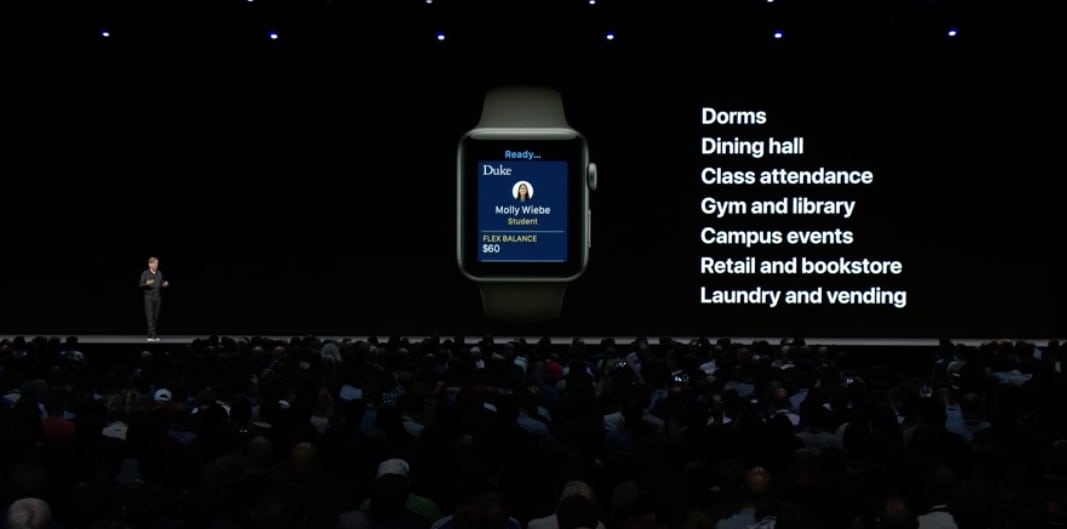
Just like your driver's license, you can carry your student ID with you on your iPhone. You can then use your iPhone or Apple Watch as the physical ID. This means you can use it to access places on your campus or attend events.
Your Employee Badge
If you're done with school, then you should try to add your work badge. Depending on where you work, you can use your iPhone to access your office and even pay for stuff in the cafeteria.
Hotel Key Cards
Granted, this won't work everywhere, but you can keep your hotel key cards on your iPhone. So long as you keep your iPhone with you, you won't ever have to worry about your key card.
You can add the key card to your Wallet before or after check-in. If you do it before, the hotel will activate it as soon as you check in online, and in many cases you can head straight to your room without stopping at the front desk first.
Your Home Keys
Another useful feature is the ability to add your home keys to your Apple Wallet. Just like the Hotel Keys, you can use your iPhone to lock or unlock your front door.
Moreover, you can also set up automation, so the door closes or unlocks when you're leaving or coming home.
Your Car Keys
A really cool feature that Apple introduced a few years back is the ability to add your car keys to your iPhone's Wallet app. This way, you can open or start your car with nothing but your iPhone. Not only that but there's also a proximity feature that will automatically unlock or lock your car when you're near or far.
Of course, not every car supports this feature, but if you have a modern BMW, Genesis, Hyundai, KIA, Lotus, or Mercedes-Benz that's at most a couple of years old, you should check for Apple Wallet support.
Your Insurance
If your insurance company supports it, you can also add your insurance policy to your Apple Wallet. Whether it's a card or medical insurance, you can keep it with you at all times.
For most insurance policies, you'll need to download the company's app to download your insurance card. After you're done with that, you'll be able to add the card to your Apple Wallet and access it quickly.
There's More to Apple Wallet Than Meets the Eye

As you can see, you can have your most important documents right on your iPhone. Not only that, but they're also secure, and you'll be the only one who can use them.
But that's not all; the Apple Wallet app also offers other features like Apple Pay Later, Apple Cash, and more. If you want to make the most out of your iPhone, open up the Wallet app and check out everything it can do.