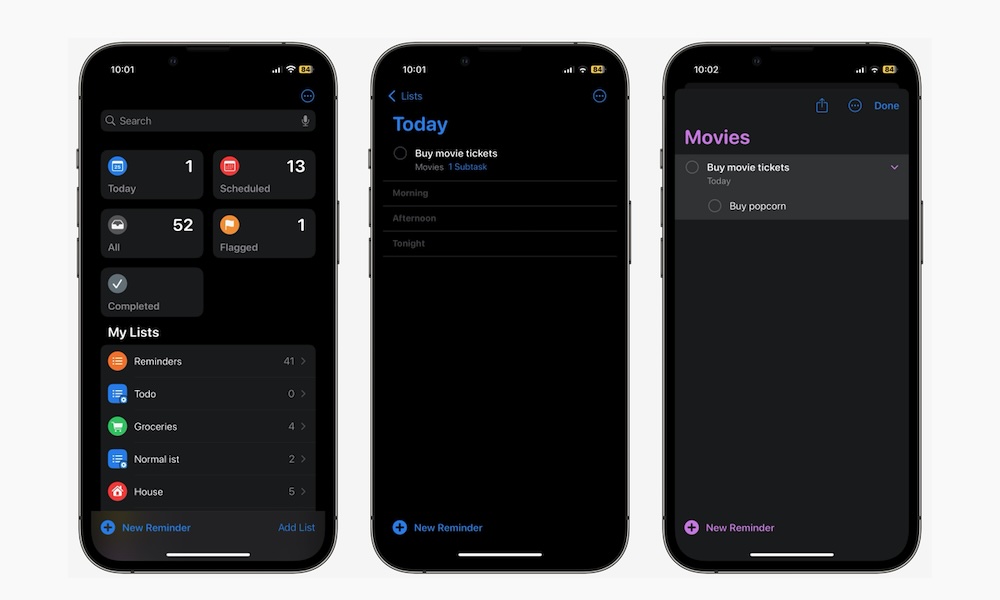Smart Lists Can Now Show Your Subtasks
The Reminders app lets you create a broad parent task and attach as many smaller subtasks as you want. That way, you can organize big projects and break them down into smaller tasks you can do in a day or two.
Unfortunately, before iOS 18, you couldn’t access these subtasks from your Smart Lists, which made it a bit harder to see everything you need to do without jumping around. The good news is that with the new update, Smart Lists got smarter.
Now, whether you look at your tasks from the Today list, you’ll see how many subtasks a reminder has. What’s more, you can tap on the number of subtasks below the reminder, and you’ll be immediately redirected to the list of your subtasks.
If you choose to see your reminders from your own Smart List, you’ll now see all your subtasks below your reminders, making it easier to complete them or see what else you need to do to complete a reminder.