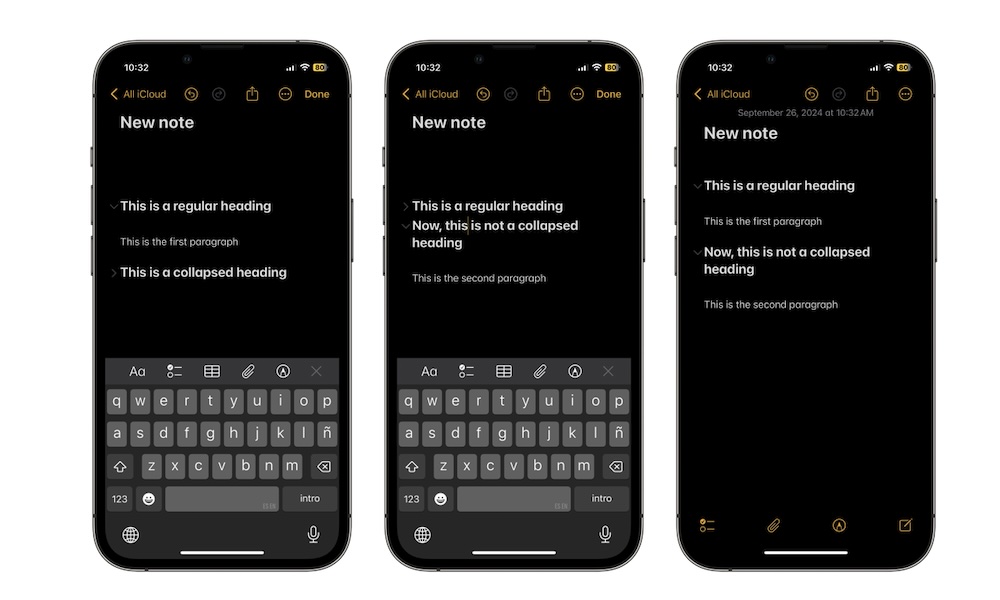Keep Your Notes Organized With Collapsible Sections
If you like creating long notes to keep everything in the same place, you know it can be hard to find what you need when you actually need it.
Fortunately, you can make your notes more straightforward to look into with collapsible sections. With iOS 18, all your headings can be collapsed with a single tap.
This means that all the text below that heading will be hidden or collapsed into the heading, giving you more room to look at the next heading or search for what you need.
This will work on any type of heading, subheading, or title, so keeping things organized will be much easier.
After you type some standard text after a heading or title, you’ll see a downward-pointing arrow on the left side of the heading. Tap it to collapse that section. Tap it again, and it’ll go back to normal.