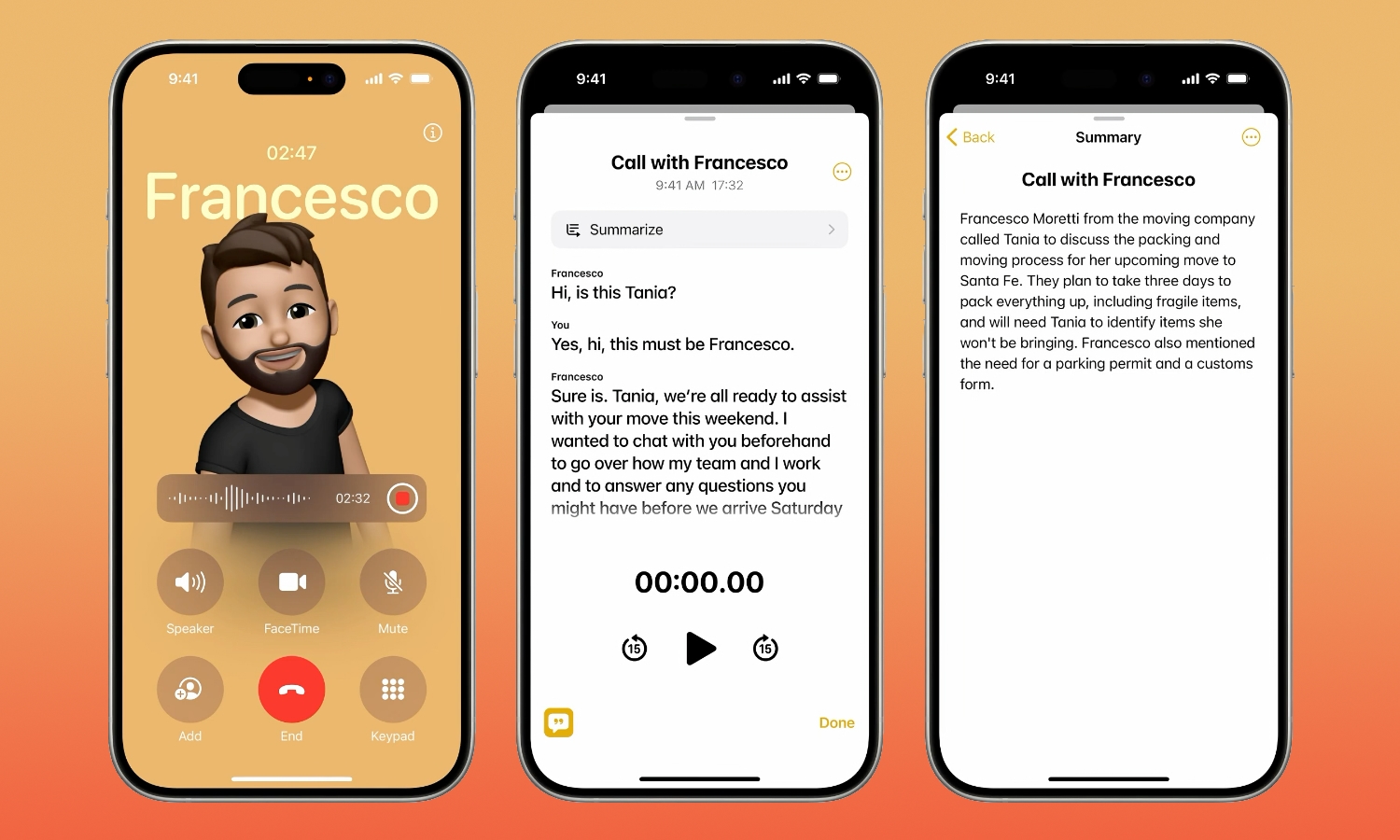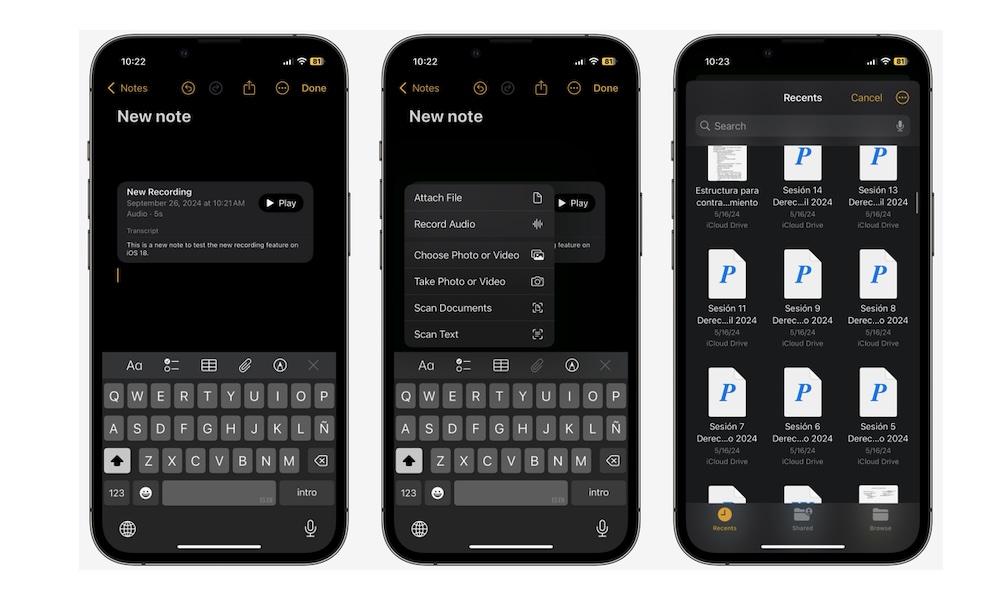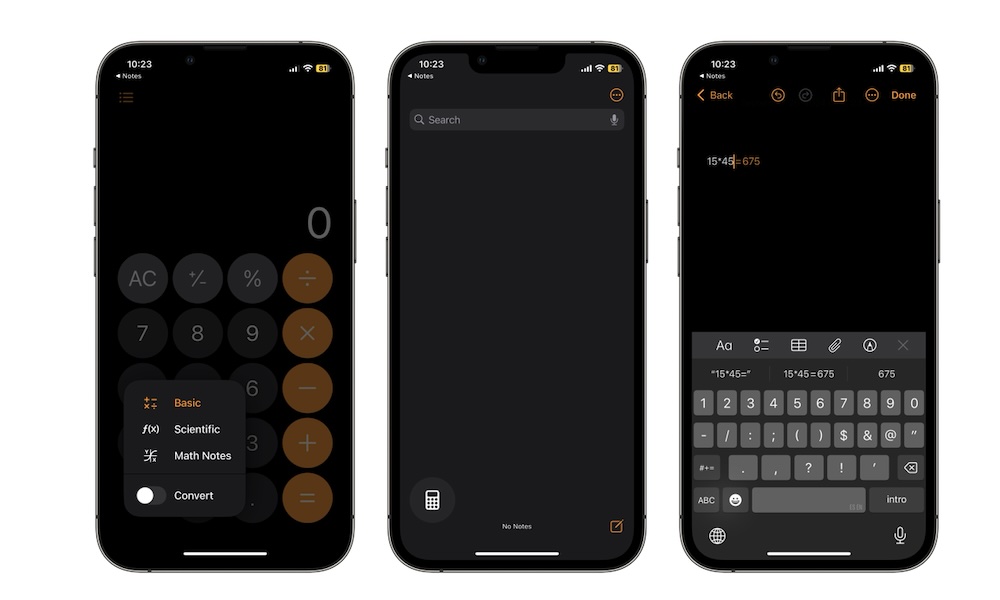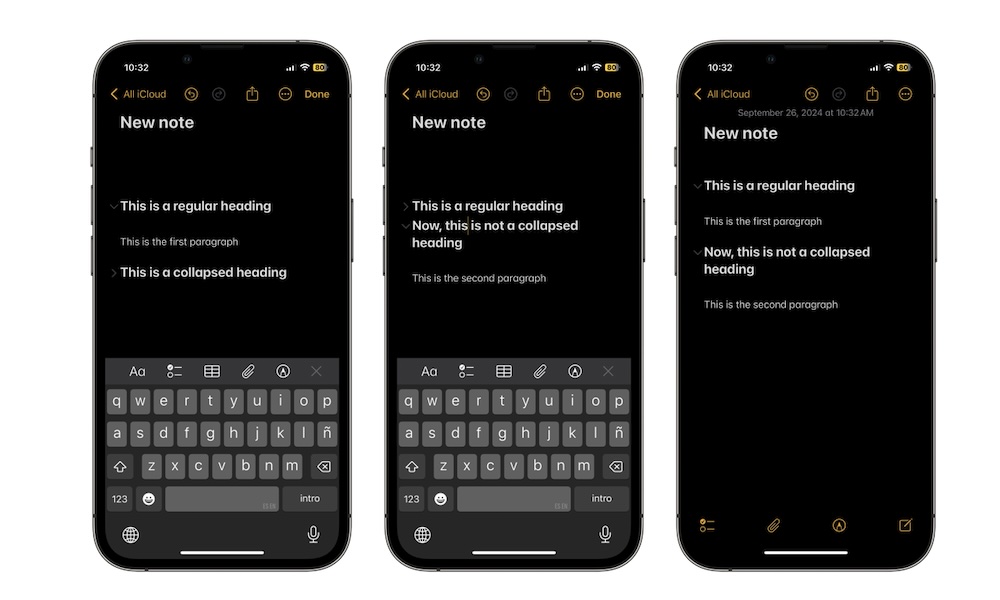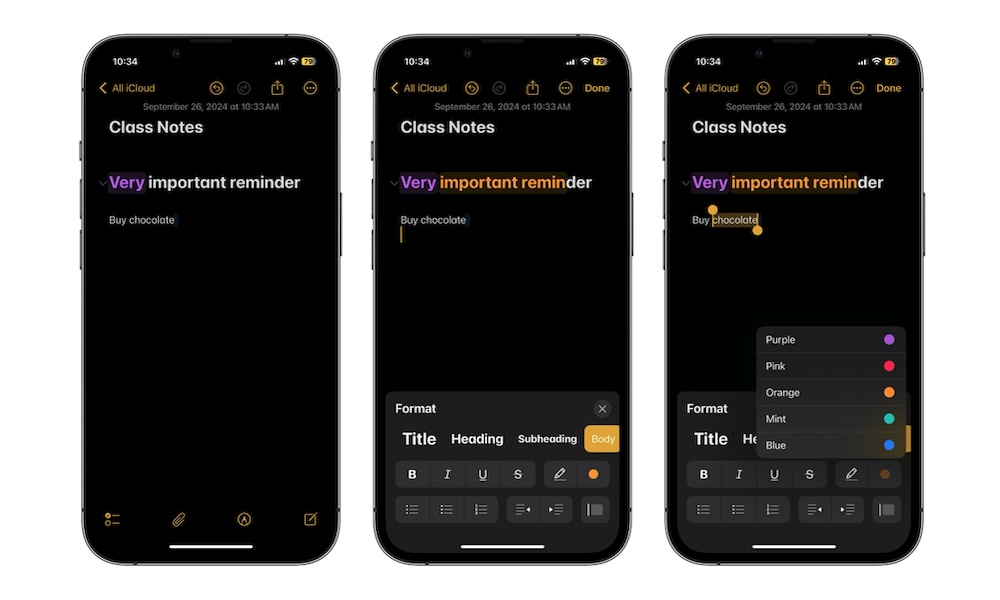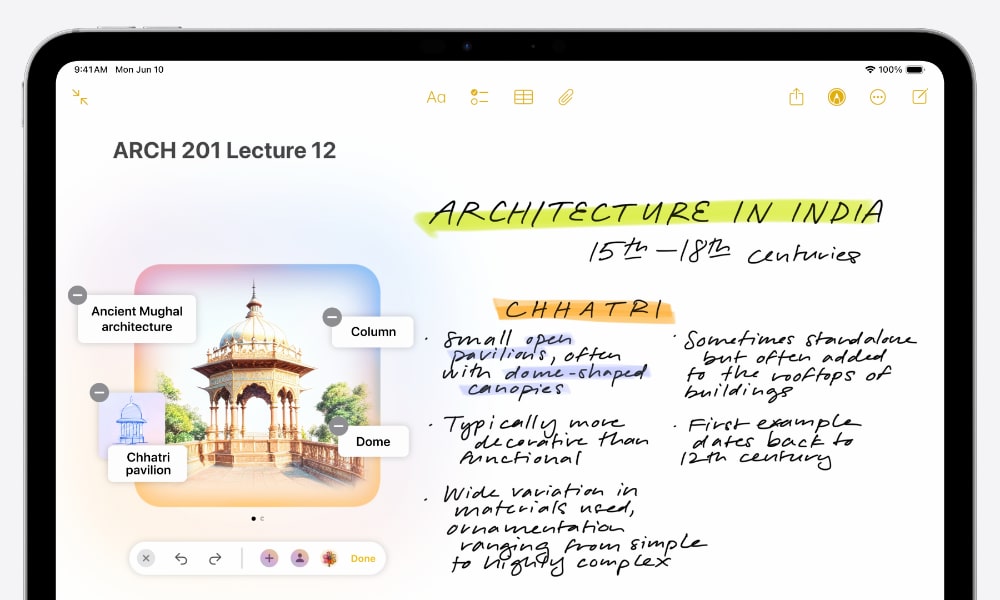Everything New With Apple Notes in iOS 18
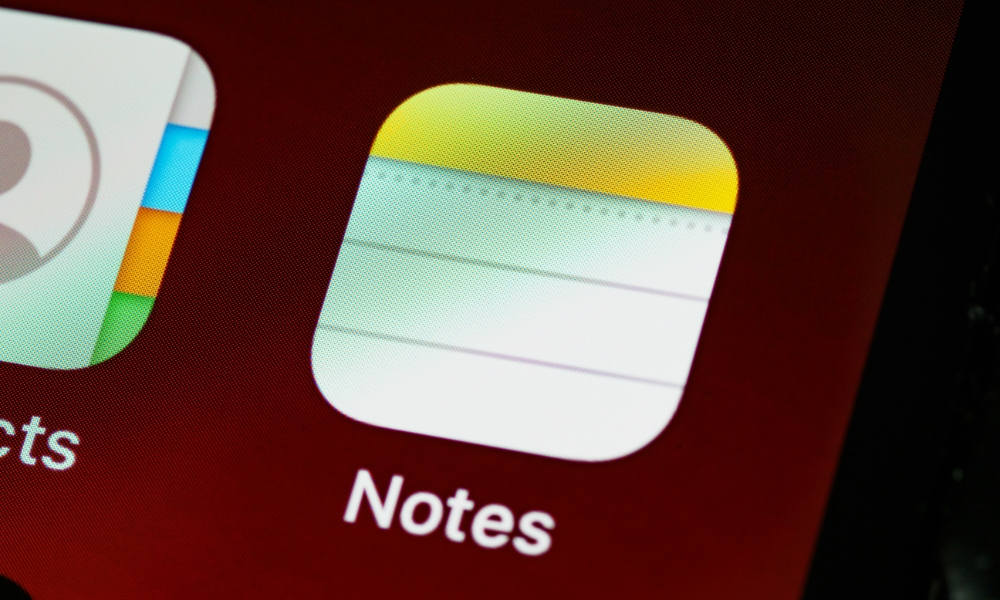 Credit: Brett Jordan
Credit: Brett Jordan
This year, we saw one of the biggest updates for the iPhone and iPad. Apple introduced many new features with iOS 18.
Not only did we get new features and even a new type of AI technology, but the old Apple apps also got a ton of new things that improved them quite a bit.
A perfect example is the Notes app. Apple introduced many new features to this app, and even more features are coming soon.
The new app has everything, from a new way to do your math homework to a new way to record your notes and even some future Apple Intelligence tools.
When you've already installed iOS 18 or have yet to take the plunge, read on for all the major changes to the Notes app.
Stop Writing; Record Your Notes Instead
Apple finally added a much-needed feature of recording and transcribing notes directly in iOS 18. That's right; you don't have to worry about typing your notes or keeping recordings separately in the Voice Memos app.
Instead, Apple Notes lets you record and transcribe your notes almost instantly, which is a game changer for students who like taking notes or people who like to record their meetings to review them afterward.
Unfortunately, for iPhone users living abroad, this feature is only available in English. Other languages are coming, but we'll have to wait for a future software update for those.
Moreover, not everyone who can install iOS 18 will be able to use this feature. The option to transcribe your recordings is only available if you have an iPhone 12 or a later model.
Apple Notes Stores Your Call Recordings
When iOS 18.1 arrives later this month, Apple will add a new feature that lets you record phone calls. Now, some iPhone users will see the option to start recording when they take a call. Of course, the other person will be notified that you're recording the call to respect their privacy.
But the coolest added feature is that after you're done recording, you can store your phone call in the Notes app. Just like you can transcribe your own recordings, your iPhone will also be able to transcribe your phone calls into a note.
This will make it easy to keep track of everything that you talked about and even search for a specific part of the call that you want to remember. Plus, if you're using an Apple Intelligence-capable device, you'll get an AI-generated summary so you can see the highlights at a glance.
Unfortunately, this feature isn't available everywhere. At the time of this writing, it will only be available in the US, Australia, Mexico, China, Hong Kong, and South Korea. Moreover, it will be available in English, Spanish, Mandarin Chinese, Cantonese, and Korean.
Now, Attaching Files to Your Notes Is Way Easier
The Notes app is a very complete app. It lets you create notes however you like and add as many files as you want. With iOS 18, the option to attach files became more useful.
For instance, before, you could only attach pictures or a scanned document. You could add other types of files, but you would need to go to the Files app, copy the file, and then go back to the Notes app and paste it.
However, Apple finally updated the attach button and added more options. Now, you can attach a file directly from the Notes app. What's more, you can even record audio right in your notes.
Granted, it's a small change, but it makes it way easier to add all your files to a single note without leaving the app.
The Notes App Can Do Your Math Homework
Another big change that Apple added to Apple Notes is Math Notes, which is basically a combination of the Calculator and Notes apps.
With this new feature, Apple Notes can do your math homework for you. All you need to do is type the equation or calculation you need to solve, and your iPhone will immediately give you the solution.
And if you're using Math Notes on the iPad, you'll get a couple of extra features. For instance, you can write your equations with your Apple Pencil, or you can plot an equation on a graph and see how the graph changes in real-time.
Math Notes is a new and powerful feature, and it's available on all iPhones and iPads with iOS 18 and iPadOS 18, respectively. Granted, it might not be the perfect feature to learn math, but it'll get the job done when you're in a hurry.
All of your Math Notes will be stored inside a new Math Notes folder in the Notes app, so you can easily find them whenever you need them.
Keep Your Notes Organized With Collapsible Sections
If you like creating long notes to keep everything in the same place, you know it can be hard to find what you need when you actually need it.
Fortunately, you can make your notes more straightforward to look into with collapsible sections. With iOS 18, all your headings can be collapsed with a single tap.
This means that all the text below that heading will be hidden or collapsed into the heading, giving you more room to look at the next heading or search for what you need.
This will work on any type of heading, subheading, or title, so keeping things organized will be much easier.
After you type some standard text after a heading or title, you'll see a downward-pointing arrow on the left side of the heading. Tap it to collapse that section. Tap it again, and it'll go back to normal.
Highlight Important Parts of Your Notes
With iOS 18, you can now highlight text, which is a nice addition to making the important parts of your notes stand out.
When you select a word or phrase in the notes app, you can choose to highlight it with up to five different colors, like purple, pink, orange, mint, and blue. You don't have to use the same color for all the words in the same sentence. You can choose any type of color for as many words as you like, and you can even highlight your headings and titles, too.
Your iPad Can Improve Your Handwriting
Those of us with bad handwriting know it can be tough to understand what we wrote when we were in a hurry. Luckily, with iPadOS 18, you won't have to worry about that anymore.
iPadOS 18 brings a feature called Smart Script, which works with the Notes app and your Apple Pencil. This feature learns what your handwriting looks like and then automatically improves it so it looks cleaner and smoother than before.
This will make your notes look more professional and easier to read while still maintaining your own handwriting. What's more, with this feature, you can type something using the iPad keyboard, and it will turn it into your improved handwriting in seconds.
Summarize Your Transcriptions
As we mentioned before, you can now transcribe your own voice notes or phone calls that you record, but that's not everything.
If you have an Apple device that supports Apple Intelligence, you can also use the Notes app to summarize your transcriptions for you. That way, you can get the most important parts of any conversation with the help of AI.
As we mentioned, this won't be available on every Apple device; you'll need a device capable of supporting Apple Intelligence. This means that you need at least an iPhone 15 Pro or iPhone 15 Pro Max or a later model. Likewise, you need a Mac or iPad with an M-series chip.
Take Your Writing to the Next Level
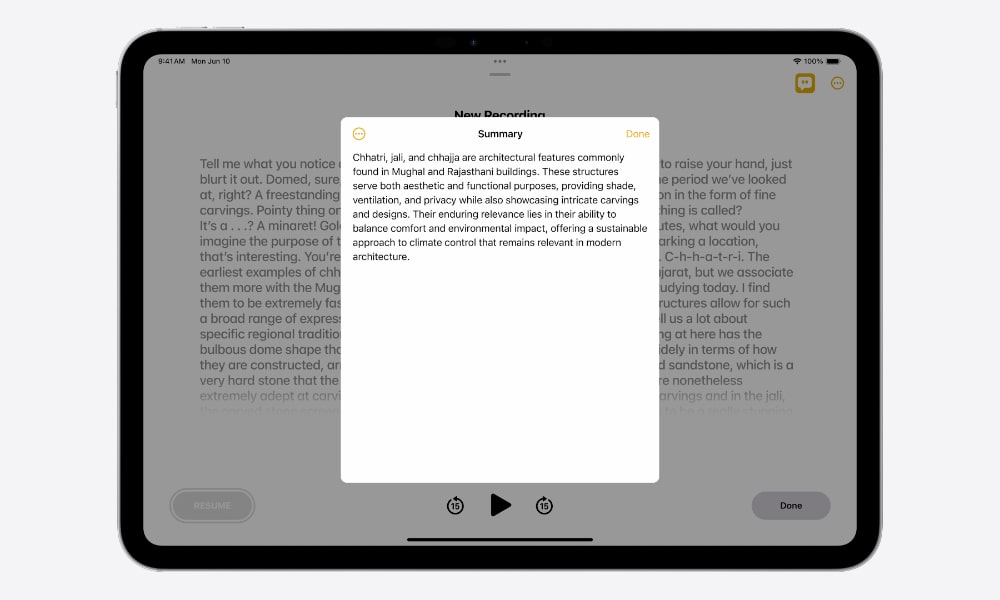
Apple Intelligence will bring many cool features to all supported Apple devices, including Writing Tools.
With these tools, your iPhone, iPad, or Mac will be able to improve everything you write. For instance, you can ask your iPhone to make something you just wrote sound more professional so you can send it to your coworkers. You can also ask it to proofread what you just wrote so you can catch and correct grammatical errors that you missed.
Another cool feature that will be a game-changer for students is the ability to summarize your notes. That way, you can get the most important bullet points at the top to help you remember important parts, or make it easier to share with your friends.
Unfortunately, this feature will only be available on Apple devices that support Apple Intelligence. Moreover, it's not even available yet. Writing Tools should be available once iOS 18.1 and iPadOS 18.1 drop, which we expect to happen sometime around October.
Image Playground Integration
As part of the new Apple Intelligence technology, Apple is also bringing a new app called Image Playground.
This new app lets you create any type of illustration with a single prompt. You can ask it to draw a sketch of the Statue of Liberty or a small animation of a frog jumping, and it should have the result in seconds.
The best part is that Image Playground will be integrated into other apps as well, including Apple Notes. That way, you can have cool drawings in your notes to make them easier to understand or to add a bit of flair so they're more fun to look at.
But that's not all; Apple also plans to combine the Notes app and image playground with a feature called Image Wand.
With this feature, you can use your Apple Pencil to select some white space in one of your notes. Your iPad will then check the note's content and create a drawing related to what you wrote. For instance, if you were taking notes on how to make bread, the Image Wand feature will create a cool sketch of a bakery or a recently baked bread.
Image Wand will also give you different styles so you can choose the best image you want to use for your notes.
Like other Apple Notes features, this one requires that your Apple device support Apple Intelligence. Unfortunately, Apple hasn't confirmed when this feature will be available, so we'll have to wait for a future software update.