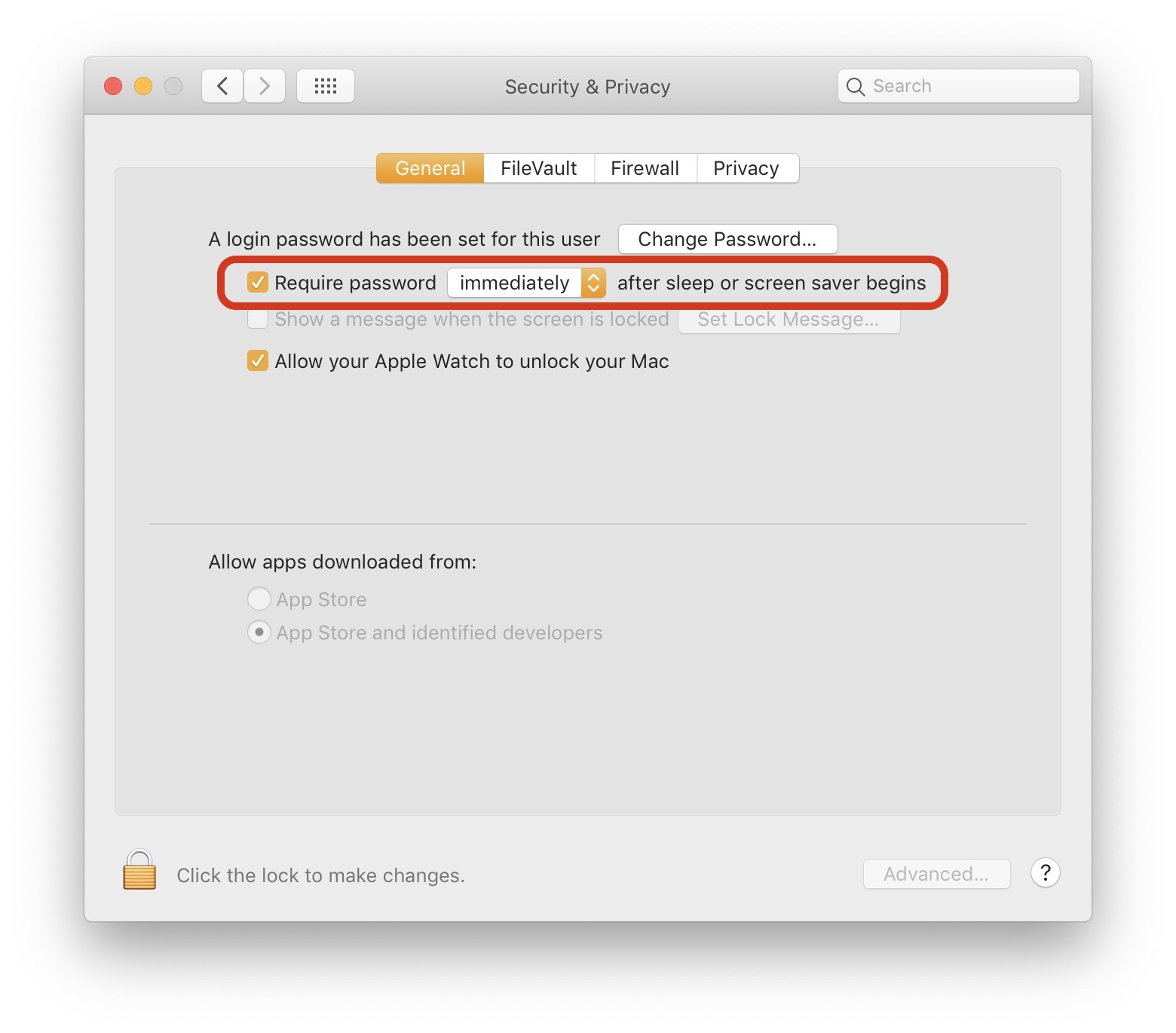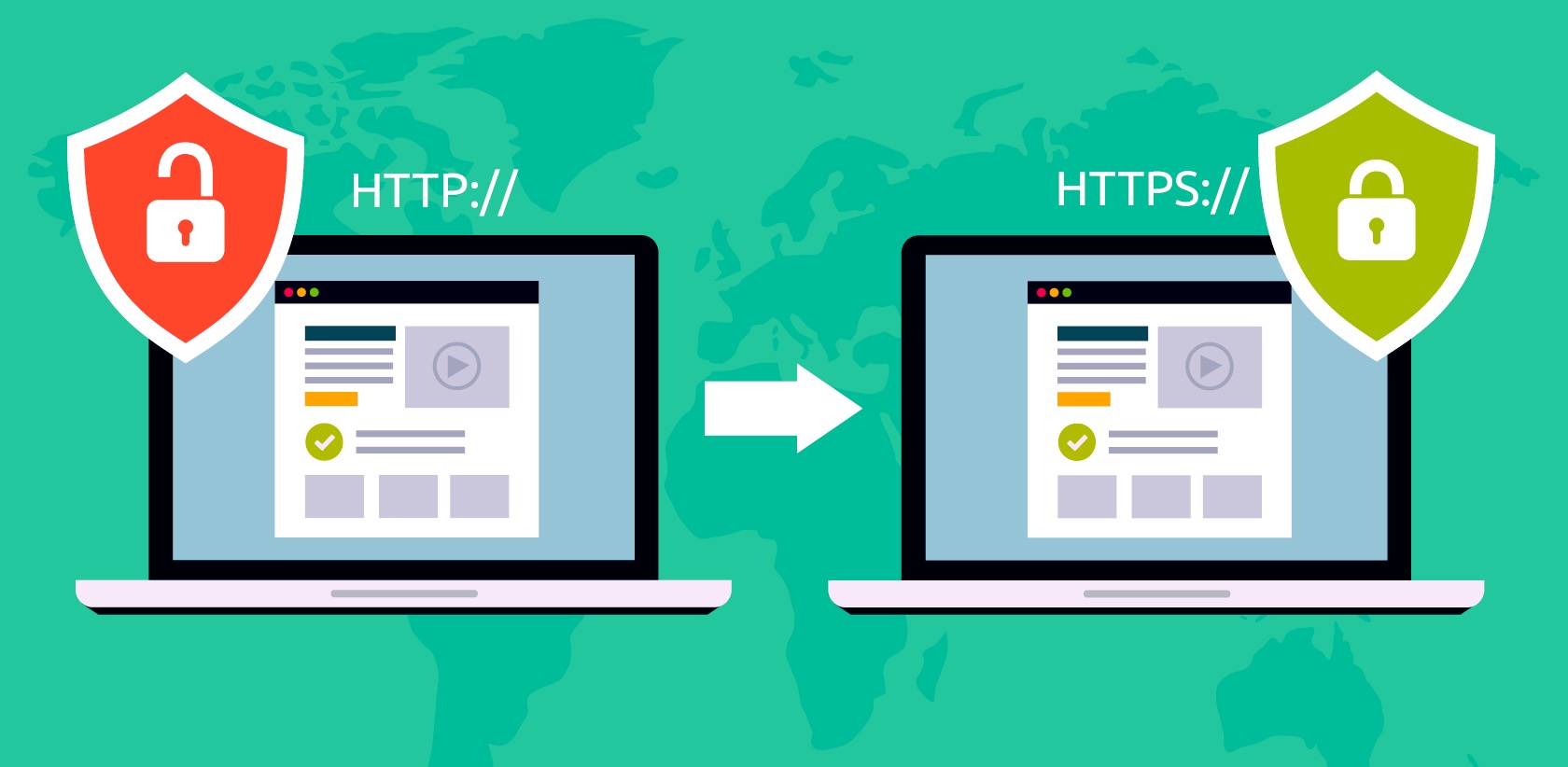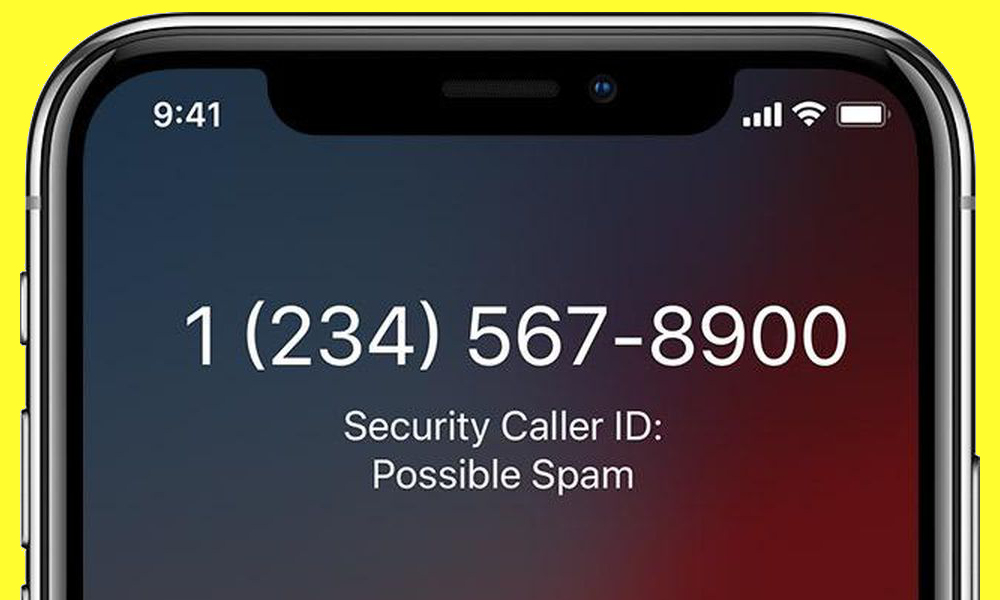Don’t Ignore the 5 Signs You Could Easily Be Hacked
 Credit: Apple
Credit: Apple
Troves of private data are stored on our devices; and without taking the proper measures, much of that information could be stolen by hackers. Sometimes hackers are incredibly cunning, but other times it doesn't take much effort at all to get into a victim's smartphone or computer. Here are a few things that leave users like you and I vulnerable to being hacked (and what you can do to avoid it). Continue reading to learn 5 Signs You Could Easily Be Hacked.
You Don't Use Auto-Lock
Both macOS and iOS have an Auto-Lock feature built-in. If you leave your phone or computer behind (and don't touch it after a set amount of time) they'll lock themselves automatically. This helps to ensure that no one can grab your laptop or phone and get into it without entering your password or passcode first.
What to Do: Your best bet is always to lock your Mac or iPhone before you walk away; but in case you forget, Auto-Lock is a great failsafe.
Using macOS
- Open System Preferences.
- Click Security and Privacy. Enter your password if required.
- Click General.
- Check Require Password and select "Immediately."
Using iOS
- Open Settings.
- Tap Display & Brightness.
- Tap Auto-Lock and select "30 Seconds" for maximum security.
You Make Purchases on Unencrypted Websites
In 2017, 42% of consumers claimed to have made at least one purchase online, and that number continues to grow every day – but could some online purchases leave your data vulnerable to hackers? Many websites have special security features in place so that when credit card purchases are made, strong encryption protocols help make sure that no one can intercept those online transactions. However, not all websites are secure.
You can be sure that reputable sites like iDrop News and major online retailers like Amazon, eBay, and Apple are secure, but sometimes smaller online shops and stores overseas do not use encryption. That makes all of your purchases vulnerable to being intercepted and your data available for an offender to see.
What to Do: Look for "https://" at the beginning of the URL and only purchase from sites that you know and trust. Never complete a purchase on a website that says "Not Secure" in your browser's address bar.
You Don't Use Two-Factor Authentication
Even strong and secure passwords are not enough. Many tech companies like Apple employ a technology called two-factor authentication. Your password is one of the factors used to authenticate who you are – but if someone else knows your password, they have access into everything in your account. That's where the second factor comes in to play. In most cases, the second factor is your cellphone number.
With two-factor authentication turned on, anytime you attempt to log in to your account, make a major account change, or use your account on a new computer or phone; you'll receive a text message with a temporary code to enter into the website you're attempting to log into. This helps ensure that it's actually you logging in, and not some hacker.
What to Do: Turn on two-factor authentication for all compatible apps and services, like your Apple ID.
You Use the Same Password for Everything
Passwords can sometimes be a nightmare to deal with. We've all tried logging into a website, where it repeatedly says our login username or password is incorrect. It can be infuriating. Many people will try to ease the pain by only using one password for each site. But that little bit of convenience and simplicity can be lead to even more pain in the end.
What to Do: The best solution is a password manager. With a password manager, you only need to remember one password, and that one password opens the doors to all of your other login details. A password manager will help you create strong and unique passwords, as well as log you into recognized sites automatically and even encrypts your login information to give you more peace of mind. Check out a few different password managers here.
You Click Scammy Links and Answer Spam Calls
It seems like more than half of the emails and phone calls I receive are pure spam. If the message in an email or phone call sounds too good to be true, it most likely is. Random entities just aren't going to pay off your student loans or give you a free vacation. Another common scam is someone calling to tell you that your computer has a virus, or popups telling you that your computer needs to be cleaned. These tricks are designed to get you to give up personal information or to get you to give full, unrestricted access to your computer!
What to Do: There is one simple thing you can do to prevent this from happening: ignore them. Try a service like Call Control, which can help detect and block spam callers, and don't click on anything inside of an email that you weren't expecting. Most importantly, never give someone remote access to your computer unless it's a legitimate service that you've personally requested.