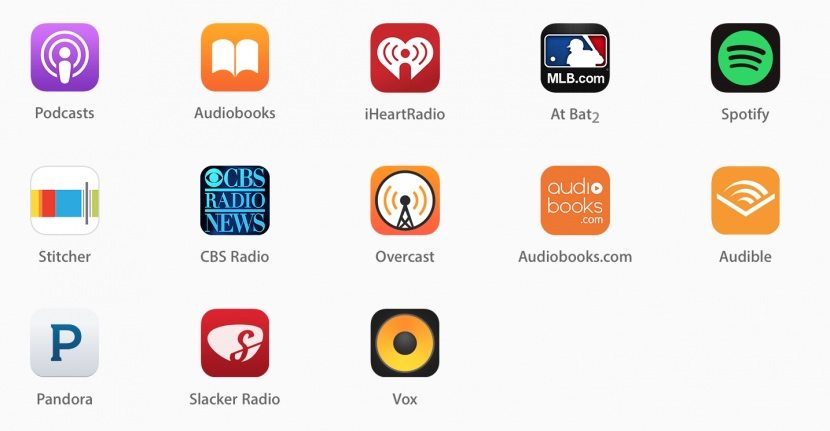Apple CarPlay 2018: 5 Great Reasons to Bring iOS to Your Car
 Credit: Toyota
Credit: Toyota
Image via Toyota
Apple CarPlay has been out for four years now and brings a stripped-down version of iOS to your car, allowing you to integrate and control your iPhone from your car’s radio, which ought to make for a safer and more enjoyable driving experience. While Apple’s automotive platform has met some competition from Google’s Android Auto, it has also been enjoying greater recognition and adoption by consumers, manufacturers, and other tech companies over the past year.
A recent survey found that over 85 percent of consumers were "somewhat or very satisfied" with the platform, and that more people look for CarPlay compatibility when deciding to purchase cars. That popularity has helped spur the expansion of CarPlay features and its adoption by a greater range of car manufacturers. Continue reading to learn five great features that make Apple CarPlay definitely worth checking out.
5 Sought After Feature, Added Resale Value

Consumers are increasingly looking for compatibility with CarPlay and in-car smartphone mirroring when purchasing cars, according to a survey by Strategy Analytics. Over half of respondents reported that they were “interested” in vehicles equipped with CarPlay, while nearly a quarter listed it as a “must have” feature. So it’s little surprise that a broader range of car manufacturers have worked to make CarPlay a copilot.
Earlier this year, Toyota finally announced that it was embracing CarPlay with its 2019 Corolla hatchback. And just this month, the Japanese manufacturer’s luxury brand Lexus announced that its 2019 ES sedan will support CarPlay, with Android Auto support being notably absent. The luxury car will be no slouch when it comes to tech features, including an 8-inch display, that you can expand to 12.3 inches if you so desire. There are currently over 300 car models, including many from popular brands like Chevrolet, Ford, BMW, and Kia, that support CarPlay. CarPlay has even moved into motorcycles, thanks to Honda, which recently unveiled the smartphone-compatible Gold Wing.
4 Built with Privacy in Mind
Apple’s vaunted commitment to user privacy extends to in-car entertainment as well. CarPlay collects a minimal amount of data from users and car manufacturers that’s necessary for the safe use of the interface. According to Porsche, the only data CarPlay collects is whether the car is accelerating or not while the system is in use. It’s this stark contrast and commitment to privacy that prompted the manufacturer to choose CarPlay over Android Auto, which required everything from throttle position, to coolant and oil temperature, to engine revs to be transmitted to Google.
3 Fantastic Audio Entertainment
It’s no exaggeration to say that audio entertainment is critical to the driving experience. CarPlay comes with a predefined set of popular apps including iTunes Music, Audiobooks, and Podcasts. But you can also install third-party apps to stream your favorite songs from the likes of Slacker Radio, iHeart Radio, Spotify, and Stitcher. And a recent app promises to address one persistent criticism of CarPlay – namely its lack of traditional AM/FM radio. To rectify this obvious oversight, Gracenote released a demo app earlier this year that gives CarPlay a radio interface. The app allows drivers to not only navigate between radio stations from within CarPlay, rather than forcing them to switch to the car’s native interface, it also allows them to save their favorite stations and browse through a recommended list of stations based on their tastes and location. The best part of the forthcoming app is that it also allows drivers to stream from both radio and internet broadcasts, so you’re never bored or out of streaming options.
Here’s a list of other notable third-party audio apps currently supported by CarPlay:
- Amazon Music
- Google Play Music
- iPlayer Radio
- CBS Radio
- Pandora
- Tidal
- Audible
- Sirius XM
- NPR One
- VOX
- Clammr
- Downcast
2 Expanded Messaging Options
In the interest of safe driving, CarPlay’s hands-free functions are largely supported by Siri. The assistant provides a fairly straightforward way to initiate phone calls as well as send and receive text messages via Siri’s voice-to-text software. As recently as a few months ago, CarPlay users were restricted to using Apple’s native iMessage app for the exchanging messages. That changed in January, with WhatsApp’s 2.18.20 update, which rendered the world’s most popular messaging app compatible with CarPlay. If you have the most recent version of WhatsApp downloaded onto your iPhone, you should see the app’s icon appear when you connect your phone to CarPlay. This means Siri will be able to read your unread WhatsApp texts and help your compose replies. However, you won’t be able to scroll through a list of your conversations due to Apple’s rules governing messaging while driving.
1 Incredible Easy-to-Use Interface
CarPlay’s homescreen is seamless and simple-to-use. It looks a lot like the iPhone’s, and shares Apple’s minimalist, user-oriented design philosophy. The grid layout does away with unnecessary clutter and focuses on core apps like Phone, Music, Maps, Messages, Now Playing, Podcasts, and Audio, with the option to customize and add others, like the apps described previously. There are eight icons per page, with nearly no submenus. The purpose is to keep manual interaction to a bare minimum (just one or two taps) and increase reliance on Siri for both ease of use and safety.
According to Axios, Apple’s software chief Craig Federighi has promised big improvements to CarPlay’s homescreen interface in 2019.