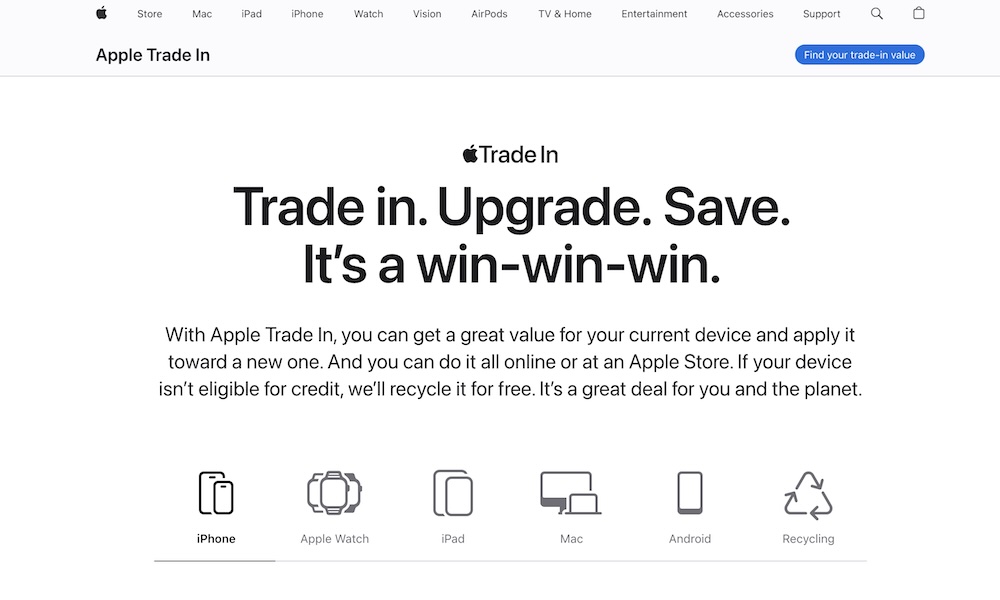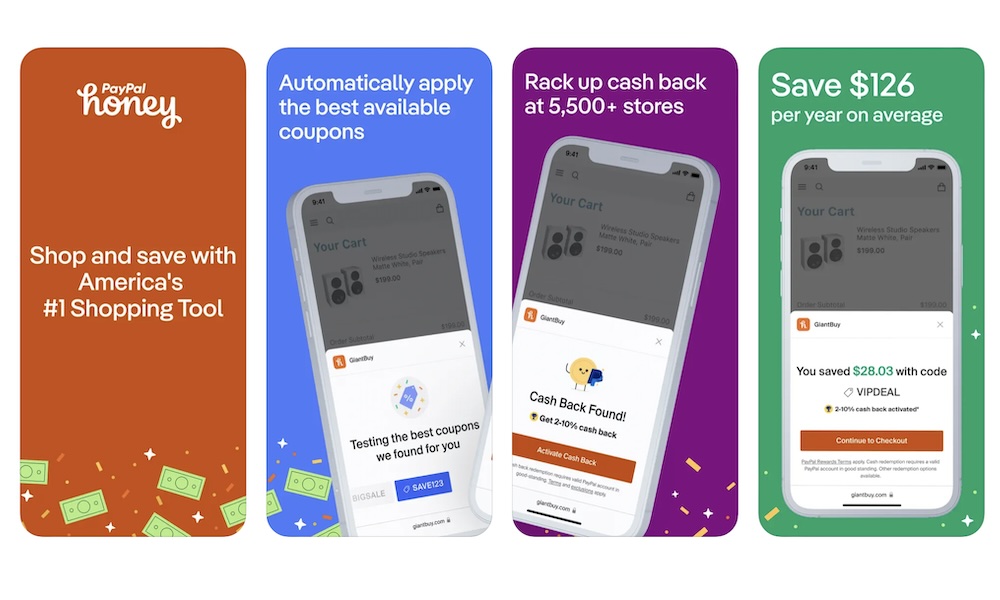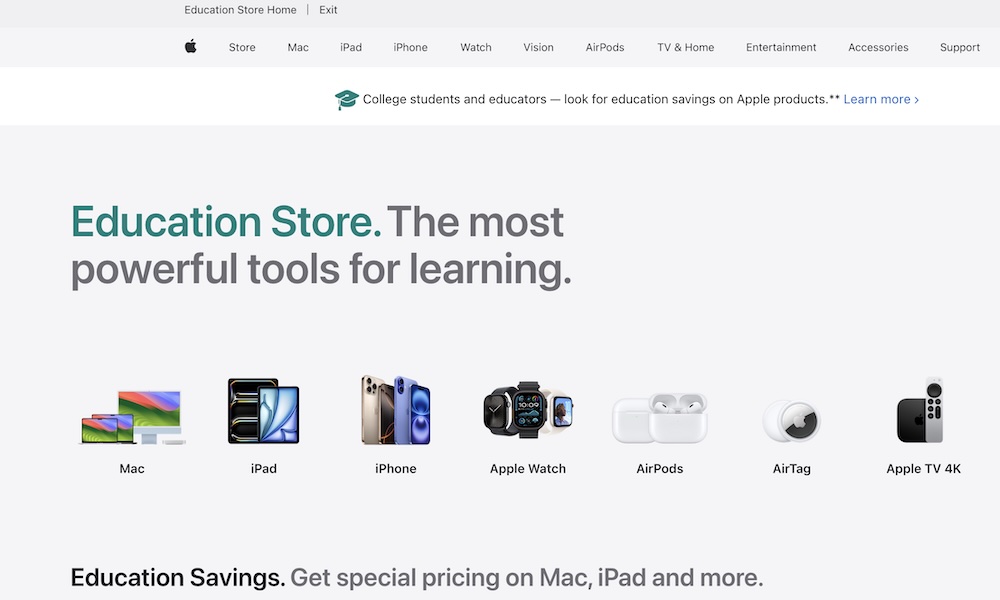9 Ways You Can Save Money Buying Tech This Holiday Season
 Credit: RapunzialStock / Shutterstock
Credit: RapunzialStock / Shutterstock
Let's face it: tech is expensive, and that sometimes goes double for people who love Apple products.
Long gone are the days when Apple's slogan was "Does more. Costs less. It's that simple." Unfortunately, buying a tech device is not simple these days, especially if you're on a budget.
As we all know, tech products are only getting more expensive. Whether you want to buy a phone, gaming console, laptop, or smartwatch, things aren't cheap. Unfortunately, sometimes, they're necessary.
Still, there are a few ways to save money when buying tech products. Whether you're buying an iPhone, a laptop, or an e-reader, there are ways to find better deals on your next tech product.
Read on for nine tips to help you save some money before you make your next big purchase.
Don't Buy a New Product As Soon as It's Released
It's no secret that any product will be more expensive as soon as it's launched. Companies will try to hype a product and make it seem like a must-have to entice customers to buy it as soon as possible.
Most products are rarely a must-have on launch day. Not only that, but that's when they're more expensive than ever.
The best thing you can do to save money is to wait. Most products will decrease in price over time. A good example is game consoles. They'll be at their highest price when they launch, but do you really need to have it as soon as it launches? Chances are, probably not, especially if you already have a console that's a generation older.
For instance, people with a PS4 didn't need to upgrade to the PS5 when it first came out. Some would argue that they still don't need to upgrade, given that there aren't many PS5-exclusive games out there.
If you search for a PS5 now, you'll probably find it at a discount price, and maybe it will even include a game or two.
Buy Refurbished Products

If you don't care if a product is brand new, buying refurbished tech will be an easy and effective way to make money.
You can find many great refurbished products backed by dependable companies. For instance, Amazon has a renewed section where you'll find a lot of high-quality tech.
Amazon tests these products and fixes them before putting them up for sale. It also has a rating from zero to five for the people selling the product. But if that's not enough, you can also check the reviews of people who bought the product before you to let you know if it's worth it or not. If the product doesn't meet your standards, Amazon gives you up to 90 days to return it for a refund.
There's also the Apple Certified Refurbished store, where you can find great deals on recent-generation iPhones, iPads, and more. Contrary to some popular myths, these are as good as buying a new Apple product, if not better. That's because Apple not only thoroughly tests them and offers the same warranty, but it also replaces exterior casings so they'll look and feel like a new product.
As you can probably guess, refurbished or renewed products are way cheaper than brand-new ones. And you'll probably find sales going on all the time, which will help you save even more money.
Get a Second-Hand Device
If you want to find a bargain on a product and you don't mind if it was used by someone else, you can try the second-hand market.
There are plenty of websites that let you find products that other users like you are selling. A great example is eBay, where you'll find both individual sellers and companies selling second-hand products. But you can also search on Facebook Marketplace or Craigslist. You'll surely find a product you like, and you might be able to talk to the seller to get an even better deal.
Of course, you'll need to be careful not to get scammed. Unfortunately, there are many scams on these platforms, so you'll need to do your due diligence before spending money.
Wait for a New Product to Come Out So You Can Buy the Old One
If you're looking to purchase a brand-new product from a company, you can still do so, but you might want to wait for it.
Most tech companies still sell their old products even after launching a new model. And, of course, they'll sell it at a much better price than the current model.
This is especially true with smartphones, and Apple is a great example. The iPhone 16 just came out, but you can still buy the iPhone 15 and even the iPhone 14 directly from Apple's website. These products aren't as expensive as they were when they came out, so you'll be saving money while still having a brand-new product.
For instance, the iPhone 16 starts at $799, whereas the iPhone 15 is $699 and the iPhone 14 is $599. Granted, they might still be pricey, especially if you're on a tight budget, but you can get a reasonably modern, brand-new iPhone for up to $200 less.
So, if you want to buy the iPhone 16 but are not in a rush, you cam wait for Apple to launch the iPhone 17 next year and get it for around $100 less. Not only will you save money, but you can start saving up some money right now so it doesn't feel as expensive.
Depending on the iPhone you want, you'd need to spend around $58.25 starting today, and you'll have enough money by the time the iPhone 17 comes out.
Go for the Budget-Friendly Alternatives
Most tech companies offer budget alternatives that you can get instead of buying the most expensive options.
Sure, we all want the latest, greatest, and most expensive 2024 iPad Pro, but do we really need it? If you only want to browse the web, watch movies, and take notes, you can just go for the much less expensive 2024 iPad mini or the iPad Air and still get a good bang for your buck.
The same goes for smartphones. For instance, Google and Samsung typically release a budget version of their premium smartphones the year after they launch the more expensive offerings.
Apple does the same thing, but not as often. The company launches a budget-friendly iPhone SE every few years, which is considerably less expensive than the high-end iPhone models.
Of course, Apple hasn't upgraded the iPhone SE in quite some time, but if the rumors are true, we might see a new iPhone SE as soon as the first half of 2025, and it will be worth the wait.
Search for Better Deals on Other Stores

Usually, when you buy a tech product directly from the company's website, you'll probably end up paying full price. Sure, companies might have some sales here and there, but if you want to find a good sale, you might want to look in other stores.
Stores like Walmart and Best Buy will usually sell the same premium product at a discount. Plus, you'll often find sales on the most popular products, like gaming consoles, laptops, or smartphones.
Going to other sellers' websites or simply visiting a store when you're out and about might help you find the deal you've been waiting for.
Trade In Your Current Devices to Get a Discount
Many companies, like Apple or Samsung, let you trade in your old products to get a discount on new ones. Be warned, though: The trade-in value isn't as good as most people want, and it will be determined by a number of factors, including how old your device is and its current condition.
For instance, even if you have an iPhone 15 Pro Max in excellent condition that you bought yesterday, Apple will only give you up to $650, which is not good — you can probably sell it online for much more. If your device is too old, you won't get a trade-in value, although Apple will recycle it for free if you still want to get rid of it.
That said, this is a good solution if you don't know what to do with an older product and you want to save some money.
Use Plugins to Find the Best Prices on the Web
Have you ever searched for a product on Amazon and swear you saw a better deal the last time it was on sale? It probably was, but most of us are too busy to keep track.
That said, there are extensions for your browser that can help you find the best prices for some products online.
A great example is PayPal Honey. This app will search the web and help you compare prices quickly. Not only that, but it will only show you recent discounts, so you know you're better off waiting for a better deal in the future.
If that's not enough, the app can also help you find coupons so you spend less money on your purchases.
Of course, there are more apps you can use. The Camelizer or Rakuten Rewards are also solid choices. Most options are free to use, so you don't have to worry about spending money to save money.
Make the Most Out of the Student Discount
A lot of companies offer discounts for students, and if you're one, you can make the most out of it.
For instance, Apple, Google, and Samsung offer great student discounts on their products and subscription services. All you need to do is prove that you're a student, and you can get discounts of up to 30% on some websites. Moreover, you can also get gift cards or extra deals for less money.
Even if you're not a student, you won't be entirely out of luck; educational discounts are often available to teachers and parents, and many tech companies also offer programs and discounts for veterans, first responders, government workers, and more.
Search for the product you want to buy and double-check the company's website to see if it offers a discount.