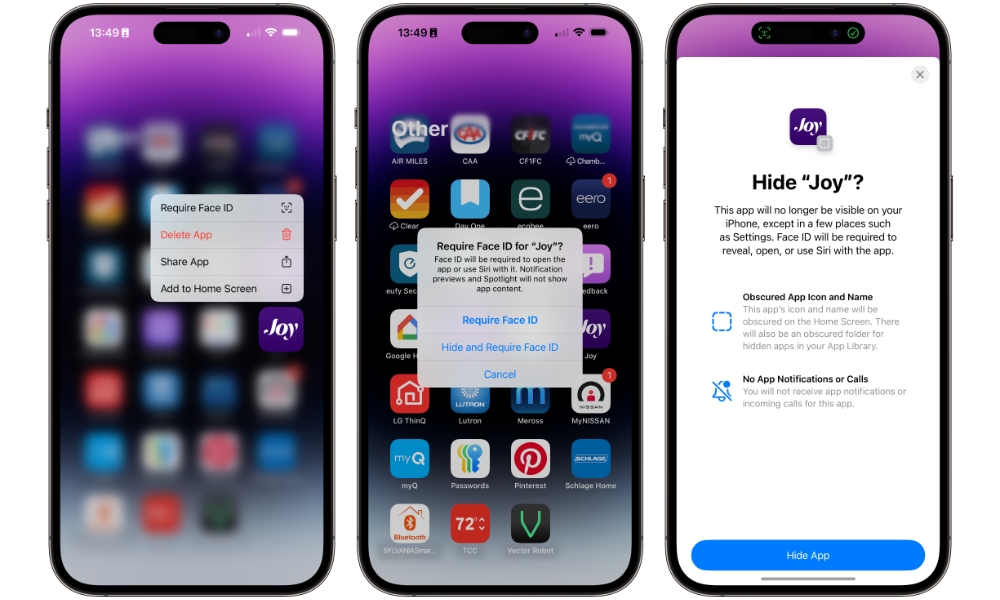You Can Lock or Hide Apps
Apple’s WWDC presentation focused heavily on privacy, and one way to keep things private on your iPhone is by locking or hiding apps.
Now, starting with the iOS 18 developer beta, you can easily lock an app behind Face ID or Touch ID. What’s great is that as long as you have Stolen Device Protection on, you can’t use your passcode to unlock the app, so no one will have access to it even if they have your passcode.
You can even go one step further and hide your apps from everyone. The app will disappear from your Home Screen or App Library, and you won’t find it in the iPhone’s Search feature. Likewise, you won’t see any notifications in your Notification Center.
Instead, all apps are stored in the Hidden album in your App Library, which you can also only access with your Face ID or Touch ID.