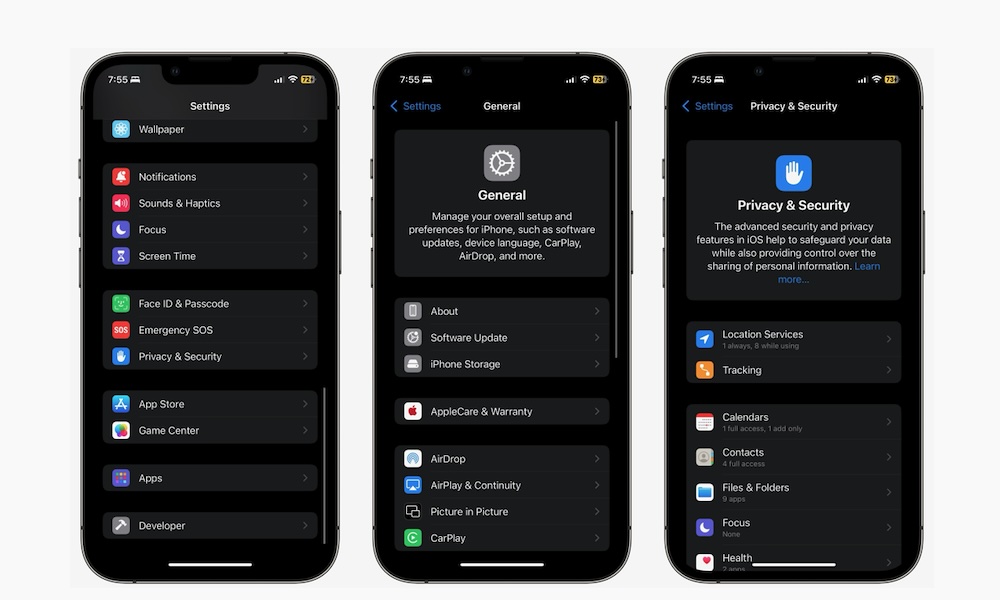New Changes to the Settings App
Apple didn’t exactly show this during its presentation, but iOS 18 introduces a new, more organized Settings app that’s easier for new iPhone users to understand.
One of the biggest changes is in your installed apps. Before, you could find all your apps at the bottom of the settings app. Now, there’s an app section where you’ll find all of these apps alongside a search bar, so it’s easier to find what you’re looking for.
Moreover, some of the options in the Settings app now have a brief description at the top, making it easier to understand what you can find in that section or how it affects your iPhone settings.
There are also changes to the Battery section of the Settings app. Optimized Battery Charging settings can be modified, and you can change the charge limit from 80% to 100% to keep your battery healthier in the long run.