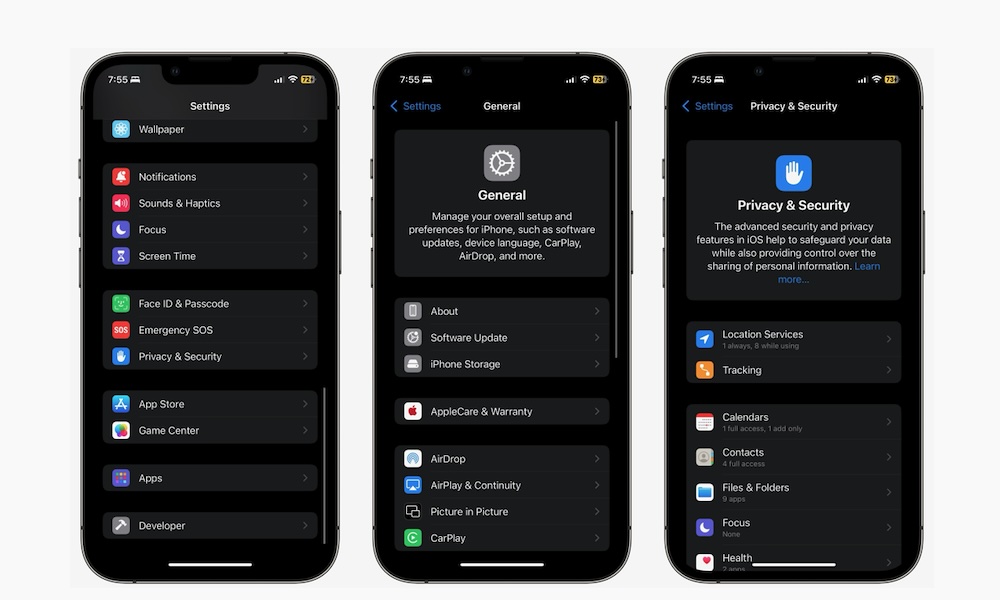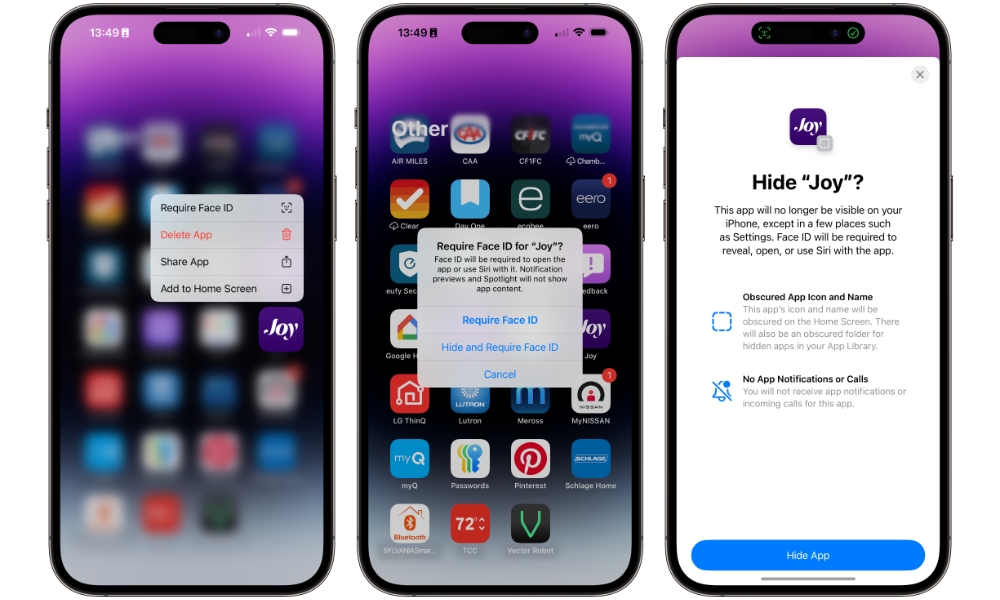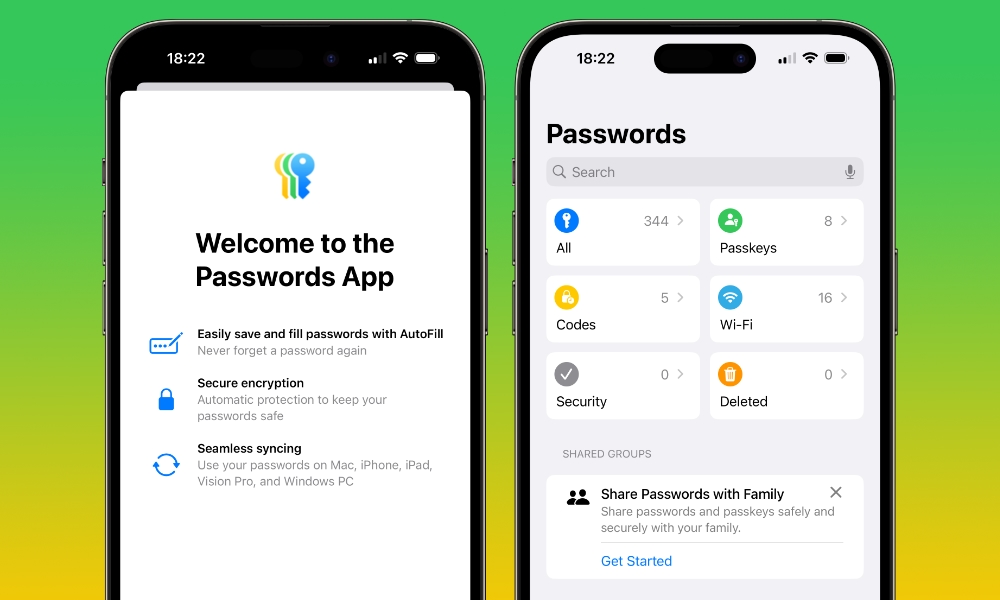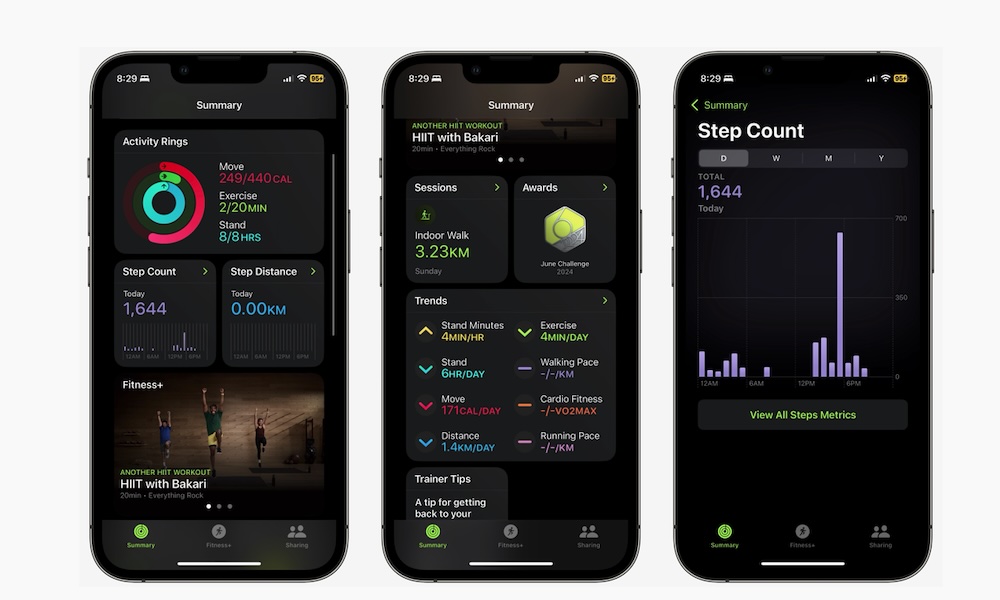9 New Changes You Can Try in the iOS 18 Developer Beta right now

This year we're getting one of the best software updates the iPhone has seen in a really long time. During its Worldwide Developers Conference (WWDC) earlier this month, Apple showed off the many new and powerful features we can expect to come to our iPhones later this year.
From customization features to artificial intelligence — or as Apple calls it, Apple Intelligence — there are a lot of good things happening for Apple fans.
While some of the best features won't be available for at least a few more months, there are already some amazing features you can start playing with right now, thanks to the developer beta.
To be clear, we strongly recommend you avoid installing the developer beta on your primary device, but there's no harm in installing it on a spare iPhone if you really want a taste of what's coming in iOS 18. Read on for the best new iOS 18 features you can try right now.
You Can Customize Your Home Screen
The iPhone is getting new customization features we've all been waiting for.
The biggest change is the ability to place apps and widgets anywhere on the screen without following the usual pattern from top left to bottom right.
Not only that, but you also have the ability to change the color of your apps. You can switch between light and dark mode or go crazy and choose from a wide selection of different tints.
What's great is that this feature is already available in the developer beta. You can start customizing your iPhone right now.
Control Center Improvements
The iPhone's Control Center gets some even bigger improvements this year. For starters, you're no longer forced to have Apple's default controls. You can remove or add as many different controls as you like.
There are also now multiple pages in the Control Center. In addition to the main Control Center page that we already know, you can have a separate page for your smart home, for your connections like Bluetooth and Wi-Fi, and another page for your media player. However, you can use them in any way you like, since everything is completely customizable.
Apple also said that third-party apps will be able to create controls for you to add to your Control Center.
You can start using the new Control Center in the developer beta, but at the time of this writing, there aren't any cool third-party controls for it. You'll have to wait for developers to finish updating their apps first.
New Changes to the Settings App
Apple didn't exactly show this during its presentation, but iOS 18 introduces a new, more organized Settings app that's easier for new iPhone users to understand.
One of the biggest changes is in your installed apps. Before, you could find all your apps at the bottom of the settings app. Now, there's an app section where you'll find all of these apps alongside a search bar, so it's easier to find what you're looking for.
Moreover, some of the options in the Settings app now have a brief description at the top, making it easier to understand what you can find in that section or how it affects your iPhone settings.
There are also changes to the Battery section of the Settings app. Optimized Battery Charging settings can be modified, and you can change the charge limit from 80% to 100% to keep your battery healthier in the long run.
You Can Lock or Hide Apps
Apple's WWDC presentation focused heavily on privacy, and one way to keep things private on your iPhone is by locking or hiding apps.
Now, starting with the iOS 18 developer beta, you can easily lock an app behind Face ID or Touch ID. What's great is that as long as you have Stolen Device Protection on, you can't use your passcode to unlock the app, so no one will have access to it even if they have your passcode.
You can even go one step further and hide your apps from everyone. The app will disappear from your Home Screen or App Library, and you won't find it in the iPhone's Search feature. Likewise, you won't see any notifications in your Notification Center.
Instead, all apps are stored in the Hidden album in your App Library, which you can also only access with your Face ID or Touch ID.
Small Changes to Your Lock Screen
The iPhone's Lock Screen also received a small but significant update. You can now change the shortcuts at the bottom of the Lock Screen. Before iOS 18, you could only have your flashlight and Camera app icons, and there was no way to customize them.
Now, if you have the developer beta, you can change these buttons to pretty much anything. You can even add a shortcut for an app or game, and you'll be able to assign third-party camera apps here and open them quickly from the Lock Screen — once the developers update them for iOS 18.
The New Photos App Is Live

Apple completely redesigned the Photos app in iOS 18, and you can access it with the developer beta, although the smarter features aren't yet available.
Now, the Photos app features a unified design that shows you everything from your library to your albums. There's also a Collections section that shows anything from your most recent memories to pictures with your favorite people or pets.
Moreover, there's now a way to filter out all your screenshots, making it easier to find the picture or video you're looking for.
Granted, we all wanted to try Apple's new AI features, like the Clean Up tool, which helps you edit your pictures, but it's still not available in the beta. We'll have to wait a few more months for that.
The New Passwords App Is Available
Another big change Apple implemented is a new Passwords app, which you can access if you have the iOS 18 developer beta.
The Passwords app is a password manager that stores your most important credentials. It can be used to protect passwords, passkeys, verification codes, and more.
Additionally, you can sync your passwords with iCloud and share all your credentials across your Apple devices. Not only that, but Apple already has a Windows app, so you'll have access to all your passwords in almost any big operating system.
Apple Fitness Summaries
Apple has also changed the Apple Fitness app. Even with the developer beta, you can already take a look at some of these changes.
For instance, you can create a fitness summary. This summary will show you everything from your Activity Rings to your workouts and even your trends. In a widget-like section, you can quickly see your step count or step distance.
If you scroll down, you'll see a new trends section that will tell you things like your stand minutes, the average calories you burn, and the exercises you do each day. Furthermore, if you tap any of these trends, your iPhone will let you know if you're below or above the average. You can also learn more about each trend and how it helps your body.
Apple Messages Is Packed With New Features
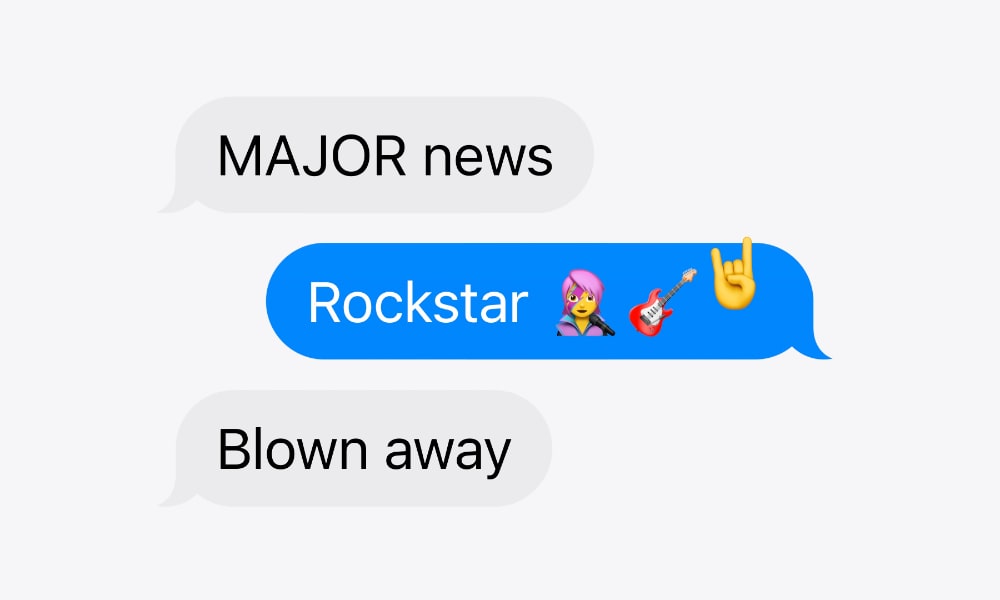
Apple promised several new features for the Messages app, and the iOS 18 developer beta has already delivered many of them.
We already have some of the biggest new features, like the ability to schedule text messages to any day and time you want or to format messages to make them stand out.
There are also text effects that you can apply to individual words to make them grow larger or explode.
Last but not least, tapbacks are better than ever. You can use any sticker or emoji you have in your library to react to your friends' messages.
Of course, there are still some features we're waiting for, like the ability to create any emoji or illustration you want with Genmoji and Image Playground, respectively.