8 Things You Didn’t Know Siri Could Do
 Credit: Mashable
Credit: Mashable
Apple’s proprietary digital assistant, Siri, is a pretty powerful piece of technology. Aside from being the first AI-powered assistant installed on a smartphone, Siri has a wide range of capabilities that can make your life easier or certain tasks much more convenient. But despite Siri’s ubiquity, the assistant has a handful of obscure or lesser-known features that range from practical to fun. Continue reading to learn eight things you didn’t know Siri could do.
8 Lock Your Front Door

If you have certain smart appliances set up and you use Apple’s Home app, you can use Siri to easily control and access your various HomeKit-compatible automation products. This can range from asking Siri to “turn on the porch light” to asking “is the front door unlocked?” If you did leave the house with your front door unlocked, you can easily ask Siri to lock it — all without even opening the Home app. Of course, only if you have a HomeKit-enabled smart lock installed.
7 Find out Which Flights Are Overhead
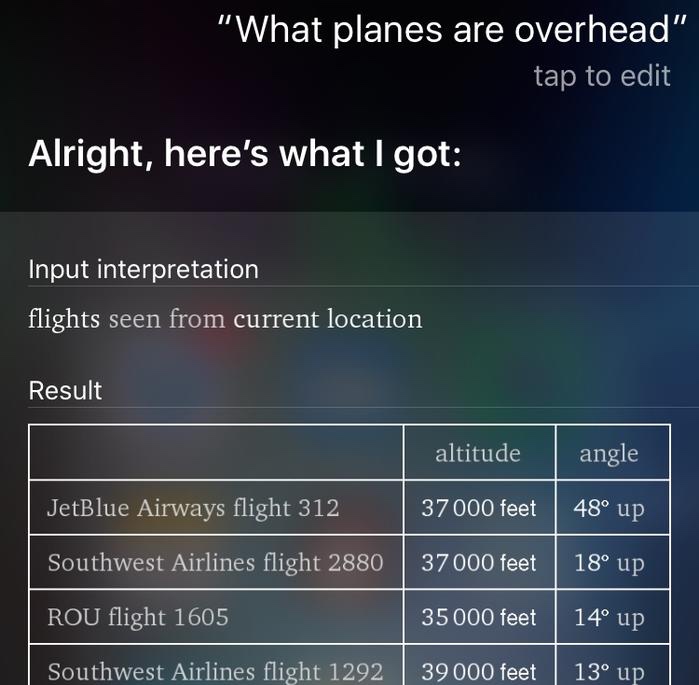
Although more of a novelty feature, Siri can figure out which flights are currently flying about your location. Simply ask Siri “What flights are above me,” and the assistant will pull the relevant data from Wolfram Alpha, a computational knowledge engine. Some of the information provided includes the airline and flight name, altitude and the angle from your current position. It’s a fun little feature, perfect for kids and skywatchers alike.
6 Search Photos by Time or Location

Among Siri’s more useful features is the ability to search for and display photos by time or location. Instead of manually searching through your albums, you can just tell Siri something like “show me photos taken in July,” and the assistant will take you to a page with the relevant pictures. This works for location-tagged photos, too. You can just as easily ask Siri to show you all the pictures taken in a certain city or national park, for example.
5 Flip a Coin or Roll a Dice
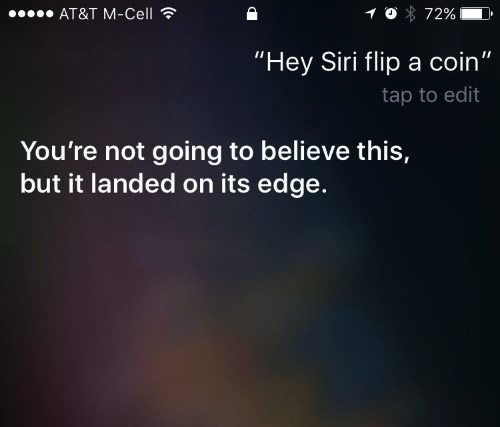
Having trouble making a decision? You can put away the magic 8-ball and just use Siri. One of the digital assistant’s more obscure features is the ability to roll a virtual pair of dice or flip a virtual coin, just by saying “flip a coin” or “roll dice.” You won’t be able to “see” the virtual dice roll or coin toss, but Siri will tell you the result. Additionally, you can also ask her to pick a random number. By default, it’ll be between 0 and 100, but you can tweak that range just by asking.
4 Find out What Song Is Playing
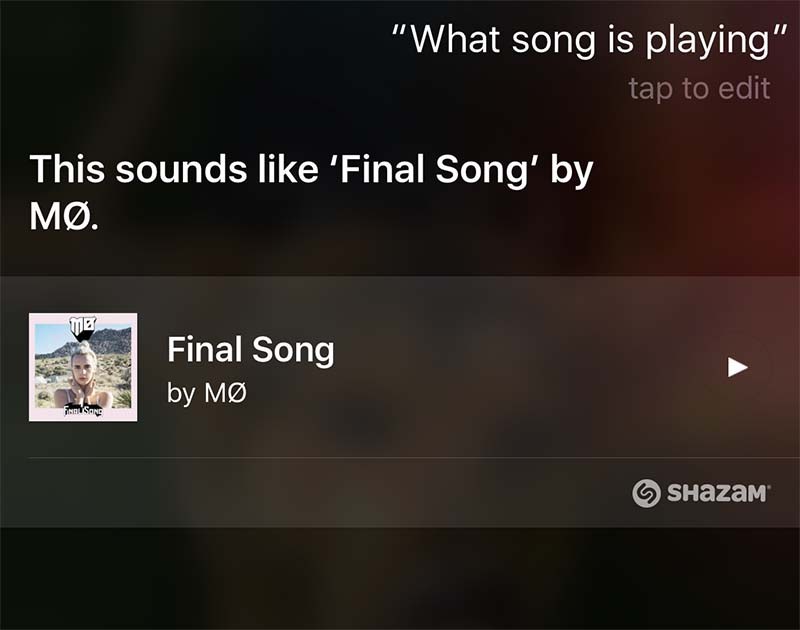
It’s a common scenario: you’re out and about and you overhear an awesome song that’d you like to find the name of. But while many of us will use a third-party app like Shazam, Siri actually has this functionality built-in. Just invoke Siri and ask “What song is playing.” The digital assistant will then listen to the track, identify it and give you the song’s information. It’s an extremely easy method and saves you from having to open Shazam or even unlock your iOS device.
3 Remember Your Relationships

You know that “Bob” is your uncle, and “Sally” is your aunt, but you might not have known that you can teach Siri these relationships, too. If your own contact information is listed in Settings > General > Siri, you can associate certain contacts with real-world relationships. Just invoke Siri and say something like “John Doe is my father," or “Jane Doe is my boss" and Siri will ask if you’d like the relationship saved. Once it is, you can contact those people via Siri without using their names.
2 Make Restaurant Reservations
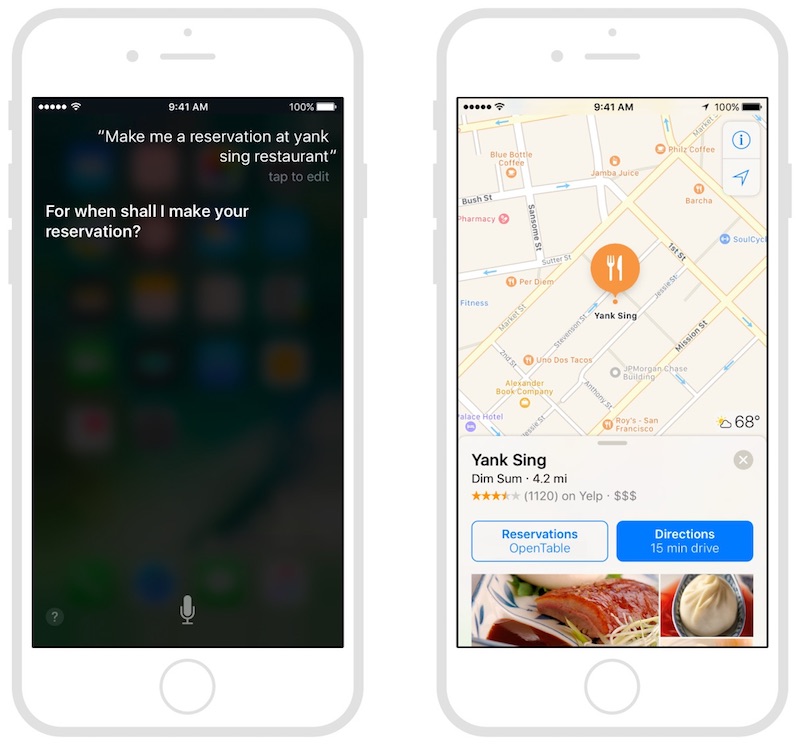
While Siri will answer most restaurant-related questions with Yelp information, the digital assistant also has some extra food-related functionality. For example, you can ask Siri to make you a reservation at a restaurant for a specific time, and it will provide you a list of locations will open tables at that time. From here, you can make a reservation yourself via the provided phone number. Alternatively, if you have the OpenTable app installed on your iOS device, Siri can make the reservation for you.
1 Find a Device’s Rightful Owner
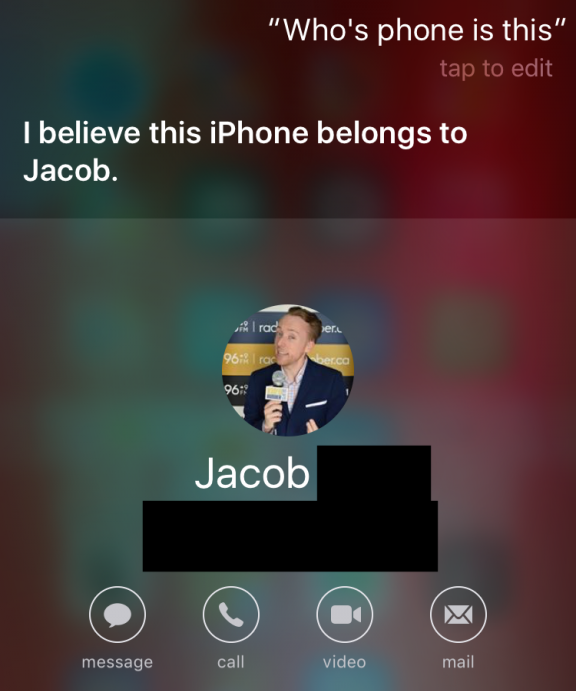
Losing your trusty smartphone or tablet is a harrowing experience. Luckily, Siri has a feature built-in that can let you help find a lost device’s owner. If you come across a device, you can simply ask Siri “who does this iPhone (or iPad) belong to?” The assistant will bring up a contact card that will — hopefully — contain relevant details like the owner’s name and email address.
