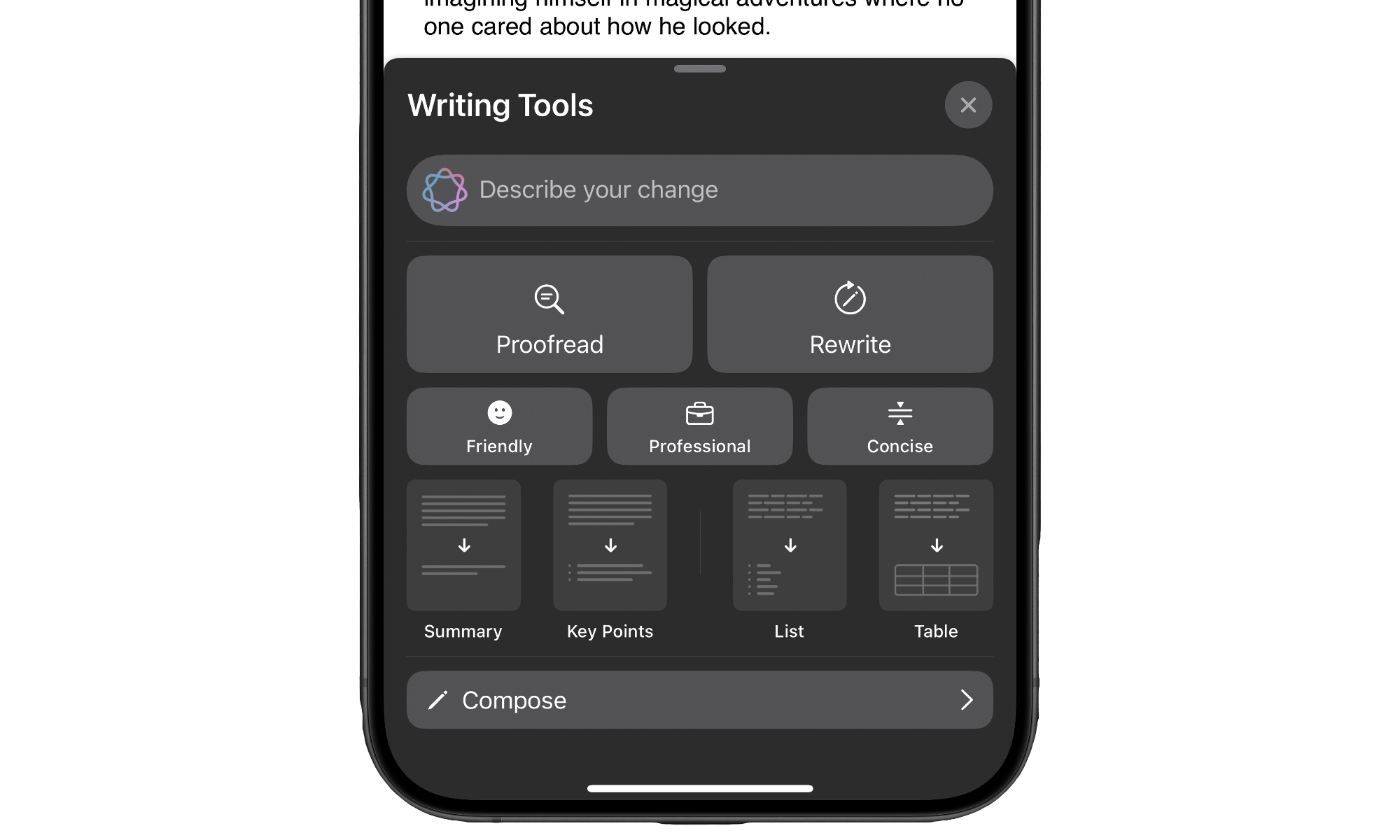8 Exclusive iPhone 16 Features You Need to Know About
 Credit: Amanz / Unsplash
Credit: Amanz / Unsplash
Every year, a new iPhone comes out. Every year, Apple also makes slight changes and upgrades that make the new iPhone the best one yet. Of course, these changes are sometimes so small that you wouldn't notice them if Apple didn't tell you about them.
Nevertheless, the iPhone 16 brings some more noticeable changes than usual, along with a few less obvious ones that all add up to make the newest iPhone better than those that came before.
Whether it's faster charging or better sound while recording, read on for 8 new features that you should know about to make the most of your iPhone. Note that Apple's new entry-level iPhone 16e doesn't share all these features; we've noted where it differs from the rest of the iPhone 16 family.
Camera Control
This is an obvious change and a cool way to access your camera. Apple introduced a new button to the four primary iPhone 16 models called Camera Control (it's not included on the iPhone 16e).
As you can guess by its name, the Camera Control lets you control different things in the Camera app. One press will automatically open the Camera app, or if the app is already open, take a picture.
This new feature also lets you quickly change other camera settings. For instance, you can swipe your finger along it to control your zoom and aperture, change the style or tone, and more.
Not only that, but the new Camera Control is the primary way for you to open Apple's new Visual Intelligence, which we'll talk about in a moment.
Apple Intelligence
Apple made a big deal out of its new AI technology at last year's Worldwide Developers Conference (WWDC), and the iPhone 16 is all about Apple Intelligence.
Thanks to their powerful A18 chips, the iPhone 16 models are some of the few Apple devices that can use Apple Intelligence.
Apple Intelligence comes with valuable features like Writing Tools that will help you improve your writing, change the tone of your messages, and even create bullet points in really long texts so it's easier to understand the main idea of any message you receive or send.
There are also a couple of image creation tools called Genmoji and Image Playground. With these tools, you can ask your iPhone to create a specific image, like a crocodile on a scooter or a picture of your best friend waving, and your iPhone will make it in seconds.
Alongside these new tools, there's a "smarter" Siri (at least on paper) that speaks more naturally, understands you better, and knows when you correct something mid-sentence. It will also have even more capabilities soon in iOS 18.4 or iOS 18.5.
Of course, Apple Intelligence is still far from perfect, but we'll probably see some improvements in the future.
Visual Intelligence

Apple Intelligence is just the tip of the iceberg, as it seems Apple will create different ways to use this technology with your iPhone. A clear example is Visual Intelligence, a feature currently exclusive to the iPhone 16 models (although it's coming to the iPhone 15 Pro in a future software update). It's designed to make it easy to identify and get more information about the things around you.
You can use Visual Intelligence by pressing the Camera Control button on the side of your iPhone (or assign it to the Action Button on the iPhone 16e). Once you launch it, you only need to point your camera to something and use the buttons to ask your iPhone a question or search for something on the web.
Of course, Apple Intelligence can't do this alone. Instead, your iPhone will use ChatGPT to answer your questions. Fortunately, this feature is accurate more often than not, and it's extremely easy to use.
Granted, not everyone will use it daily, but it's a nice feature that can help you in specific ways, like identifying objects or translating text, and in iOS 18.3, it can even add details of an event to your calendar and identify plants, animals, and insects.
ChatGPT Integration
As we mentioned, your iPhone can now access ChatGPT more directly than before. Apple admits that Siri and Apple Intelligence aren't enough to complete all your requests, so it partnered up with OpenAI to bring ChatGPT integration directly to the iPhone 16.
Now, if you ask Siri a question that it can't answer, it will offer to use ChatGPT to give you a response. For instance, you can ask ChatGPT to look at whatever is on your screen to help you find a specific word or number or ask any question you would ask ChatGPT in the app.
Of course, this feature is optional, and you can disable it if you don't want ChatGPT to be part of your iPhone. All you need to do is go to Settings > Apple Intelligence & Siri > ChatGPT and turn off Use ChatGPT.
Record Your Videos With Spatial Audio

Spatial audio is a technology that makes your movies, TV shows, or songs more immersive — as long as you have the right equipment.
This technology creates 3D sound, making you feel like you're in the middle of the action, even if you're watching a movie in your living room.
And now, the iPhone 16 comes with a cool feature that lets you record your videos with spatial audio by default. Whether you are an aspiring filmmaker or want to record more immersive videos, this feature will be invaluable.
Of course, not everyone cares about Spatial Audio, so if you don't want to record your videos that way, you can go to Settings > Camera > Record Sound and choose Stereo or Mono instead.
Wi-Fi 7
Apple made history last year by making the iPhone 16 models the first to feature Wi-Fi 7. That doesn't mean much for most of us, but it's a change that will make browsing the web faster and easier — as long as you have the right router.
Simply put, Wi-Fi 7 allows the iPhone to use more Wi-Fi bands simultaneously to transmit or receive data. To be more specific, it lets your iPhone use the 5 GHz and 6 GHz bands at the same time, which means you get a faster and more reliable internet connection even when multiple devices are connected to the same router.
Of course, that sounds great, but remember that it only works if you also have a router that supports Wi-Fi 7 and one of the main four iPhone 16 models — the iPhone 16e still only supports Wi-Fi 6. Still, if you plan on upgrading your router, this guarantees that your iPhone will be ready when you are.
Faster MagSafe Charging
MagSafe is a great feature that lets you charge your iPhone 16 without a USB-C cable. Instead, you stick the MagSafe Charger to the back of your iPhone, and it will start charging.
The only downside is that MagSafe is slower than charging your iPhone with a USB-C cable. Fortunately, Apple improved the charging times in the iPhone 16.
Now, the new iPhone models can charge up to 50% of their battery in 30 minutes with a MagSafe charger. Of course, that won't happen unless you have the correct charger for the job.
You'll need Apple's latest MagSafe charging puck and a 30W power adapter or higher to use the fastest MagSafe charging. The iPhone 16 will still work with older MagSafe chargers, but only at the same 15W speeds as the iPhone 15 and prior models.
Sadly, Apple's latest iPhone 16e has been left out of MagSafe charging. It only supports standard Qi charging at 7.5W and no magnetic attachment unless you add a case.
The iPhone 16 Is Tougher Thanks to Its Ceramic Shield
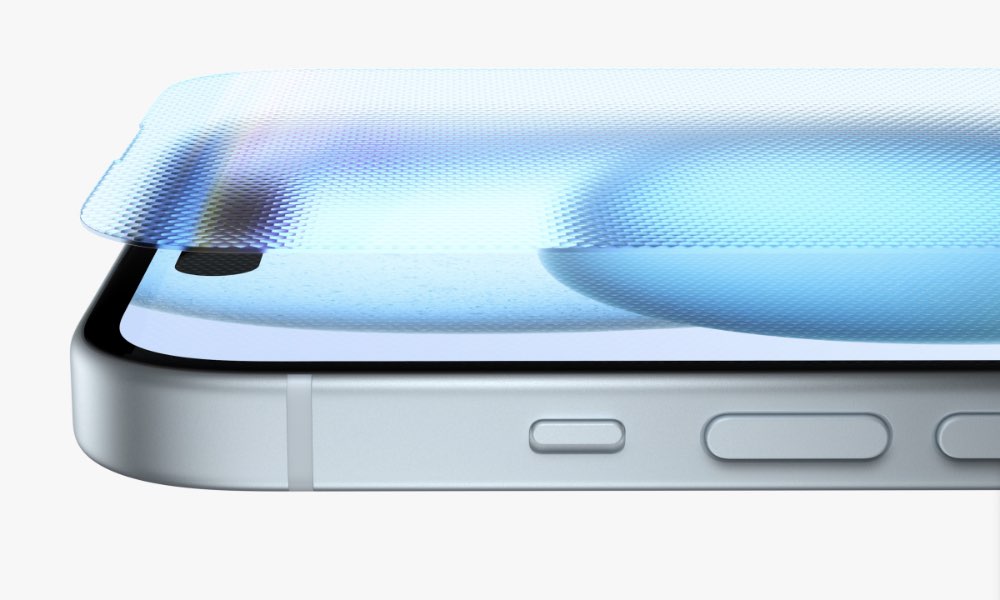
Another small change that will make a huge difference is the introduction of Apple's next-generation Ceramic Shield to most of the iPhone 16 lineup (but not the iPhone 16e, which still uses the older formulation).
According to Apple, this new technology makes the mainstream iPhone 16 models up to 50% stronger than previous iPhone models and twice as tough as the glass on any other smartphone.
Of course, that doesn't mean your iPhone 16 is invincible, so try to avoid dropping it, and consider a rugged case if you live an adventurous lifestyle (or you're just plain clumsy).