Delete Photos from within iMessage
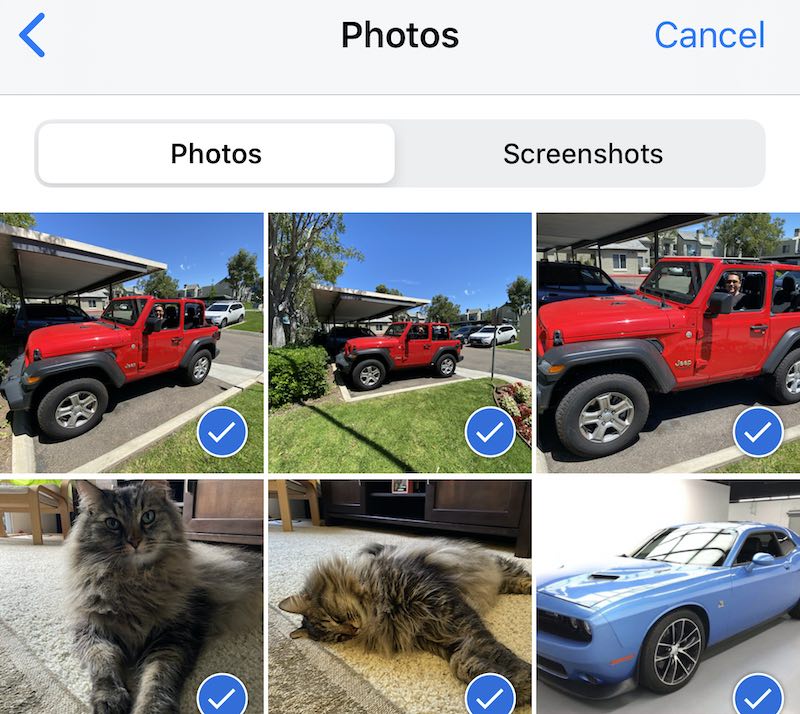
Enthusiastic friends and family can overload your messages app with a glut of photos. Get rid of them quickly by tapping on the Contact name at the top of the message and then selecting the (i) info icon. Scroll down to photos and tap on “See All Photos.” From here, you can select single or multiple photos that you want to delete. This feature was present in iOS 12 but was removed in iOS 13. After people complained, Apple added it back to iOS 13.2.
