Use Spotlight to Do Math
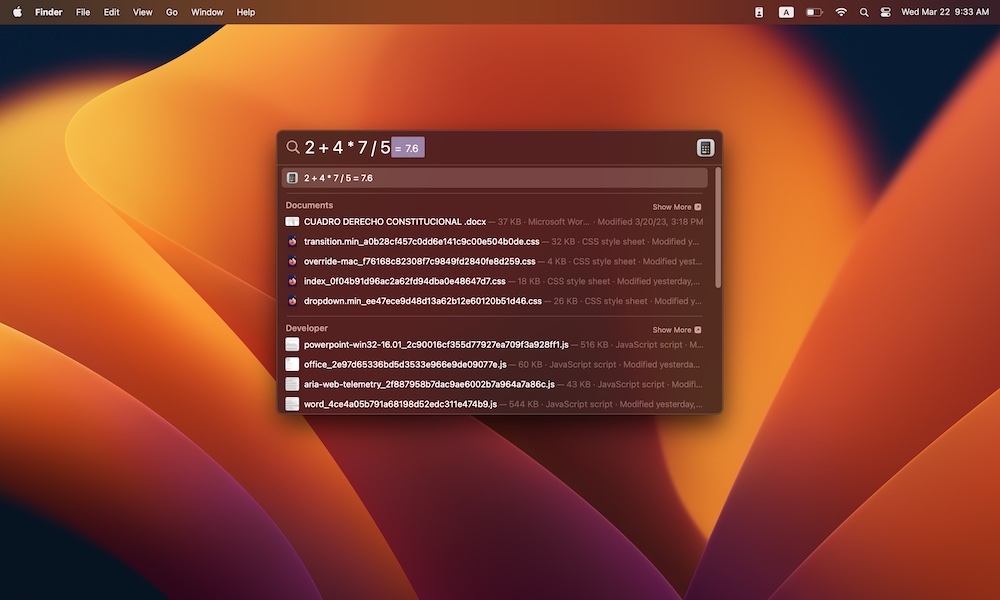
The Spotlight Search on Mac is a powerful tool to keep track of the apps and files that you’ve saved on your Mac. However, that’s not the only thing it does; you can also use Spotlight to do some quick math.
First, launch Spotlight Search either by clicking the magnifying glass in the top right corner of your Mac or pressing Command + Spacebar. Then, type in a calculation like “2 + 4 * 7 / 5.” After you finish typing, Spotlight will highlight the answer right after your calculation.
You can even use advanced operators like parentheses to group calculations, the carat for exponents (e.g., “2^3”), and abbreviations for mathematical functions like sqrt, sin, cos, tan, log (e.g., “sqrt(25)”) and even pi as a placeholder for the well-known constant (e.g., “3*pi”).
As a bonus, you can also use Spotlight Search to convert currency and even some pretty obscure units of measurement. For instance, you can write things like “5 USD to CAD”, “12 inches in cm”, “32C in K”, or “32 BTUs in ergs”, and Spotlight will immediately show you the appropriate answers.

