Find the Perfect Emoji in Any App You’re Using
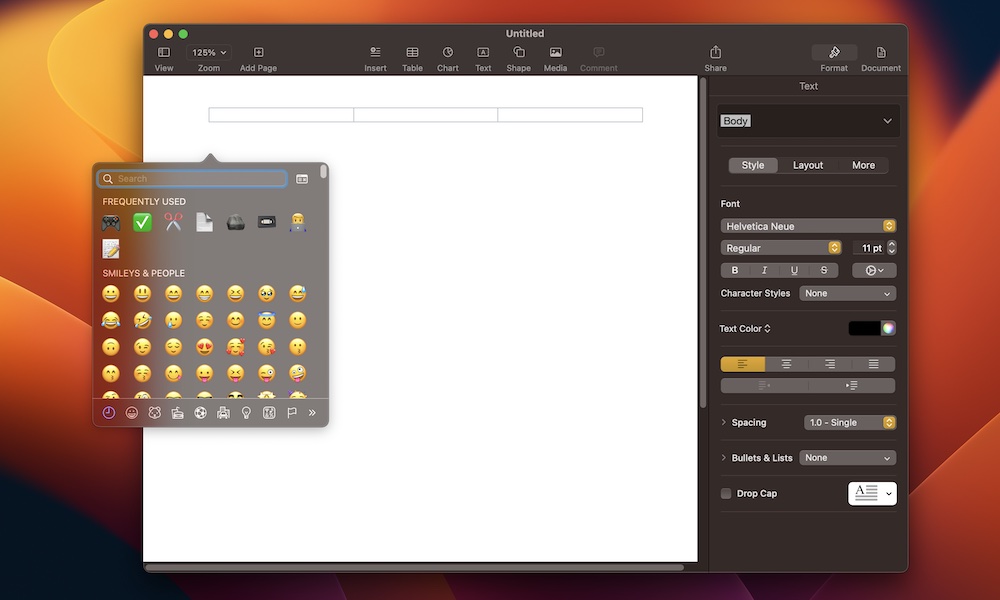
How many times have you wanted to send a message with a cute emoji, but it’s so hard to find emojis that you decided to send a simple smiley face instead?
The good news is you don’t have to struggle with that problem anymore. Your Mac has a quick option where you can pull up your favorite emotes in a flash.
To quickly see all the emojis available, simply press Control + Command + Spacebar. You can also click Edit at the top of your screen and then select Emoji & Symbols. You’ll get a new window with a bunch of emojis to choose from and even a search bar to help you find the perfect one. Once you’ve got the emoji you want, just click on it and it will be inserted at the current cursor position.

