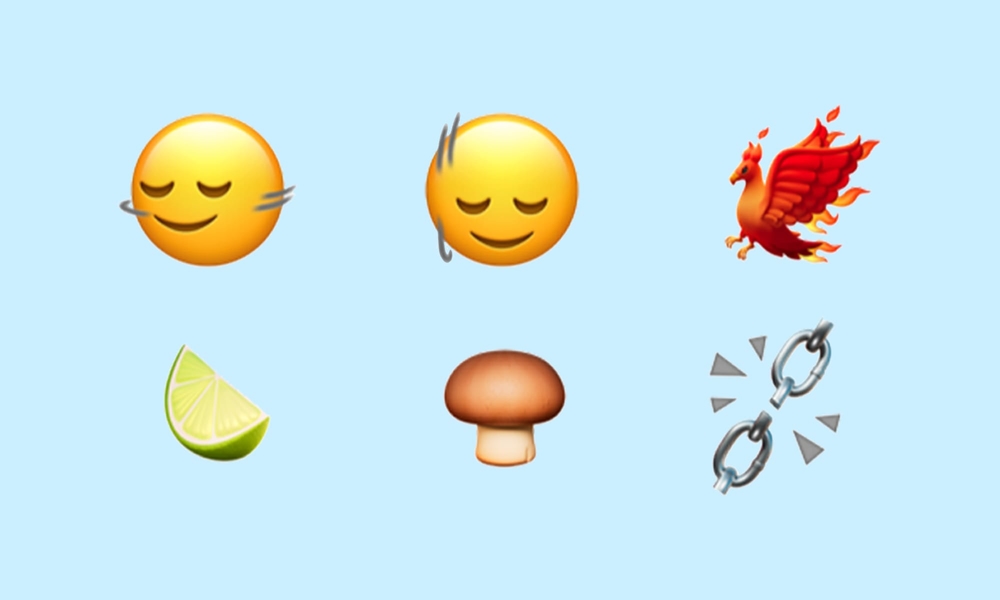7 Exciting New Things to Check out in iOS 17.4

Last week, Apple finally released iOS 17.4. Unlike other recent software updates, most of which have been somewhat uninteresting, iOS 17.4 brings a lot of cool new features to the table. Not only that, but it might also improve your experience while driving, too.
Plus, if you live in the European Union (EU), you're about to face some of the most significant changes that you've ever seen. There's a lot to unpack here, but read on for 7 things you need to know about iOS 17.4.
The App Store is Changing in the EU
If you live in one of the 27 European Union countries, then you're about to experience some big changes to how you can install apps on your iPhone. For starters, you'll be able to download apps and games from alternative app marketplaces run by third-party companies and developers — including Epic Games. None of those app marketplaces are available just yet, but we should start seeing the first ones pop up soon.
That's right; you no longer need to rely completely on the App Store to find all your apps. This is called sideloading, and it's a powerful feature, although it can also be dangerous feature if you don't know how to use it properly. Thankfully, Apple will still provide basic vetting of apps on these alternative app marketplaces to make sure they do what they claim to do and are free of viruses and malware.
Additionally, folks in the EU will also get a new message about third-party browsers. As soon as you've installed iOS 17.4 on your iPhone, you'll be prompted to choose a new default browser right from the get-go. Even if you're happy with Safari, the EU wants Apple to make sure you know you have other choices.
Another big change is that third-party wallet and payment apps can access your iPhone's NFC chip for payments, letting banks opt out of Apple Pay and use their own apps for mobile payments instead.
Unfortunately, these changes won't be coming to the rest of the world — even European countries that aren't part of the EU are left out — since Apple is only doing this because of new laws in the EU. The rest of us will have to wait until Apple decides to expand these features or government regulators in other countries similarly force Apple to do so.
Apple Podcasts Gets Transcripts
Another cool new change for Apple Podcasts is the new transcripts feature. As you can guess by the name, you can view transcripts automatically generated by Apple for each podcast episode.
For people who've used Apple Music or Spotify before, this feature is similar to the lyrics feature in both apps. The Apple Podcasts app will highlight the text that's being spoken in real time, and you'll also be able to tap on any text you want to skip to that specific time in the episode.
Another cool feature is the search button, which lets you search for a specific word or phrase in case you don't want to read (or listen to the) whole episode to it.
New Emojis Are Here
If you're the type of person who's always looking for the perfect emoji for each situation, then you'll be happy to hear that iOS 17.4 is bringing some new emoji your way.
The new emojis include a broken chain, a lime, a phoenix bird, a brown mushroom, and two head emojis, one shaking horizontally and the other one vertically. There are also several new person emojis that face both left and right. Just keep in mind that the people you're sending these emojis too will also need to be running iOS 17.4 to see them properly.
Messaging With Siri Gets Better
Even though it isn't the perfect virtual assistant, Siri is still a fantastic tool to help you send messages or read messages to us.
Apple knows this, which is why it is slightly improving Siri's ability to read messages. For starters, the Automatically Send Messages option in the Siri settings on your iPhone is being changed to Messaging with Siri in iOS 17.4.
More significantly, this contains a new Read Messages feature. This fantastic addition will let you choose another language that Siri can use to read your incoming messages.
For instance, you can add a language, so Siri reads your messages in Spanish or German without having to change your iPhone's primary language. This means that you'll still have to talk to Siri in your primary language in order to control it or reply to messages.
Cloud Gaming Is Officially Available
If you're someone who enjoys playing console games on the go, you've probably already tried or at least heard of cloud gaming.
And if you're an iPhone user, you know how hard it can be to play games in the cloud on your Apple device. Currently, you can't install the app of the gaming service you use. Instead, you'll need to play in Safari and add a shortcut to your Home Screen.
But when iOS 17.4 finally drops, the App Store will finally allow cloud gaming services like Microsoft's Xbox Game Pass, making it way easier to use and play on the go.
Extra Protection for Stolen Devices
Getting robbed is awful, but it's even worse when you think that the criminal might find your passcode and get instant access to all of the data you have stored in your iPhone — and possibly even more.
While that might not happen all the time, Apple is already working on ways to make your iPhone even more secure. And with iOS 17.4, you'll have a bit more protection thanks to Stolen Device Protection.
While this feature debuted in iOS 17.3 earlier this year, improvements in iOS 17.4 make it more secure by letting you enforce a delay when changing your most important security settings no matter where you are. When enabled, Stolen Device Protection requires Face ID to change things like your passcode, Find My settings, or Apple ID password, and also enforces a one-hour delay before you can do this whenever you're away from a familiar location, such as your home or work.
With iOS 17.4, you can require this one-hour delay even when you're in one of those trusted locations, which can be helpful if you live, work, or go to school in a place where you're still concerned someone might try to scam you.
While this won't bring your iPhone back, it will prevent clever thieves from taking over your entire life and might also give you enough time to wipe your iPhone remotely and make sure no one can get access to your data.
New CarPlay Apps Are Coming
Another cool thing coming to your iPhone is a new and improved experience with CarPlay. Instead of just a couple of features, iOS 17.4's beta version shows that there are eight new apps in the works.
While it may be a while before you get a car that supports Apple's new CarPlay 2.0, Apple is already making some improvements in iOS 17.4 with several new apps for integrating with your car's systems:
- Charge: This is a new app that will show you your electric car's battery level, as well as charging times and other features.
- Auto Settings: This is a new app that will help you adjust your vehicle settings from your iPhone and manage all the iPhones that are paired to it.
- Climate: This car will be in charge of your vehicle's climate. That is, you'll be able to control the temperature of your car, check its current temperature, and even change the fan speeds and heat in your seats or steering wheel.
- Car Camera: As you can guess by its name, this app will let you access your car's camera.
- Trips: No, this app won't help you make trips on the go. Instead, it'll help you check and manage data related to your driving. You'll be able to check your average speed, fuel or energy efficiency, the distance traveled, and so much more.
- Closures: This is a pretty straightforward app that will notify you if any of your doors are open.
- Media: This app will let you control FM and AM radio stations—like in the good ol' days—as well as give you access to SiriusXM and other options.
- Tire Pressure: As you can probably guess, this app will show you the current air pressure of your tires and notify you if there is low pressure or if you have a flat tire.
Again, you'll need a new CarPlay 2.0 vehicle to take advantage of these features, as they require much tighter integration from automakers than Apple's standard CarPlay. However, iOS 17.4 also adds one nice bonus for folks who have a dual-display system that supports CarPlay, letting you move your Apple Maps turn-by-turn directions to the instrument cluster behind your steering wheel, where they'll be easier to follow, rather than just seeing the birds-eye route overview there.