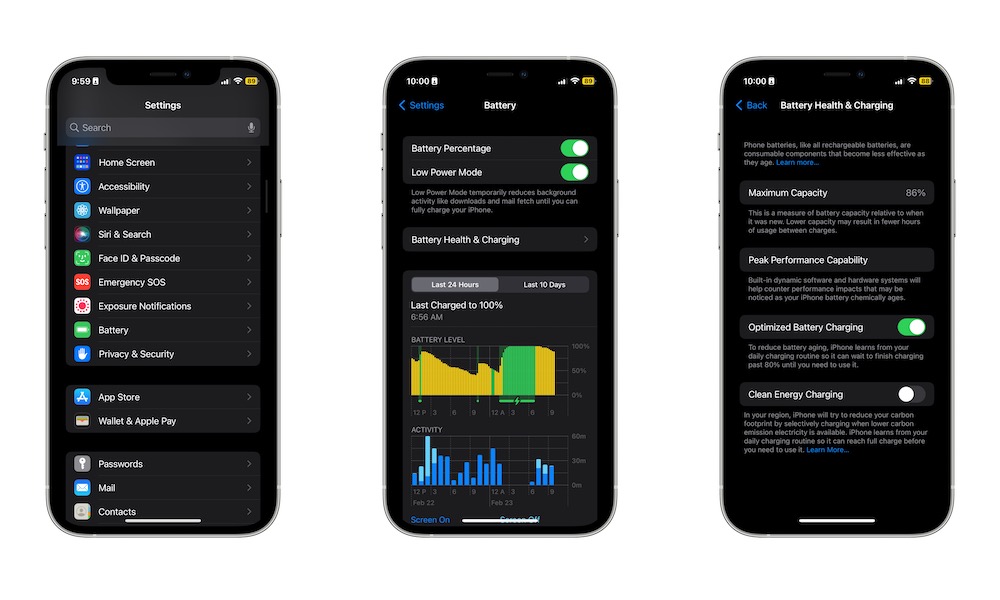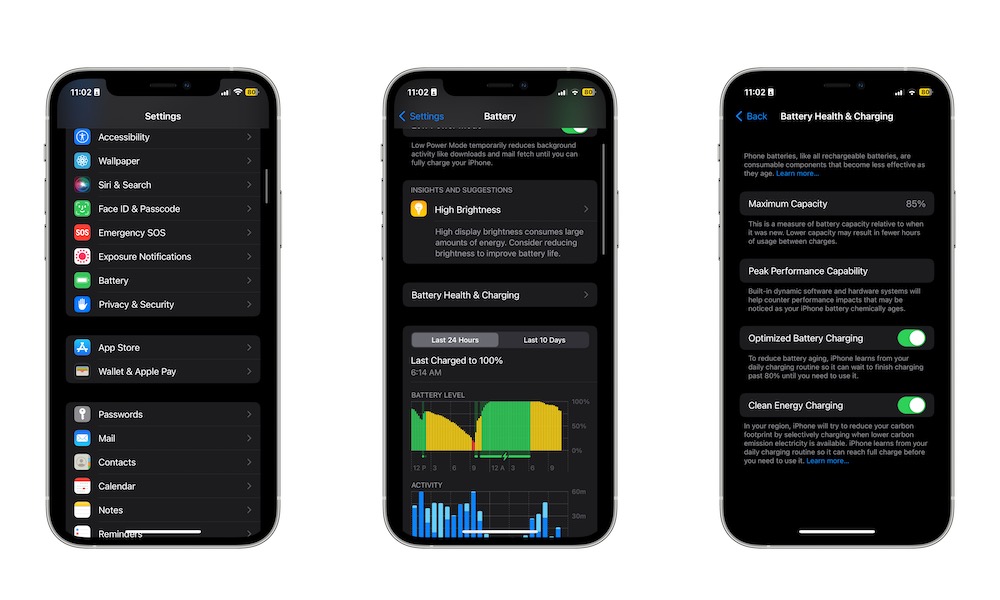6 Tips to Charge Your iPhone Safely
 Credit: Studio Proper / Unsplash
Credit: Studio Proper / Unsplash
Believe it or not, charging your iPhone properly is one of the most important things when it comes to taking good care of your iPhone. After all, without great battery life, your iPhone really isn't much better than any other smaller phone with a tiny battery.
By itself, your iPhone's battery should last for quite a few years, but if you want to make it last even longer, it's important to learn how best to charge your iPhone.
Charging your iPhone properly and safely is pretty easy to do. All you need to do is follow these tips, and you'll automatically make your iPhone's battery way more healthy than it was. Not only that, but you'll also be taking care of yourself, and you'll make sure you don't start a fire accidentally. Read on or six iPhone charging tips to get you started.
Don't Wait to Charge Your iPhone Until the Last Second

Most of us like to use our iPhones to the last possible minute. While this might seem like a good idea on paper, waiting until your iPhone dies —that is, goes down to 0% — is actually bad for your iPhone's battery.
There's a reason why your iPhone lets you know its battery is below the 20% mark. That's the best possible time to plug in your iPhone and let it charge.
While it's true that your iPhone still has a bit of battery when it automatically turns off, it's best to avoid that altogether. If you do it too often, you might damage the battery's maximum capacity.
Always Use the Right Charger and Charging Cable
Unfortunately, if you buy a newer iPhone, you won't get a charger with it. This means that if you don't have a charger of your own, you'll need to get one.
While you might be inclined to get the cheapest option available, this is usually not a good idea. At best, your iPhone won't charge properly, and you might damage its battery. At worst, you might actually cause yourself harm. There have been many reports of fires that started because of issues while charging an electronic device.
If you don't want that to happen to you, it's best to invest a bit more money and get the right charger for your iPhone.
Obviously, getting a charger from Apple is the safest choice. It works amazingly with your iPhone, even though it's a bit on the expensive side.
If you don't want to give Apple more money, you can try getting a third-party charger. Fortunately, there are many amazing chargers that are pretty affordable. Just be sure to search for chargers that are MFi certified.
MFi, or Made For iPhone, is a certification Apple gives third-party manufacturers to let users know their products work well with iPhones.
And, of course, there are other third-party chargers that aren't MFi certified that will probably work great with your iPhone. But unless you have experience with it, we recommend that you stay with Apple's offerings or an MFi device.
Don't Fully Charge Your iPhone
Something that we commonly do is charge our iPhones to their full capacity. While that seems like a no-brainer, many experts claim that this actually helps age your battery more rapidly.
So, what should you do? Well, it's been recommended that you charge your iPhone until it reaches the 80% mark. This will help reduce the strain on your battery from charging to higher capacities and keeping it there, making the battery inside stay healthy longer.
Of course, that means that you need to be aware when you're charging your iPhone, so experts also recommend not charging your iPhone at night so it doesn't stay connected for longer periods of time. If you don't want to do this all the time, we recommend you go to our next tip.
Optimize Your iPhone's Charging
A few years ago, Apple introduced a new feature that can help you reduce the aging of your battery.
This feature is called Optimized Battery Charging, and it lets your iPhone understand your different charging patterns to avoid topping off your iPhone until it's sure you'll need it.
Since leaving your iPhone plugged in with a 100% charge puts more pressure on the battery, your iPhone will stop at 80% during longer charging periods, like when you're sleeping, saving that last 20% charge until just before you wake up.
This works well if you have a normal routine, but it also means there could be times you won't have a fully charged battery if you have to wake up for an early meeting or go out at an unusual time.
If you need your iPhone to charge quickly, you can turn off this feature when you need a quick charge. Here's how to do this:
- Open the Settings app on your iPhone.
- Scroll down and select Battery.
- Choose Battery Health & Charging.
- Enable or disable Optimized Battery Charging.
When you turn on this feature, and your iPhone learns more about your charging patterns, you'll get a notification once your iPhone reaches 80%, letting you know the time when your iPhone will charge to 100%.
Use Clean Energy Charging
Clean Energy Charging is another feature Apple recently came up with to optimize your charging for the least environmental impact. Granted, this doesn't directly let you charge your iPhone more efficiently, but it will definitely help the environment.
With this feature, your iPhone will automatically charge when it knows lower carbon emission energy is available in your region. Don't worry; your iPhone will also learn your charging routine so you don't start the day off with no battery. To use this feature, you need to:
- Open the Settings app on your iPhone.
- Scroll down and hit Battery.
- Select Battery Health & Charging.
- Enable Clean Energy Charging.
Keep in mind that this feature doesn't work everywhere in the world. Still, it's always good to keep this feature on and help the environment however we can.
Don't Charge Your iPhone in Extreme Temperatures
Your iPhone doesn't like extreme temperatures, and it especially hates hot temperatures when it's charging since that generates even more heat.
If the temperature of the room it's too low, and your iPhone becomes too cold, your iPhone might start to act weirdly. It will turn off, and you might notice that its battery life will shorten. This is temporary, and once your iPhone goes back to the right temperature, it'll turn itself on and work normally.
On the other hand, if the temperature is too high, your iPhone will immediately stop charging, and it might even turn itself off. Be careful because charging or using your iPhone when it's too hot might cause permanent damage to your battery.
So, what's the right temperature for charging your iPhone? According to Apple, you should try to charge your iPhone (and your other Apple devices) with an ambient temperature between 0º and 35º C (32º to 95º F). If you don't have the right temperature, it's best not to charge your iPhone until you can find the right conditions.