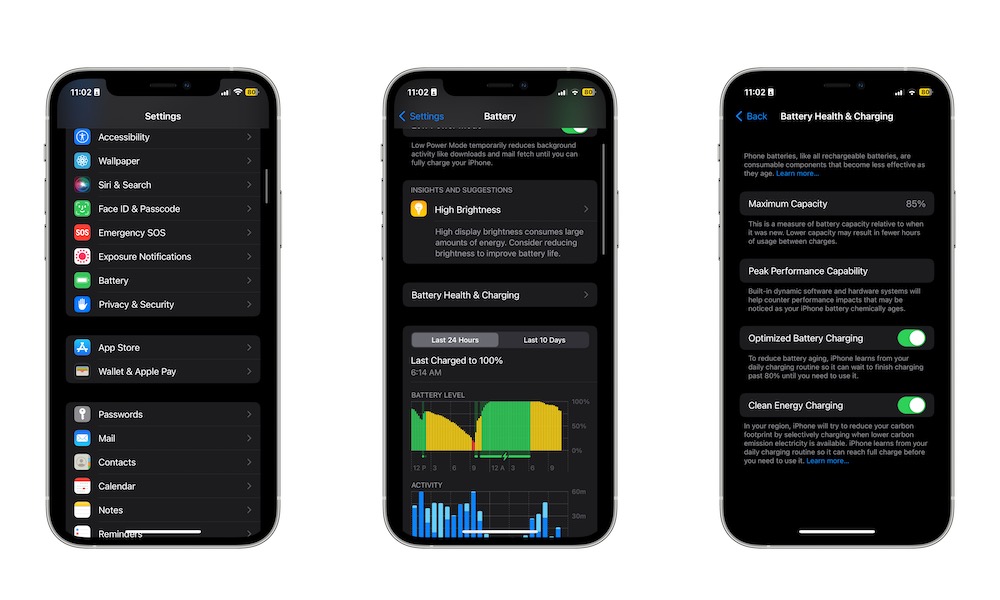Use Clean Energy Charging
Clean Energy Charging is another feature Apple recently came up with to optimize your charging for the least environmental impact. Granted, this doesn’t directly let you charge your iPhone more efficiently, but it will definitely help the environment.
With this feature, your iPhone will automatically charge when it knows lower carbon emission energy is available in your region. Don’t worry; your iPhone will also learn your charging routine so you don’t start the day off with no battery. To use this feature, you need to:
- Open the Settings app on your iPhone.
- Scroll down and hit Battery.
- Select Battery Health & Charging.
- Enable Clean Energy Charging.
Keep in mind that this feature doesn’t work everywhere in the world. Still, it’s always good to keep this feature on and help the environment however we can.