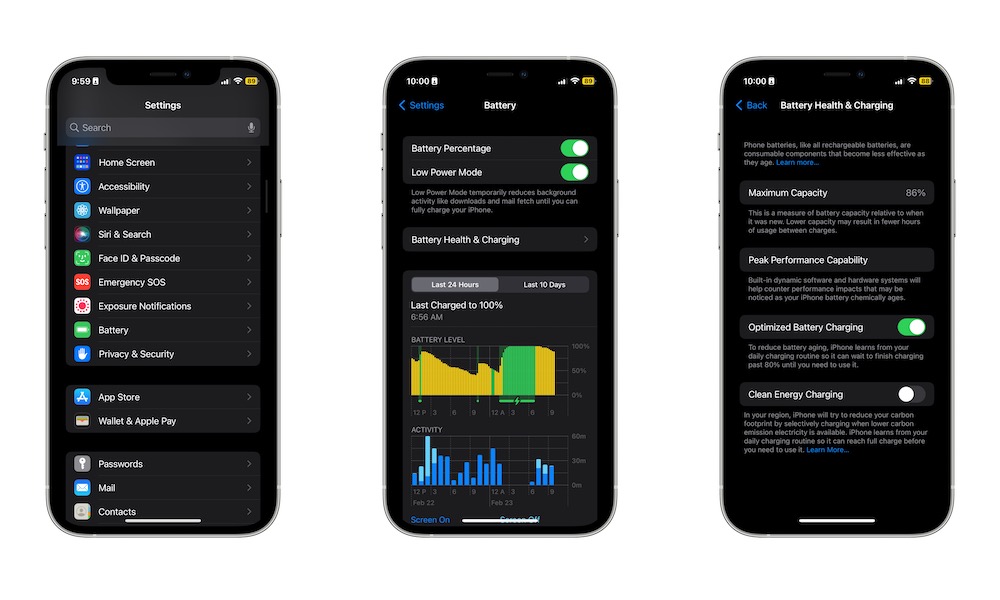Optimize Your iPhone’s Charging
A few years ago, Apple introduced a new feature that can help you reduce the aging of your battery.
This feature is called Optimized Battery Charging, and it lets your iPhone understand your different charging patterns to avoid topping off your iPhone until it’s sure you’ll need it.
Since leaving your iPhone plugged in with a 100% charge puts more pressure on the battery, your iPhone will stop at 80% during longer charging periods, like when you’re sleeping, saving that last 20% charge until just before you wake up.
This works well if you have a normal routine, but it also means there could be times you won’t have a fully charged battery if you have to wake up for an early meeting or go out at an unusual time.
If you need your iPhone to charge quickly, you can turn off this feature when you need a quick charge. Here’s how to do this:
- Open the Settings app on your iPhone.
- Scroll down and select Battery.
- Choose Battery Health & Charging.
- Enable or disable Optimized Battery Charging.
When you turn on this feature, and your iPhone learns more about your charging patterns, you’ll get a notification once your iPhone reaches 80%, letting you know the time when your iPhone will charge to 100%.