5 Expert Tips to Help Identify Fraudulent E-Mails

Scammers are running rampant looking to gain unauthorized access to users' most sensitive information. From online accounts, including banking and financial institutions, to iCloud, Apple ID, and so much more — we’ve covered a plethora of reports highlighting some of the most common scams circulating the web today.
Among the most deceptive, frequently employed, and sadly most successful scams around is the nefarious use of “unsolicited e-mail,” also known as “spam,” according to Villanova University’s Department of Public Safety.
In a recent blog post titled “Recognizing and Avoiding Email Scams,” the University’s public safety experts highlight a number of current issues with this alarming but eerily prevalent trend — and seek to inform the public of how best to avoid these scams — saving the unwitting from the likelihood of being lured and encouraged to provide their sensitive info like passwords and account login information through an unverified link.
Here, we present 5 case scenarios of actual fraudulent e-mails received by iDrop News over the course of the past several months, while offering expert tips on how to identify these scammy messages and steer clear of the bait before you get hooked.
5 Check the Headline and Sender
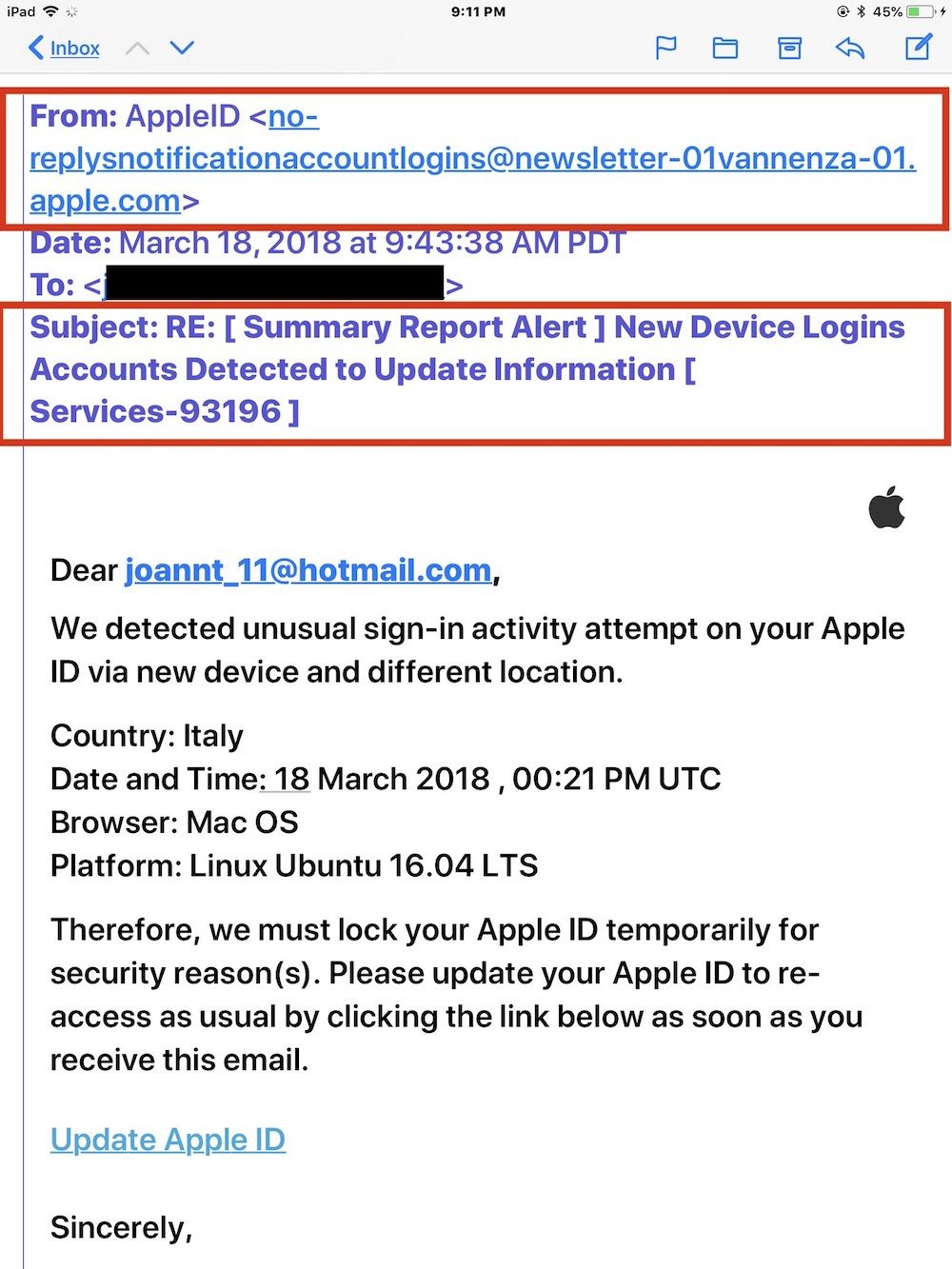
If you think you’ve received a fraudulent e-mail, a sure-fire way to identify it as such is to check the message headline first. In this example, we received an e-mail message allegedly sent from Apple. Apple, Inc. would never send its customers such a poorly organized message, let alone from “Apple ID.”
The origin e-mail address, which is clearly not in any way related to Apple Support or iCloud, either. no-replysnotificationaccountlogins@newsletter-01vannenza-01.apple.com is a clear giveaway that the message is fake.
The company’s main Apple Support address is AppleSupport@InsideApple.apple.com.
4 Take Note of Odd Demands
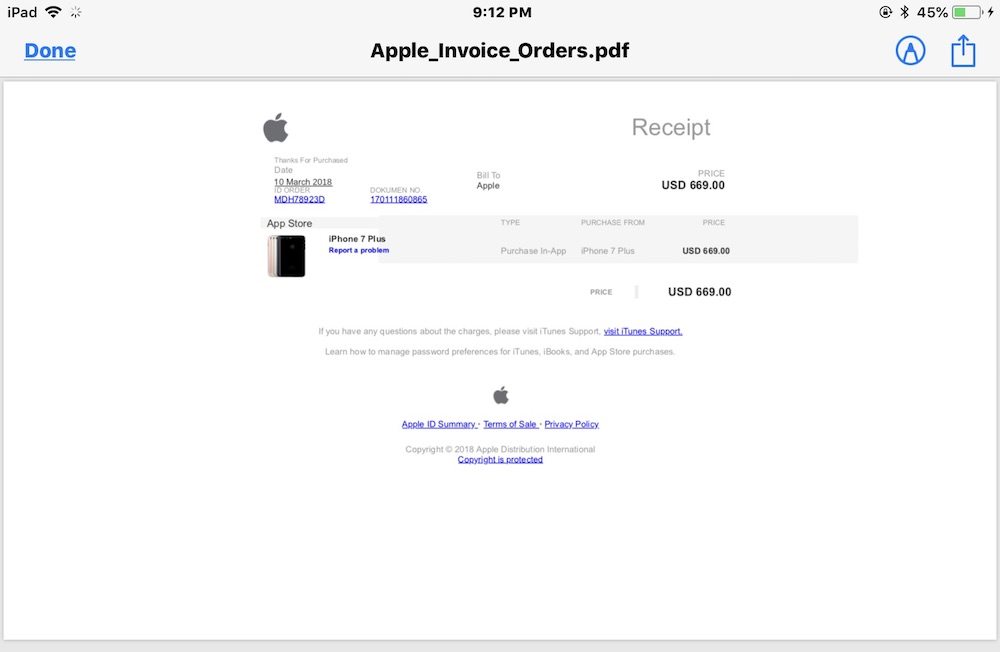
In this second example, we received an e-mail from a similar unknown entity asking us to “verify our purchase” of an iPhone 7 Plus handset. The original e-mail message contained a downloadable PDF document which opened the “receipt” you see in the image provided.
This PDF receipt looks like it could have been created by Apple, and even features the company’s trademark logo. However the text contained in the message, which specifically states that “W? r???mm?nd?d ??u t? ???n ?ur ?tt??h?d m????g? (?DF) f?? ?urr?nt ???n???t??n? R???rt, We give you 24 hours for cancelled the order” — has scam written all over it.
3 Ensure You’re the Sole Recipient
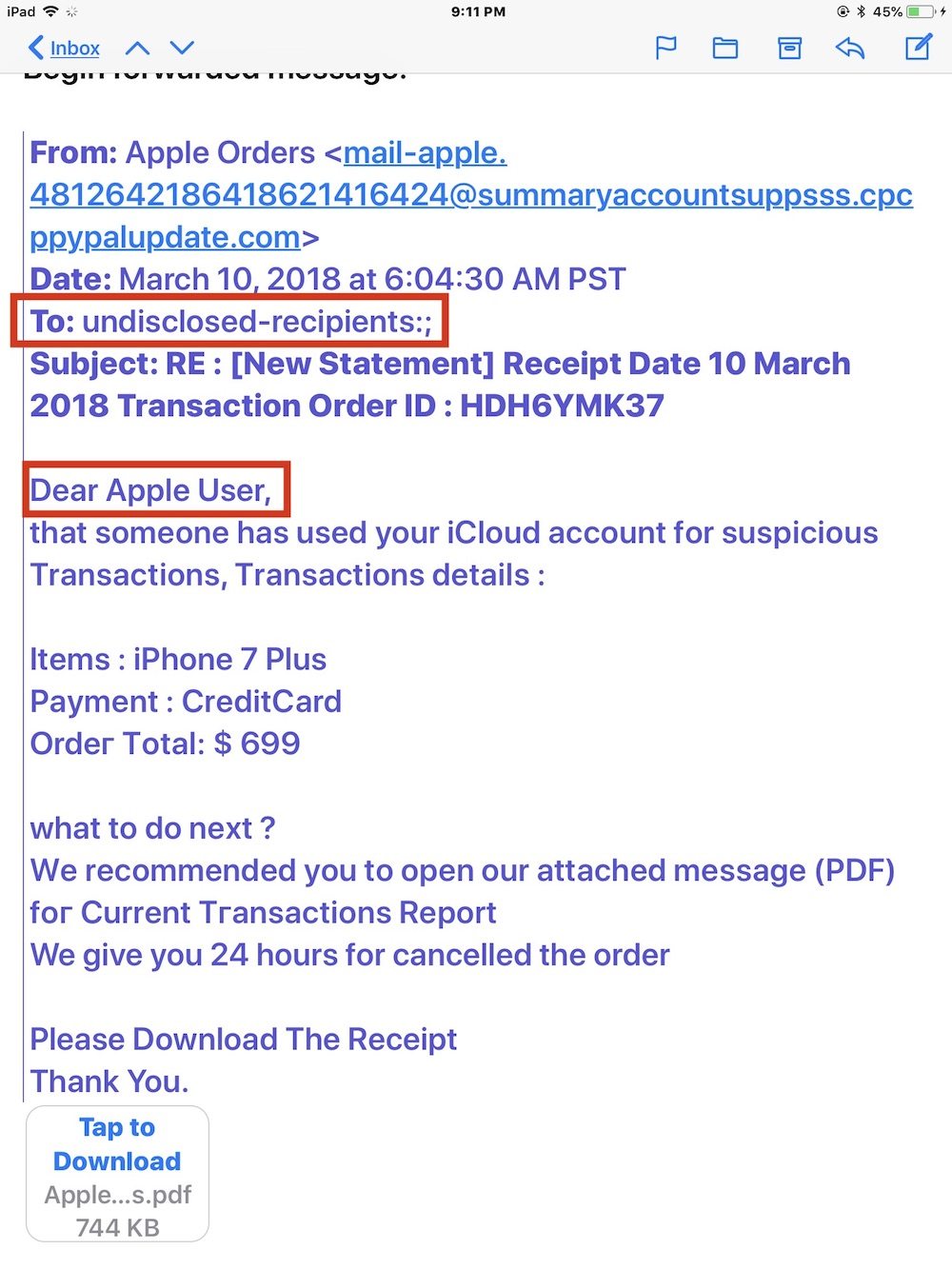
Shown in the image provided is the raw text of the e-mail PDF receipt from our previous example.
It should be noted that Apple would never send an e-mail directed towards “undisclosed recipients,” as the message clearly indicates.
Moreover, “Dear Apple User” is quite unlike the company’s traditional “Hello,” which is what’s generally offered as a salutation in most of the company’s outgoing correspondence.
Last but not least, for those who didn’t already know, iCloud accounts cannot be used to carryout “suspicious transactions” as the grammatically incorrect e-mail so clearly insists is the case.
2 Check the Salutation
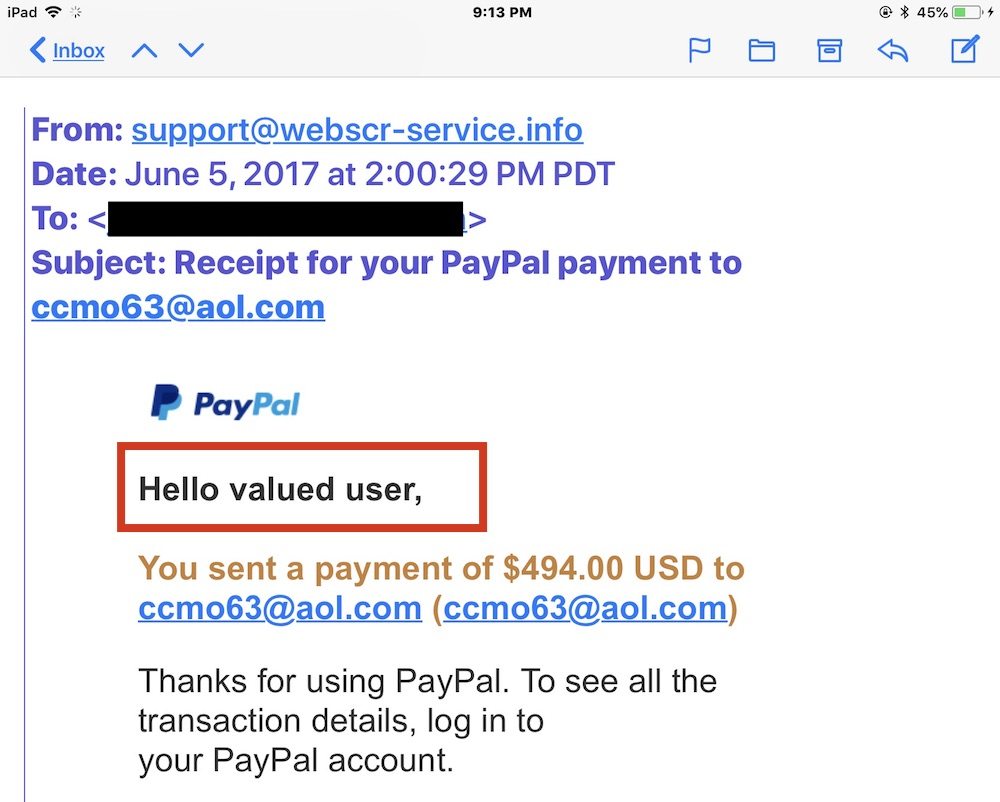
In this example, we received a message from “PayPal.” Long known as one of the premier financial institutions on the web, PayPal is used and trusted by over 227 million customers and businesses around the world.
And while this particular e-mail appears to be well formatted, it’s worth noting that the actual PayPal would never refer to a customer with the salutation “Hello valued user,” as the e-mail clearly indicates. You would either be referred to by your first and last name, or by the name of your business.
This particular message hopes the recipient will follow its “Go To PayPal” link, which is almost certain to lead to a fraudulent page where your login credentials are at risk of being stolen.
1 Keep an Eye out for Formatting
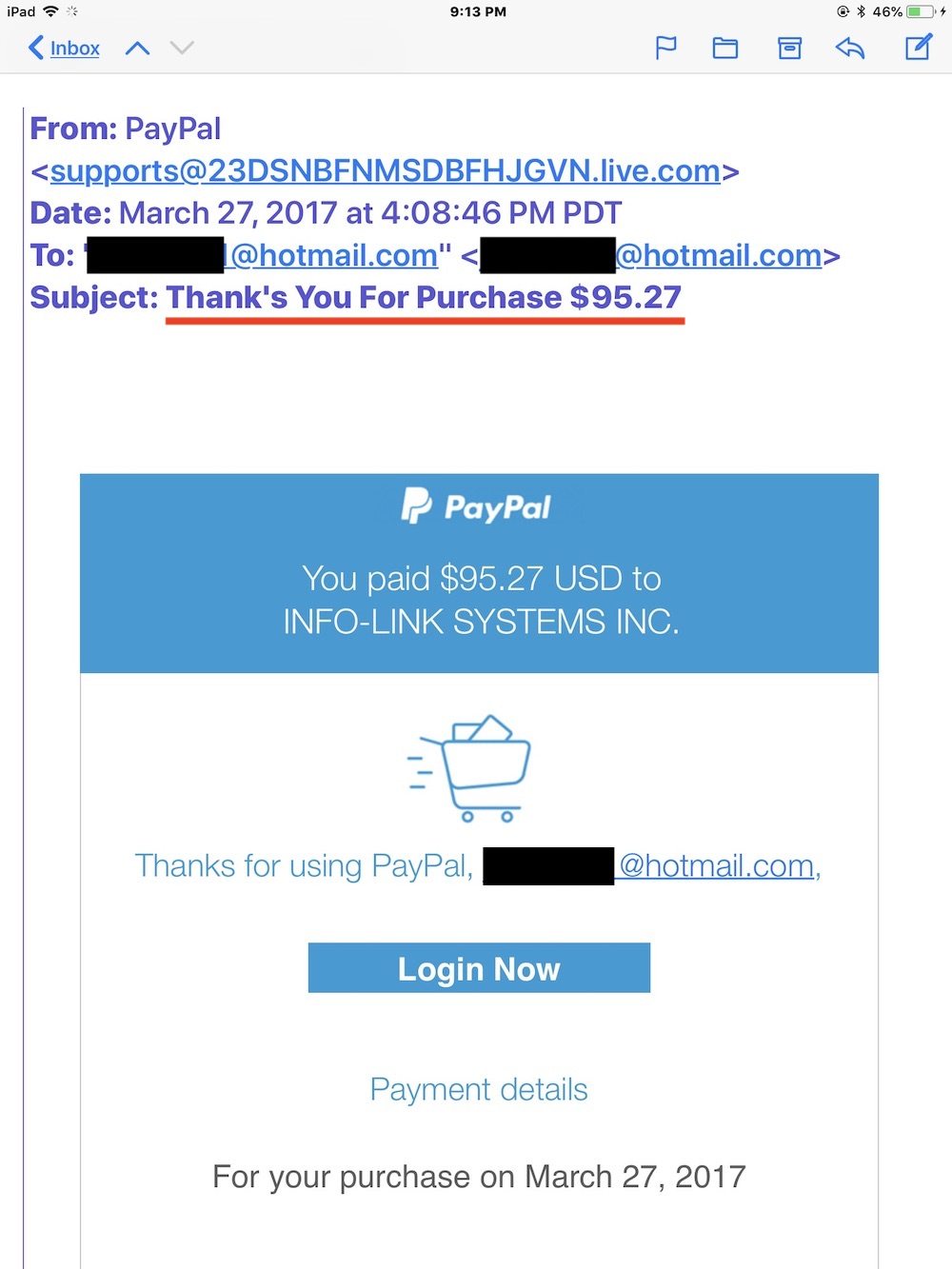
In our final example, we offer another suspicious message allegedly sent from PayPal, specifically from a bizarre address “supports@23DSNBFNMSDBFHJGVN.live.com.” A sender like that should raise some serious red flags, but also notice the formatting of the email.
Those who’ve actively used PayPal in recently months will know that the formatting and imagery presented in this particular message doesn’t look anything like the company’s newly designed outgoing e-mail messages. Also, the e-mail refers to us by our @hotmail.com e-mail address — and not by our full names or our business.
As noted earlier, the terrible grammar found in the headline of the email is another glaring indication this email is fraudulent.
