Text Detection With the Magnifier App
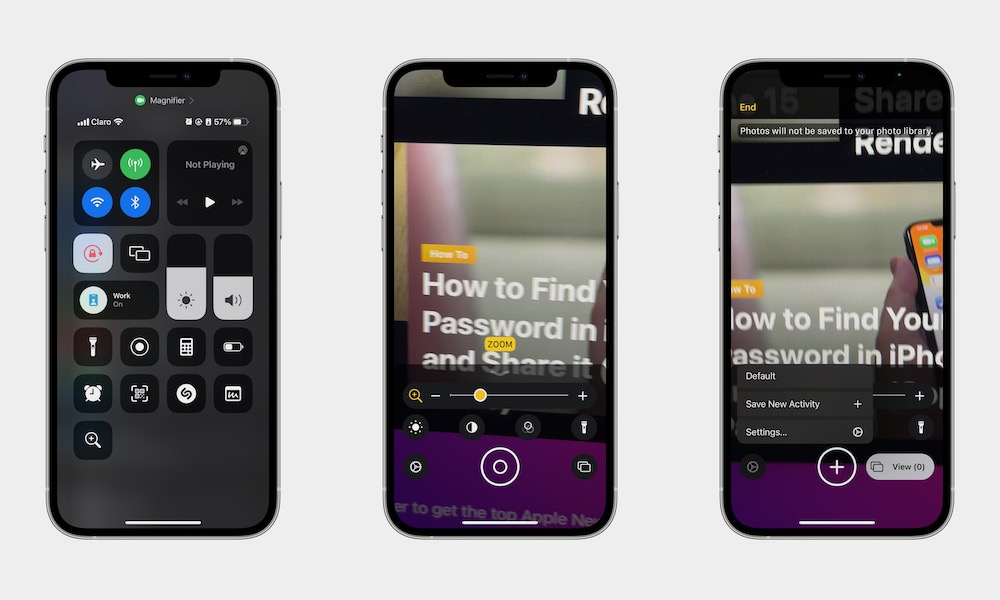
The Magnifier app is now able to read text for you. This is thanks to the Text Detection feature, which you can use exclusively on the iPhone 12 Pro or a later Pro model.
To use this feature, all you need to do is open the Magnifier app on your iPhone and tap the Text Detection button. Afterward, point your iPhone to the text you want to scan, and you’ll get the complete text on your display, so it’s easier to read.
