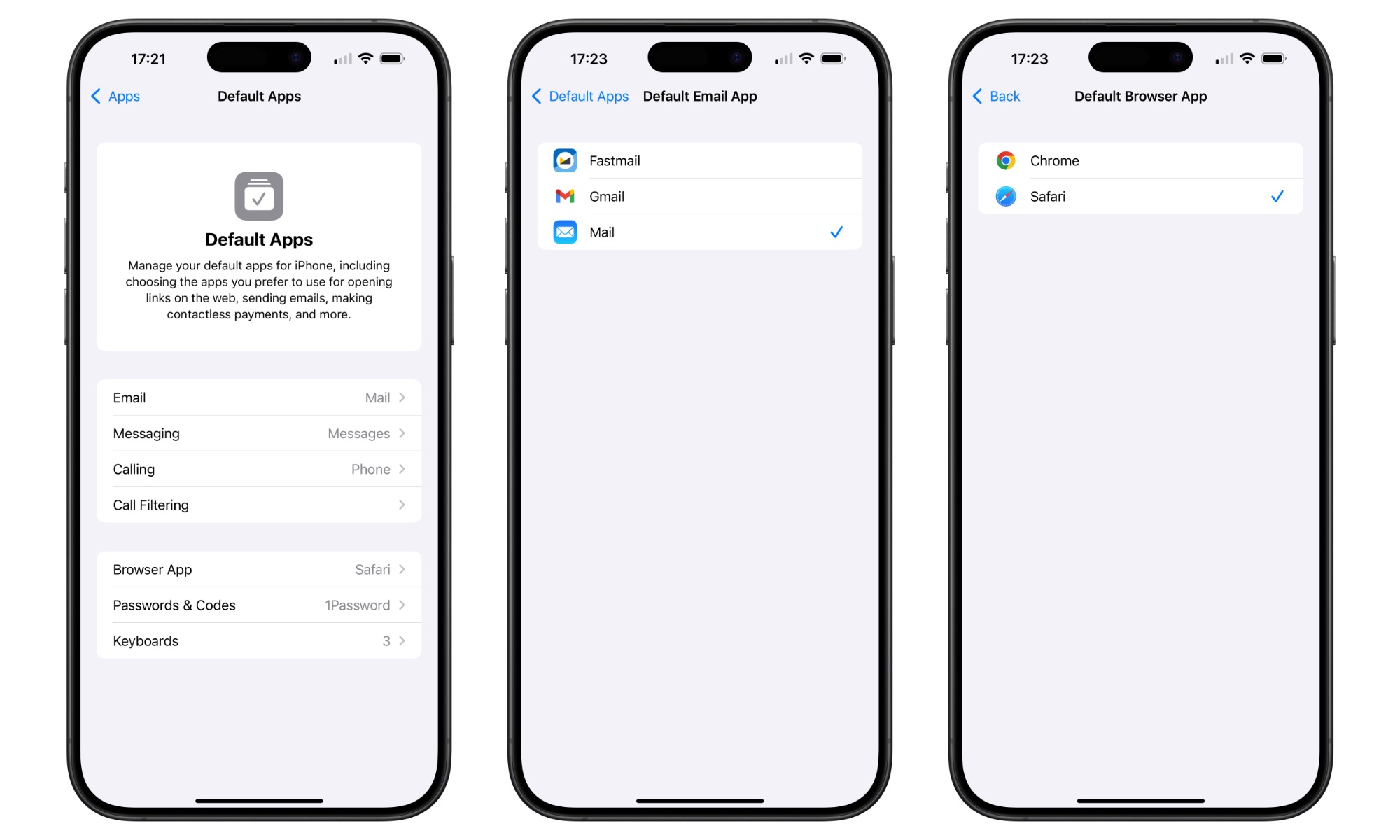Managing Your Default Apps Is Easier Than Ever
Changing some default apps on your iPhone has been possible for a while. For instance, you can set Google Chrome and Gmail as your default browser and mail apps. However, to do this, you need to go to the app’s settings and change it.
With iOS 18.2, it’s easier to choose your default apps. The Settings app will have a dedicated Default Apps section where you can choose different default apps. Apple has also added a few new categories.
For instance, you can change your mail, web browser, and password apps, as before, but you’ll also be able to set default apps for calling, messaging, and contactless payments. This will make personalizing your iPhone faster and easier than ever.