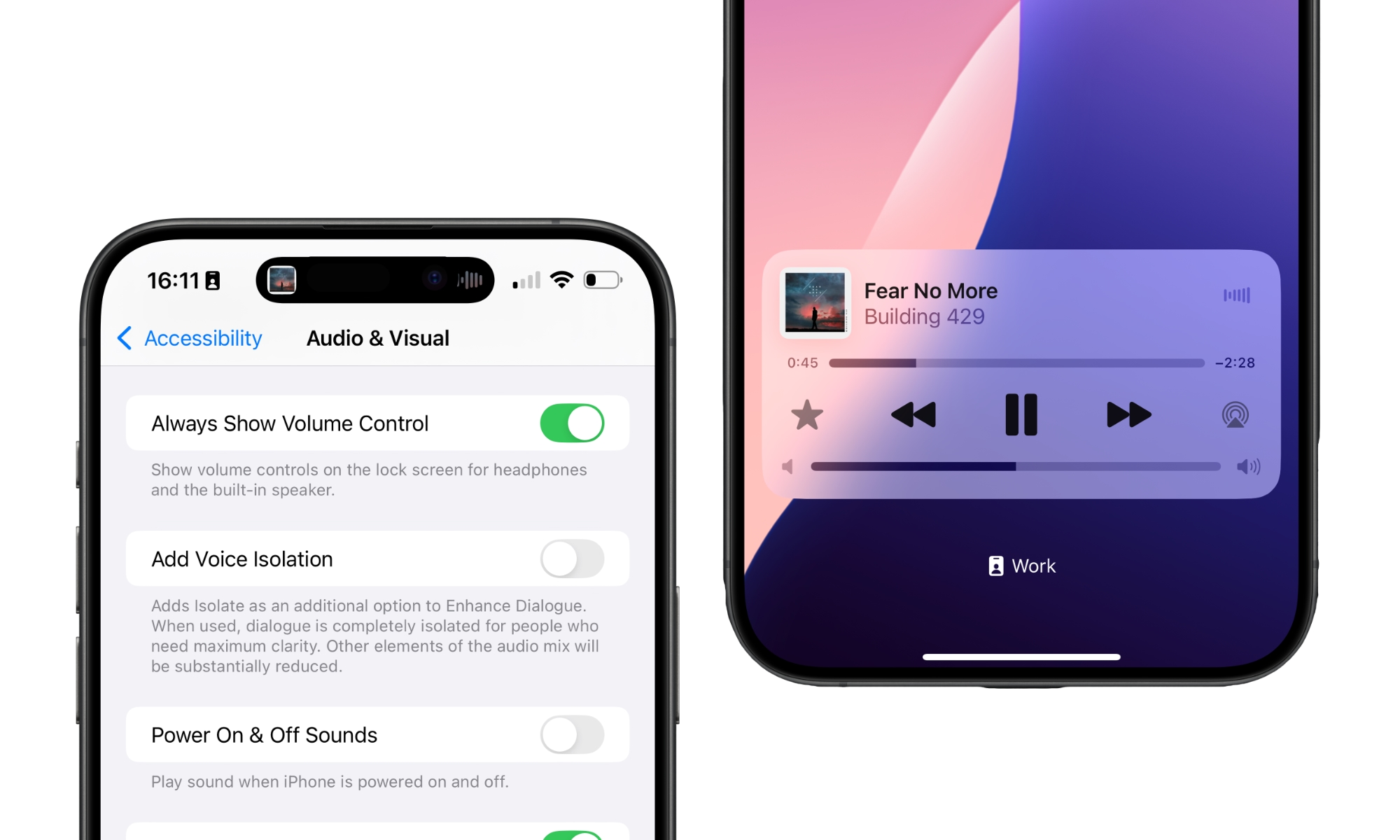Adjust Volume While Your iPhone Is Locked
With iOS 18.2, there will be a new option at the bottom of the media player. You’ll be able to see your iPhone’s current volume.
What’s more, you’ll be able to use the slider on the Lock Screen to raise or lower the volume without having to use the Volume buttons or access your Control Center, like it used to be a few years ago.
Keep in mind that the volume slider will not appear by default; you’ll need to go to the Visual & Audio settings in the Accessibility section of the Settings app to make it appear.