16 Set Up Wi-Fi Calling for Bad Signal Areas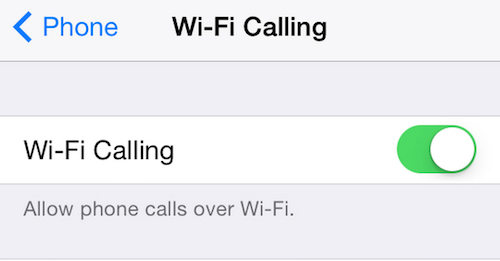
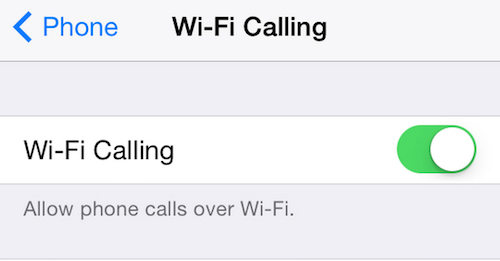
Wi-Fi Calling is a useful feature when you’re trying to contact someone in a bad signal zone. Basically, it allows you to make calls on a Wi-Fi network — even if the cellular coverage in your area is less than stellar.
You can enable it by going to Settings > Phone > Wi-Fi Calling.
Once it’s up, you’ll see Wi-Fi after your carrier’s name when you make a call when connected to a Wi-Fi network. While this hasn’t always been the case, most major networks, including AT&T, Verizon, Sprint and T-Mobile, now support Wi-Fi calling in the U.S.
