5 Use Do Not Disturb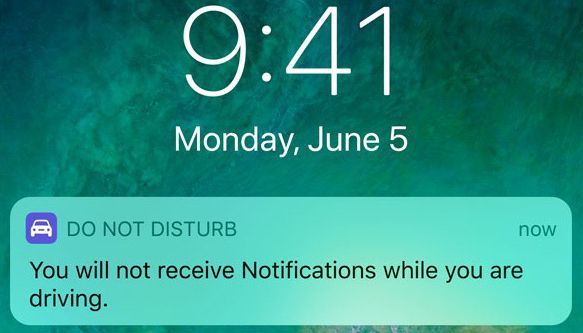
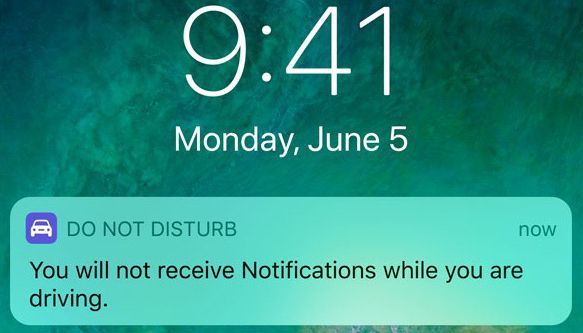
Do Not Disturb is really a hidden gem of the iOS platform. While it’s obviously great for staying focused when working on big projects, it’s also a great way to allow yourself some peace and quiet. And you can tweak the settings to have it turn on automatically at specific times of the day.
You can choose a list of people who can contact you even if the feature is on, or allow repeated calls to come through. In iOS 11, there’s even an option to mute your iPhone when you’re driving — a great way to stay safer on the road. You can change your Do Not Disturb preferences in Settings > Do Not Disturb.
