6 Save Battery Life with Mail Settings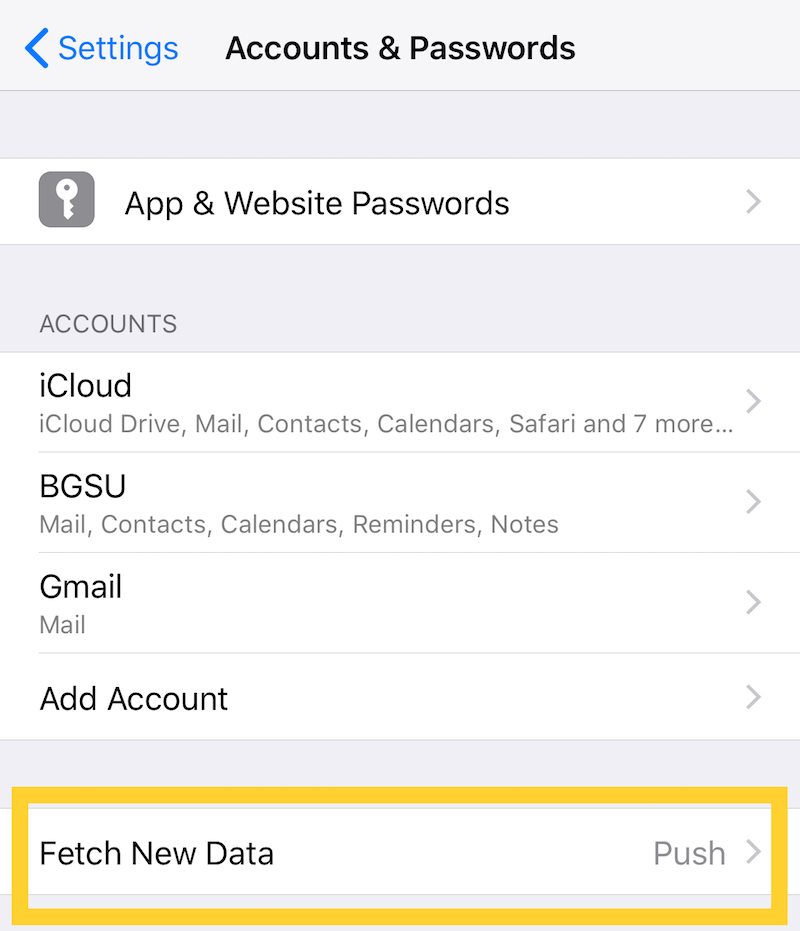
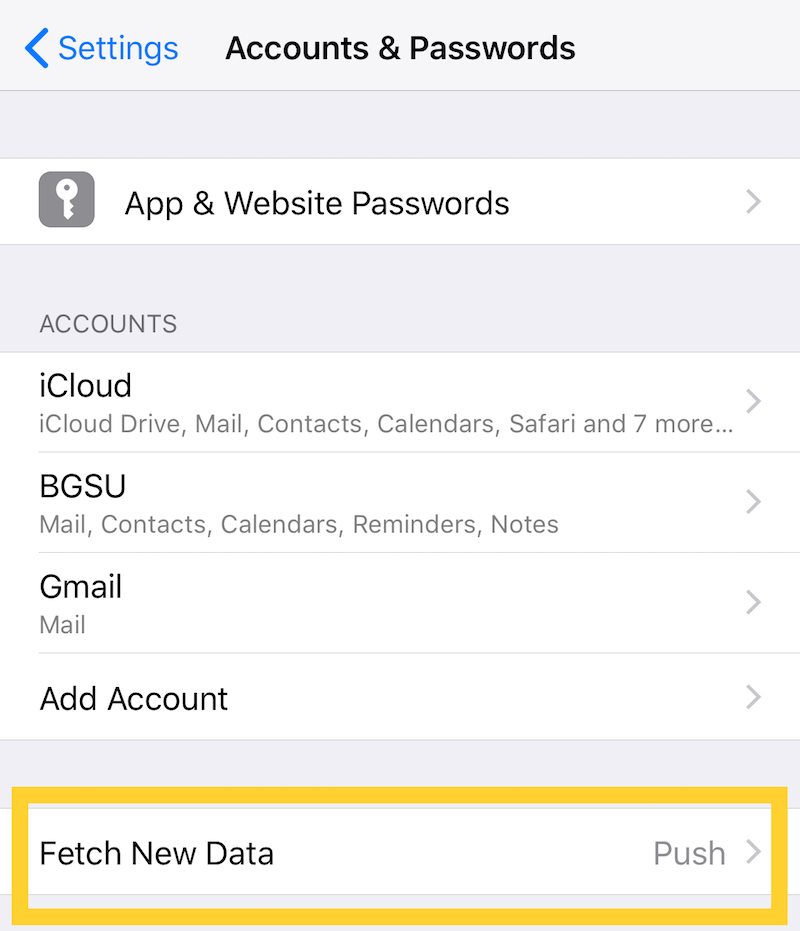
Unless work or school requires it, there’s little need for your Mail app to be constantly searching for incoming mail content. For the vast majority of users, this is simply a huge battery drain — but it’s an easily fixable one. Just go to Settings > Mail > Accounts > Fetch New Data.
From here, you have a couple options. Push will have the email server perform most of the work, while Fetch relies on your iPhone actually contacting the server and receiving new messages. You can set a longer Fetch interval for better battery life, or just set it to Manual for the best energy economy.
