8 Review Your Permissions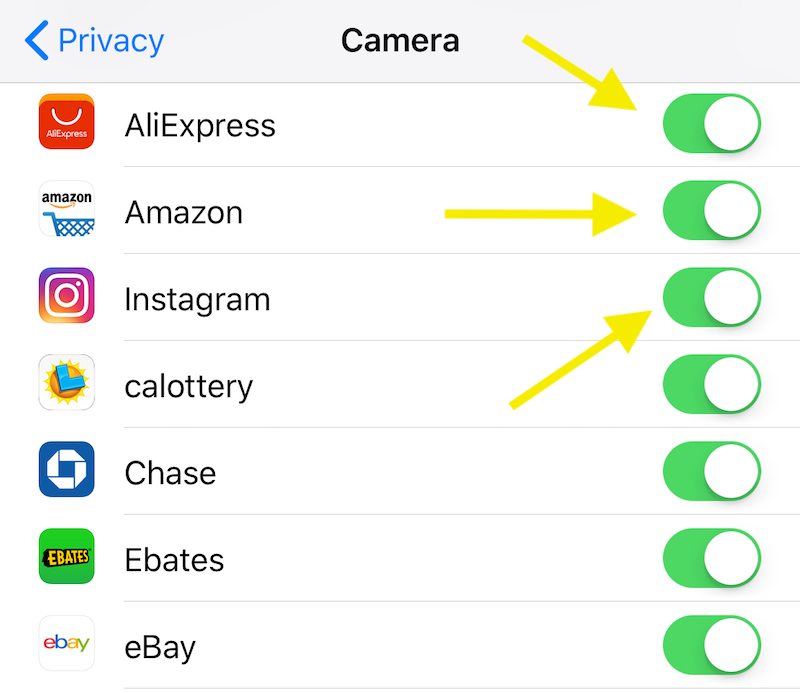
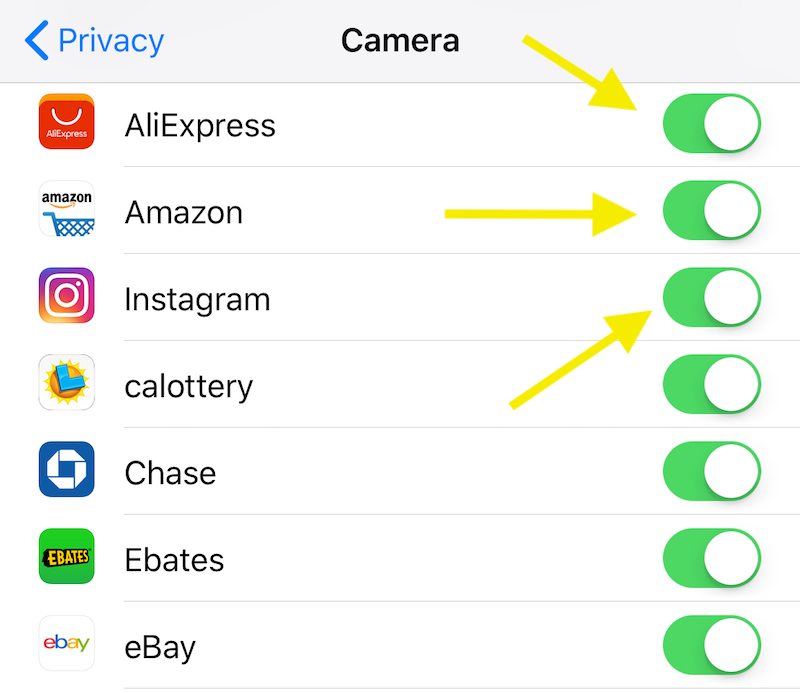
If you’re like many iPhone users, you probably just hit “OK” whenever you see an app asking for Camera or Location permission. That might be fine for most apps, but there’s always the possibility of malicious apps taking advantage of that permission.
Rogue apps, thankfully, are relatively rare in the App Store. But still, it’s smart to think carefully about the permissions you’re granting. You can review your existing location permissions by going to Settings > Privacy > Location Services.
Camera permissions can be altered in Settings > Privacy > Camera.
