10 Clear Out Your Significant Locations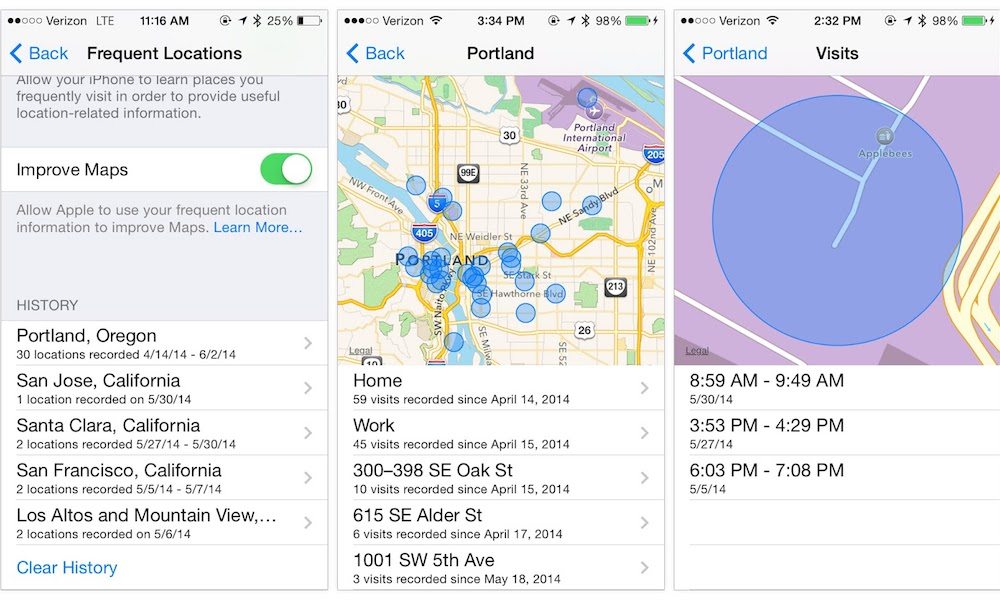
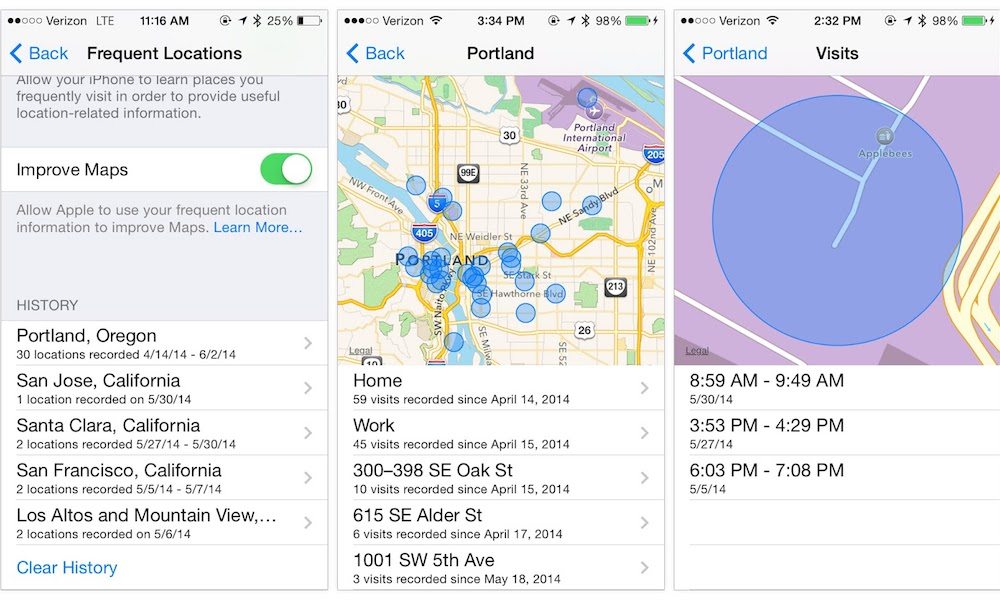
Your iPhone tracks your every move and even remembers the locations you visit frequently. Depending on your version of iOS, this is called Frequent Locations or Significant Locations. And while the data is only stored locally under lock-and-key, it can still be disconcerting.
It can also pose a security or privacy risk, depending on your circumstances or your profession. Luckily, you can wipe this data — but the setting is buried.
Go to Settings > Privacy > Location Services > System Services > Significant Locations, and tap on Clear History. If you want to turn it off entirely, just switch the toggle.
