Search for Any Photo You Want
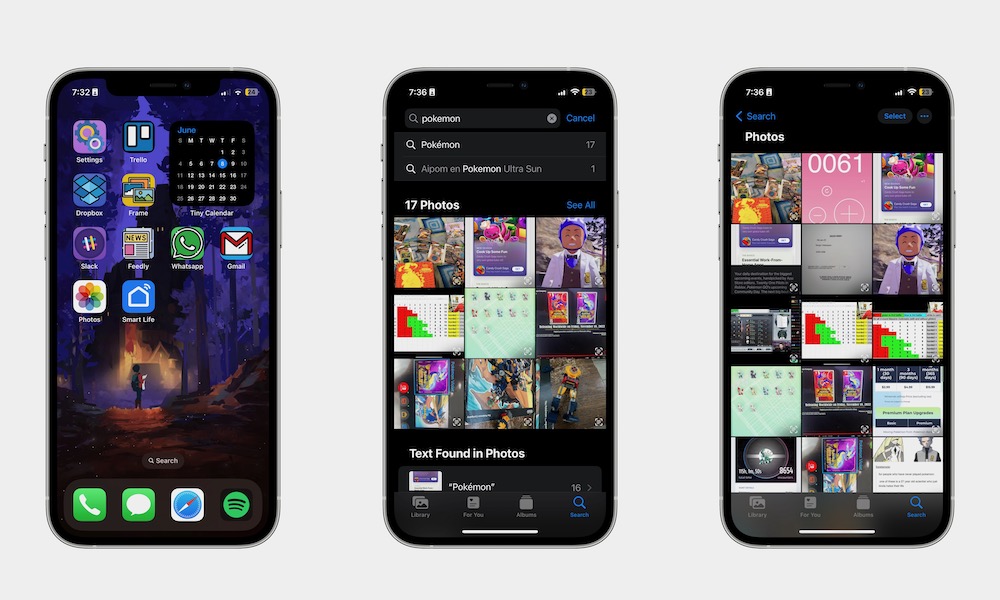
If you have so many photos that you can’t find the picture you’re looking for, don’t worry; the Photos app comes with a built-in search feature that may surprise you with its accuracy.
Using this feature, you can search for specific moments, people, places, and categories. You can even search for text written in a photo, and the Photos app will use the iPhone’s Live Text feature to read your images and find the matching results.
To use the Photos app’s search feature, all you need to do is tap the Search tab at the bottom of your screen. Then, tap the search bar at the top and enter anything you want to search for.

