Get Rid of Bad Photos
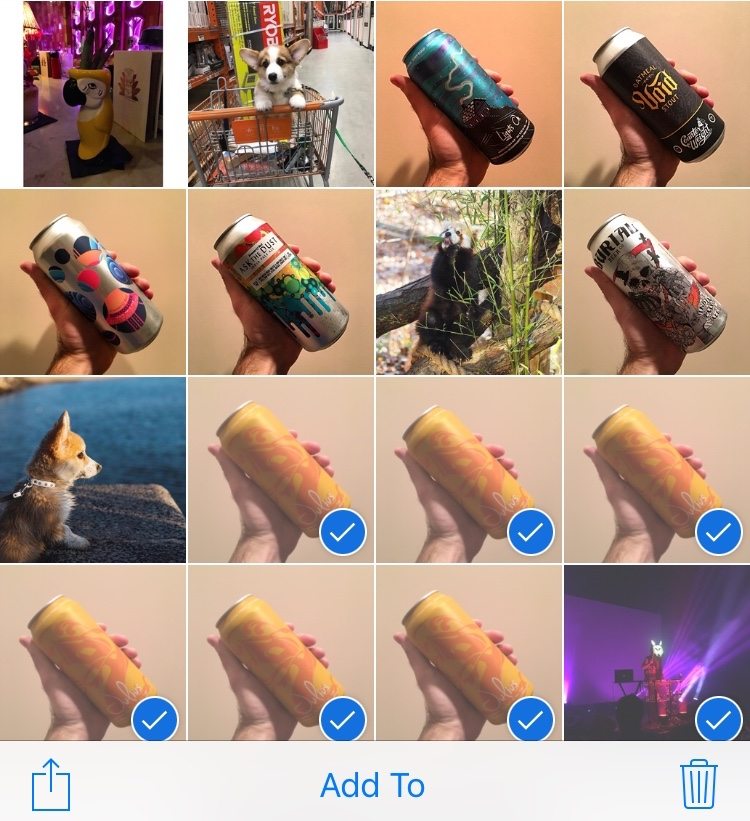
We all have bad photos that we won’t ever use or even look at. Not only that, but sometimes we take a photo of a phone number or an assignment that we don’t need to keep long term, but later forget to delete them.
One of the best ways to get started is to begin deleting unnecessary pictures and videos. It might be blurry photos, old pictures you don’t really need anymore, or those memes you get on Whatsapp that no one really sees.
To start deleting a lot of pictures, you can open the Photos app and tap on Select in the top right corner of your screen. Then, tap all the photos you want to get rid of and tap on the trash can icon in the bottom right corner of your screen.
Finally, tap on Delete to confirm your decision. Don’t worry, all the photos you delete go straight to the Recently Deleted album, which you can find in the Albums tab. From here, you can recover any photos you’ve deleted photo in the last 30 days; after that, they’ll be permanently removed from your photo library.

