Make the Most of Your Albums
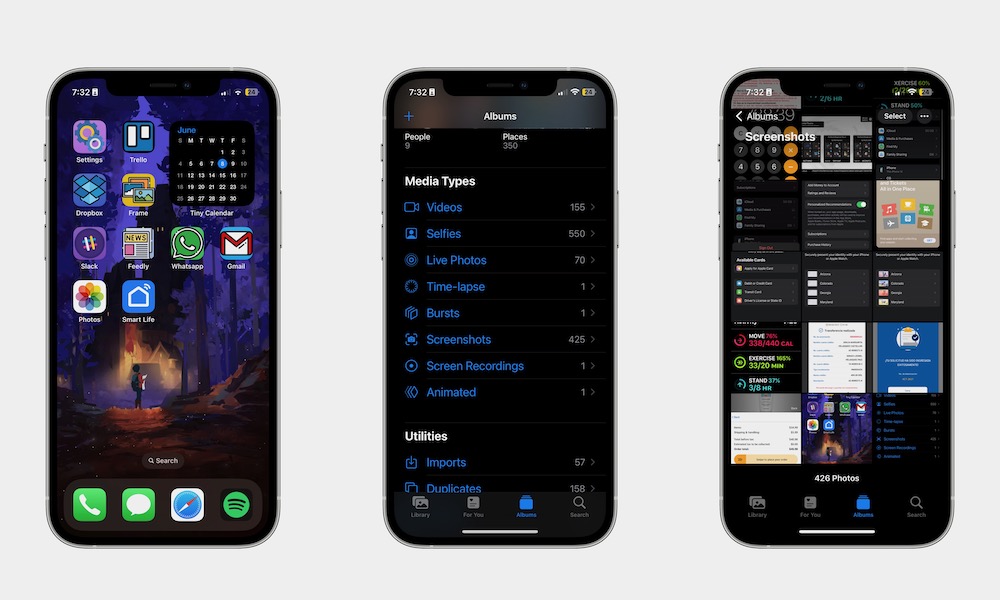
By default, the Photos app creates a bunch of smart albums to help you keep your photos organized.
These albums aren’t perfect, and your iPhone won’t organize everything for you, but they’re still a handy way to quickly find photos you thought were missing.
To see all your albums, open the Photos app and go to the Albums tab at the bottom of the screen. From there, scroll down to find all your albums, people, and places of interest. You can go down a bit further, and you’ll find other albums for things like screenshots or hidden photos, which we’ll talk about in a moment.

