Start Using Your Hidden Album
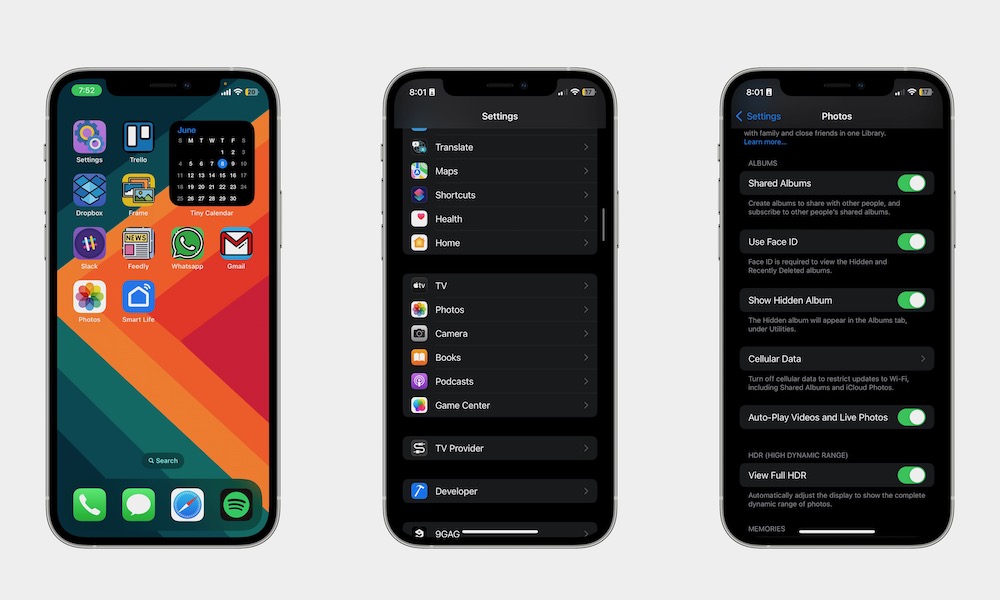
The hidden album is the perfect way to save and hide all your private photos. Not only will they be safely stored in a separate folder, but your main library won’t be as cluttered.
To hide pictures away in your hidden album, you need to open the photo you want to hide and tap the three-dot button in the top right corner of your screen and choose Hide.
You’ll find your hidden album at the bottom of the Albums tab. Of course, that might be a bit too easy to find, so if you want to hide your hidden album, you can do it by going to Settings > Photos and disabling Show Hidden Album.
Want your album to be even more secure? Then enable Use Face ID, so you’re the only one with access to your hidden album.

