Get Rid of Duplicates
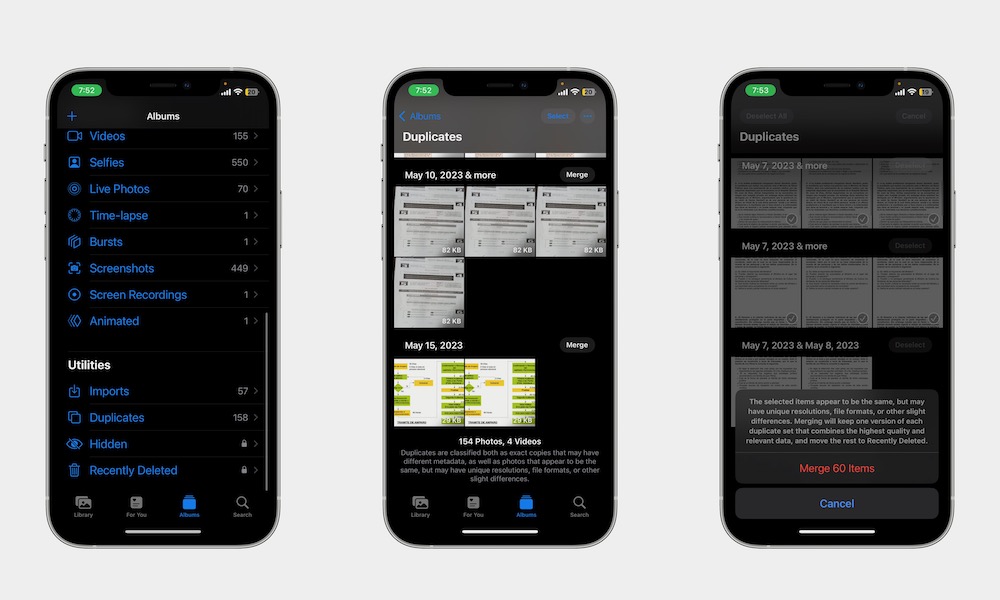
Whether it’s memes or pictures people shared in different groups, you’re bound to find duplicate pictures in your library. It’s annoying, but your iPhone can help you get rid of them in a flash. This is how:
- Open the Photos app.
- Select the Albums tab at the bottom of your screen.
- Scroll to the bottom and choose Duplicates.
- Select the duplicates you want to delete and choose the trash can button to remove them, or use the Merge button next to the photos to merge all metadata into the highest quality photo and automatically most the rest into the Recently Deleted album.

