Add Captions to Your Photos
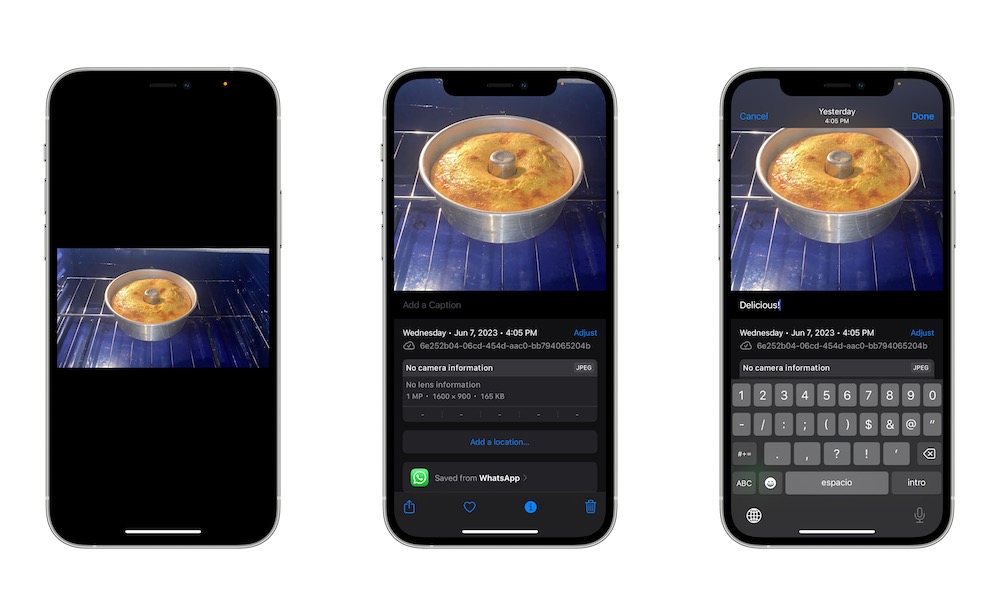
Adding a caption to any of your pictures will make it easier for you to remember something that happened when you snapped that photo. Not only that, but captions will also make it easier for your iPhone to find these pictures when you search for them.
- Open the photo you want to add a caption to.
- With your photo open, scroll down.
- Select Add a Caption.
- Enter the caption you want.
- When you finish, choose Done in the top right corner of your screen.

