15 Official Apple Twitter Accounts to Follow Today
 Credit: BigTunaOnline / Shutterstock
Credit: BigTunaOnline / Shutterstock
Are you on Twitter? Are you an Apple fanatic or just a user who wants to stay informed? Apple has various verified Twitter accounts to help you stay informed. Take a look at this list and be sure to follow your favorites.
15 Apple Podcasts (@ApplePodcasts)

From bedtime stories, to life hacks, to empowering speeches, there are so many podcasts to subscribe to it’s ridiculous. The official Apple Podcasts (@ApplePodcasts) account helps you find the best podcasts to listen to on your daily commute or while you’re soaking up the sun.
https://twitter.com/ApplePodcasts/status/973682626455330816
14 App Store (@AppStore)

Apple’s iconic App Store launched in 2008 on the iPhone and iPhone 3G with just 500 apps. Fast forward a decade, and now the App Store is available on both iOS and macOS; and, there are over 2 million apps available for purchase or download. With so many apps to choose from, some really great apps get lost in the sea of madness. Apple revamped the App Store’s look and feel with iOS 11 making it easier to find new content. The App Store official Twitter (@AppStore) page helps some apps standout and makes finding new apps even more of a breeze.
https://twitter.com/AppStore/status/974158711181656065
13 App Store Games (@AppStoreGames)
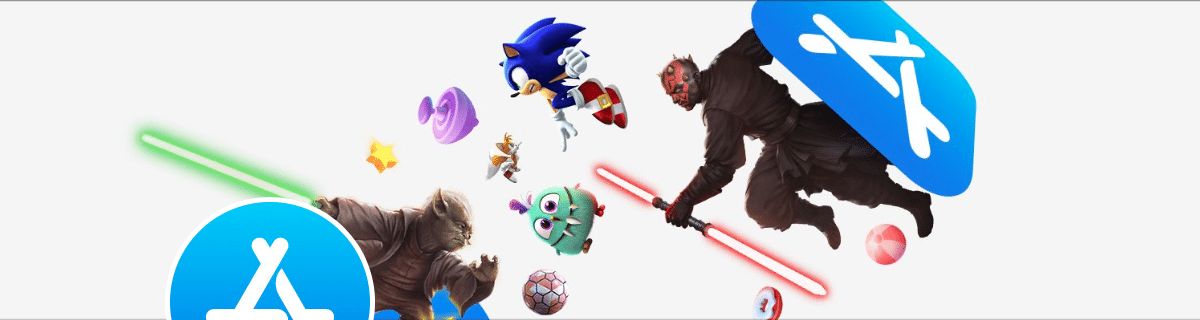
Many of the apps available on the app store are games. Games range from casual puzzlers to mainstream console ports. There are even many gaming accessories for iPhone and Mac. The App Store Games Twitter account (@AppStoreGames) showcases the best games available and may introduce you to new games to tickle your fancy.
https://twitter.com/AppStoreGames/status/973387259792842760
12 Beats By Dre (@BeatsByDre)

Now called Beats Electronics, Beats by Dr. Dre was founded in 2006 by Andre “Dr. Dre” Young and Jimmy Iovine. Apple purchased the company in 2014 for over $3 billion. Beats continues to operate as a subsidiary of Apple. The Beats By Dre Twitter account (@BeatsByDre) posts product news and images, music news, and more.
Twitter users can also tweet Beats Support (@BeatsSupport) for assistance between 5 AM and 8 PM (PT).
https://twitter.com/beatsbydreDE/status/973929245369077760
11 iTunes (@iTunes)

iTunes was released in 2001 as a way for users to burn CDs and play MP3 files. It was the result of Apple’s acquisition of SoundJam MP in 2000. Nowadays, iTunes is Apple’s main storefront for music, movies, audiobooks, ringtones, TV shows, and podcasts. On macOS it also handles audio and video playback, acts as a media management system, burns and rips CDs, and more.
The official iTunes Twitter account (@iTunes) posts a variety of tweets relating to iTunes content and the entertainment industry. While streaming has become the new standard in digital content consumption, iTunes is still a major authority in entertainment. The iTunes division (which includes Apple Music) reported $8.5 billion in revenue for 2017.
In addition to iTunes, Twitter users can also follow iTunes TV (@iTunesTV) to discover what’s new and trending in TV.
https://twitter.com/iTunes/status/973634830457073666
10 Apple Music TV

In addition to the television content found on iTunes, Apple has begun to create its own content exclusively for Apple Music. While it has two main shows now (Carpool Karaoke and Planet of the Apps) it’s rumored to be working on more content.
Carpool Karaoke (@CarpoolKaraoke)
Carpool Karaoke (@CarpoolKaraoke) is pretty much what it sounds like: A bunch of celebrities in a car singing… and talking, and joking, etc. Every now and then James Corden shows up.
https://twitter.com/aliciakeys/status/897594249654480896
Planet of the Apps (@planetoftheapps)
Planet of the Apps (@planetoftheapps) is like Apple’s version of Shark Tank… but for apps. Developers come on the show and give an elevator pitch on an escalator. When they get to the bottom of the escalator a panel of celebrity investors say whether or not they’ll invest.
https://twitter.com/planetoftheapps/status/903341570413305856
9 iTunes Trailers (@iTunesTrailers)
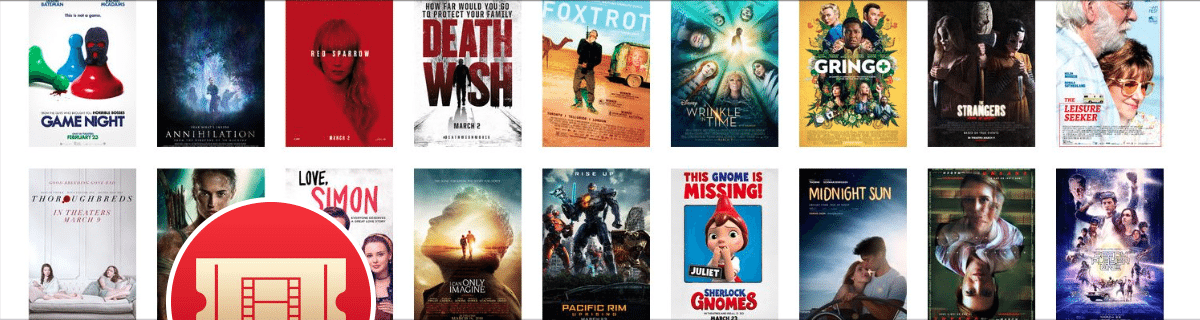
iTunes Trailers is an app that lets users see the latest trailers for current and upcoming movies. Twitter users can follow this account (@iTunesTrailers) for the latest movie trailers and updates to the app.
https://twitter.com/iTunesTrailers/status/973622100601663488
8 Beats 1 (@Beats1)

This popular online radio station is streamed 24/7 on Apple Music. It’s available in over 100 countries and according to Apple it’s “the biggest radio station in the world.” You can follow Beats 1 (@Beats1) on Twitter for all the station’s latest news and more.
https://twitter.com/Beats1/status/970079376321712128
7 Apple Music (@AppleMusic)

Apple Music is Apple’s answer to streaming services like Spotify and the logical next step after iTunes. Users have access to millions of songs and can select from playlists, exclusive content, music videos, and more. If you're looking for some new songs to listen to, their Twitter account (@AppleMusic) has you covered.
https://twitter.com/AppleMusic/status/974420222055608320
6 Apple TV (@AppleTV)
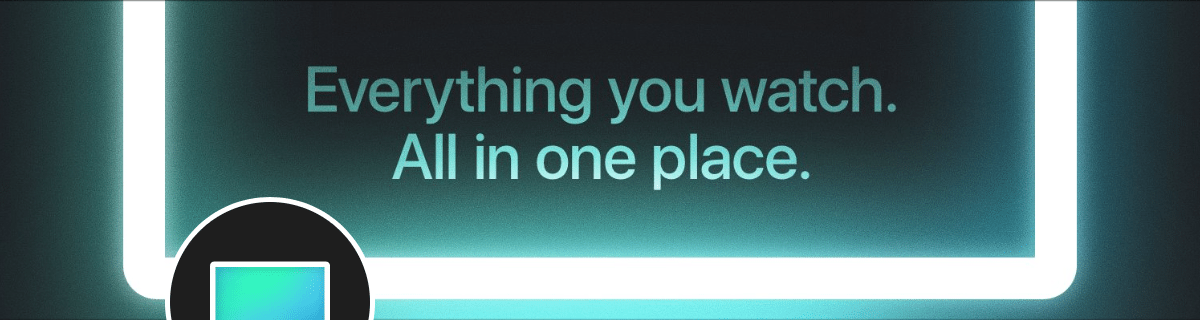
On iOS and Apple TV, movies and television shows are now grouped in one place: The Apple TV app. It’s probably only a matter of time before the Apple TV app comes to Mac. If you’re not using it yet, you might want to give it a try. You can search the TV app for content from almost all of your entertainment sources and press play from one place. Additionally, you’ll be able to find, purchase, and play iTunes content.
The official Apple TV account (@AppleTV) on Twitter posts entertainment news for popular television shows, sports, movies, events, and more.
https://twitter.com/AppleTV/status/970796102214545408
5 iBooks (@iBooks)
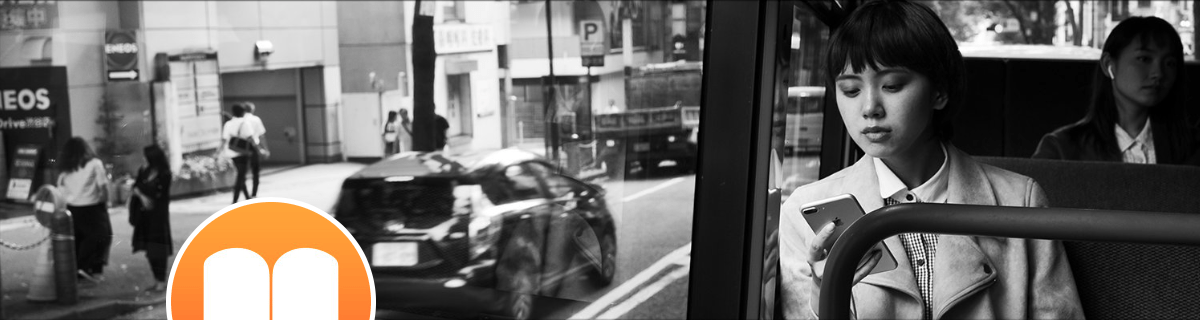
So you’re calling yourself an Apple fan, but you’re using a Kindle? Hey that’s okay, no judging here. But if you haven’t given iBooks a try lately, you might want to consider it. The eBook platform has over 30,000 titles and is available on iPhone, iPad, and Mac. You can purchase and download books and audiobooks, import PDFs, and even import some existing EPUB content. Some content is even interactive.
The app automatically adjusts to dark light and keeps your books synced across devices. You can also highlight passages, add bookmarks, and make notes. Whether you use iBooks, another eBook reader, or good old paper, you may want to follow iBooks (@iBooks) on Twitter. The account has plenty of posts to help you discover something new to read.
https://twitter.com/iBooks/status/972517497751658503
4 Apple Education (@AppleEDU)

Education is one of Apple’s core values. They’ve partnered with ConnectED, created iTunes U, and strive help more people learn to code. Programs like Apple Teacher and apps like Swift Playgrounds help educators and learners become actively involved.
Apple Education (@AppleEDU) focuses on how individuals can teach and learn new things with Apple. There are even tips and tricks on how to use Apple devices.
https://twitter.com/AppleEDU/status/973647962726436864
3 Apple News (@AppleNews)

The Apple News app helps deliver the new you want straight to your iPhone or iPad. You can follow specific channels or topics, setup alerts, and even mute sources you don’t like. Like or dislike articles to teach News what you like. Or check out the spotlight tab for handpicked news from Apple’s editors.
You can follow Apple News (@AppleNews) on Twitter for the latest and top stories from various news sources. Visit apple.com/news to learn more.
https://twitter.com/AppleNews/status/973645245404598272
2 Apple Support (@AppleSupport)
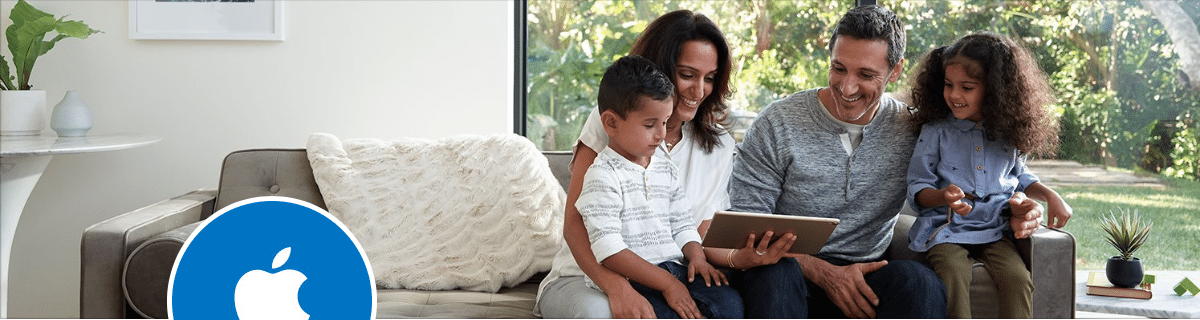
Every now and then we all need a little help. And sometimes Google or the family-IT-kid just won't cut it. Twitter users can tweet Direct Message Apple Support (@AppleSupport) between 5 AM and 8 PM (PT) to get answers to their questions; or, follow for tips and tricks.
https://twitter.com/AppleSupport/status/974004699329376256
1 Apple (@Apple)

Finally, there’s the official Apple Twitter handle: @Apple. It has over 1.5 million followers, despite having no tweets. You read that right. They’ve never tweeted. Instead, Apple uses promoted tweets—or ads—whenever it has an event or launches a new product.
And More…

In addition to Apple’s official accounts, you might also want to check out and follow some of these notable Apple figures:
- Tim Cook (@tim_cook)
- Philip Schiller (@pschiller)
- Steve Wozniak (@stevewoz)
- Angela Ahrendts (@AngelaAhrendts)
- Eddy Cue (@cue)
Twitter can be a great way to get updates on your favorite topics. All you have to do is tap or click “follow.” Also be sure to follow iDrop News (@iDropNews) for everything Apple.
