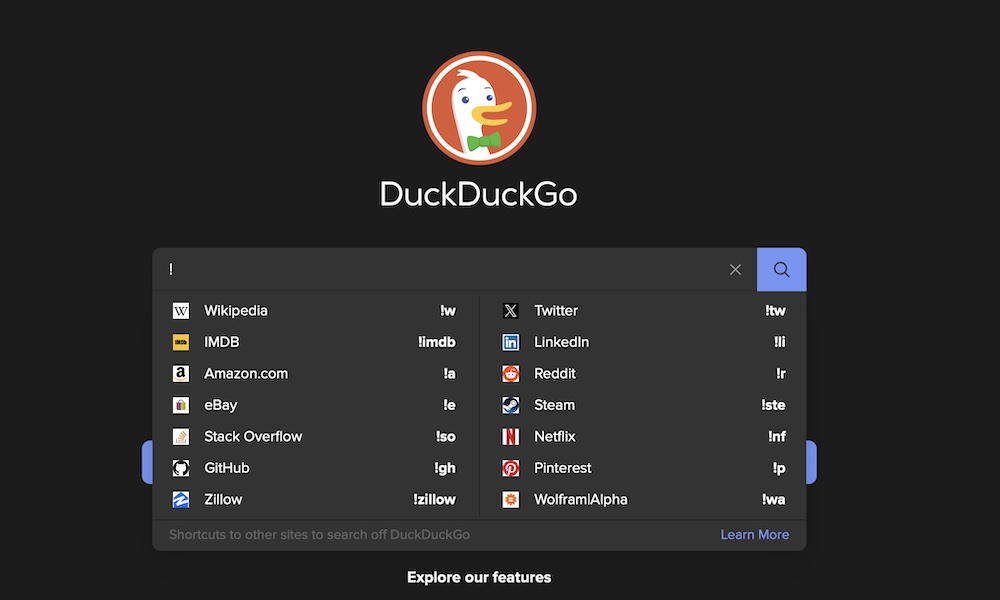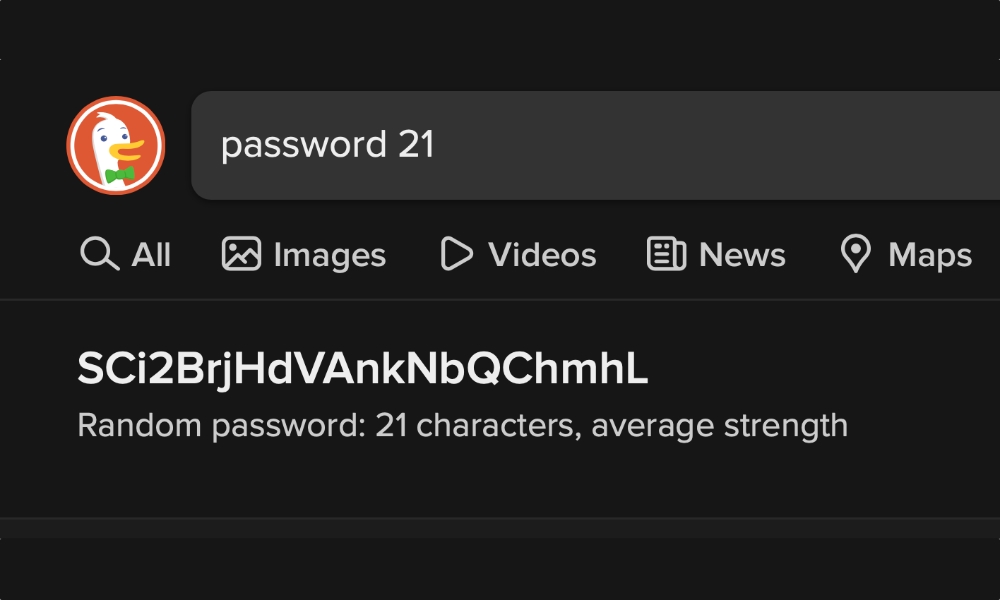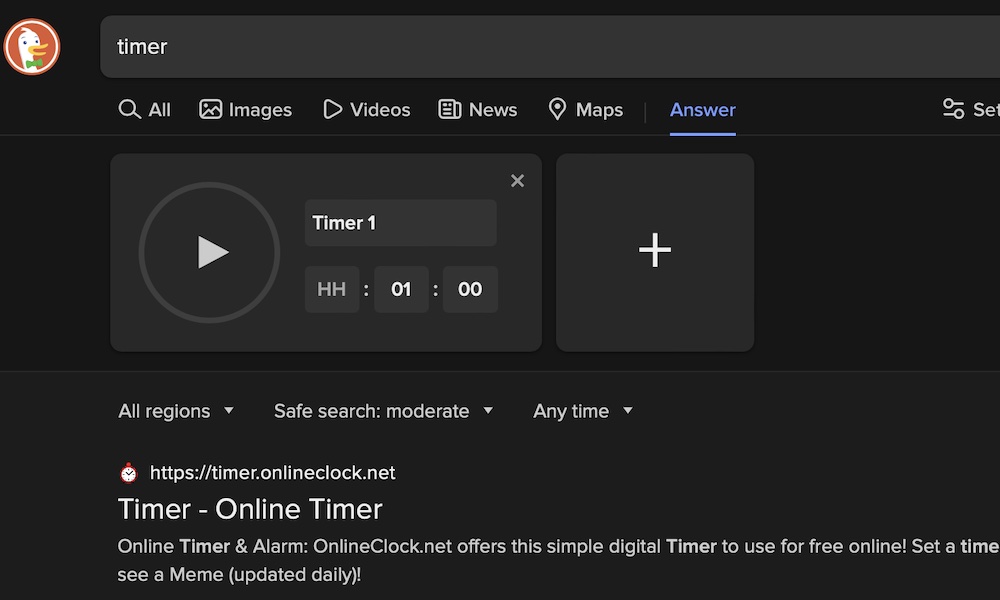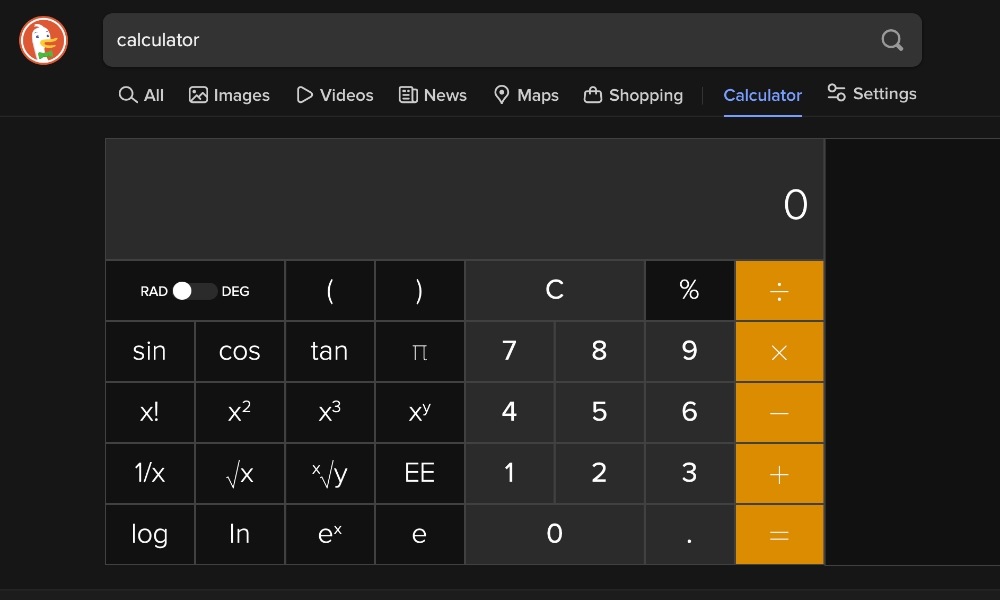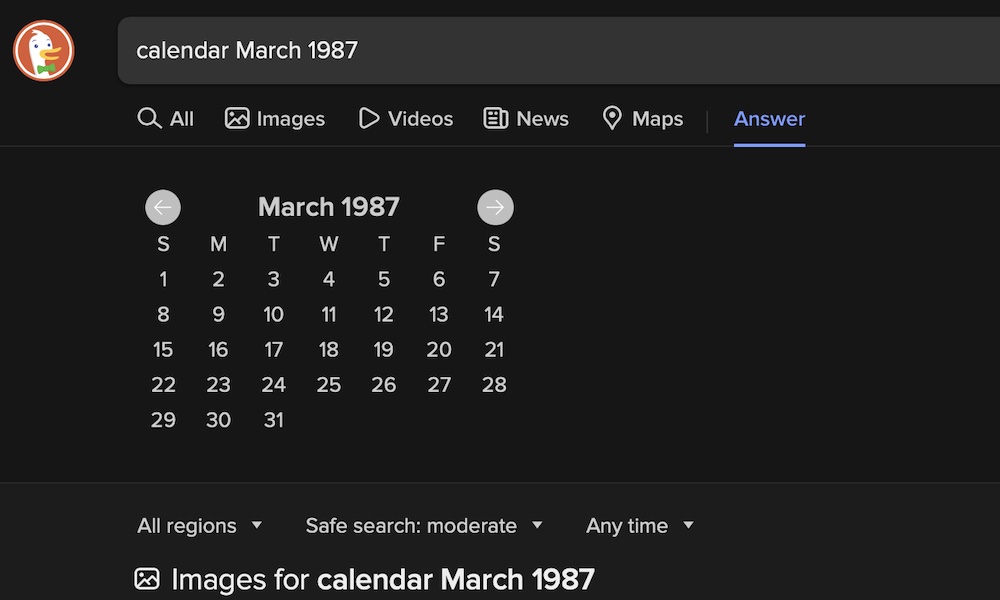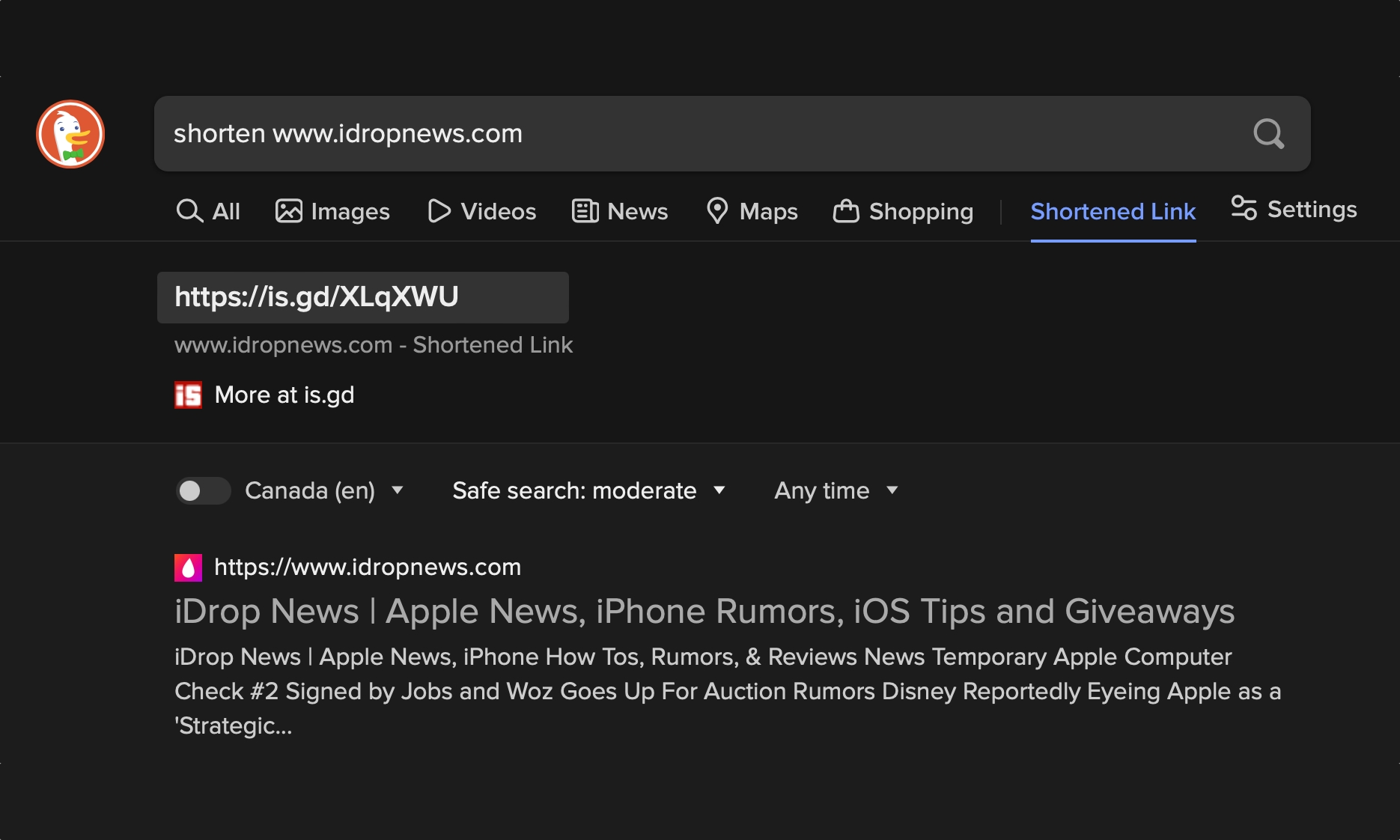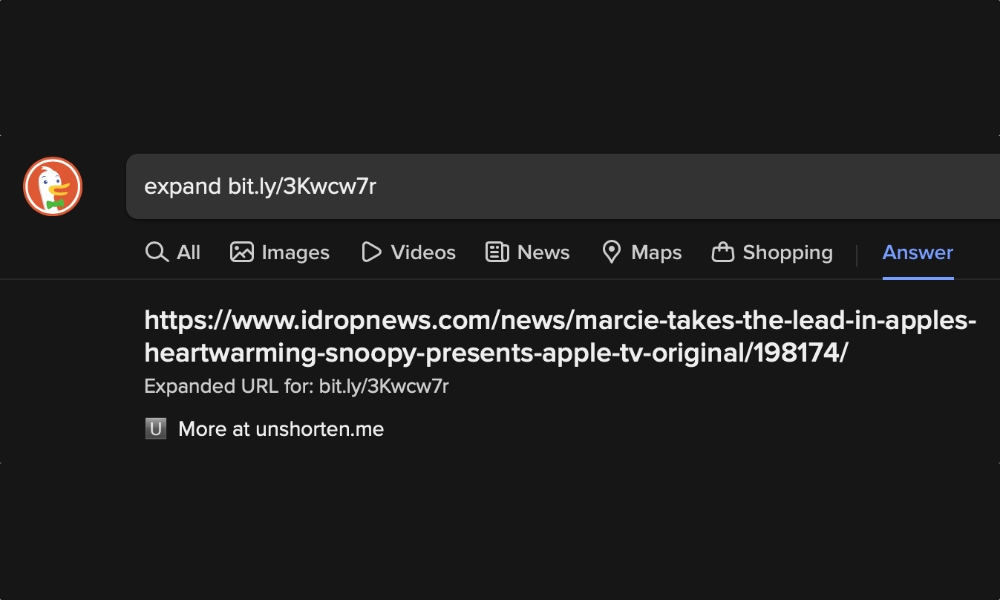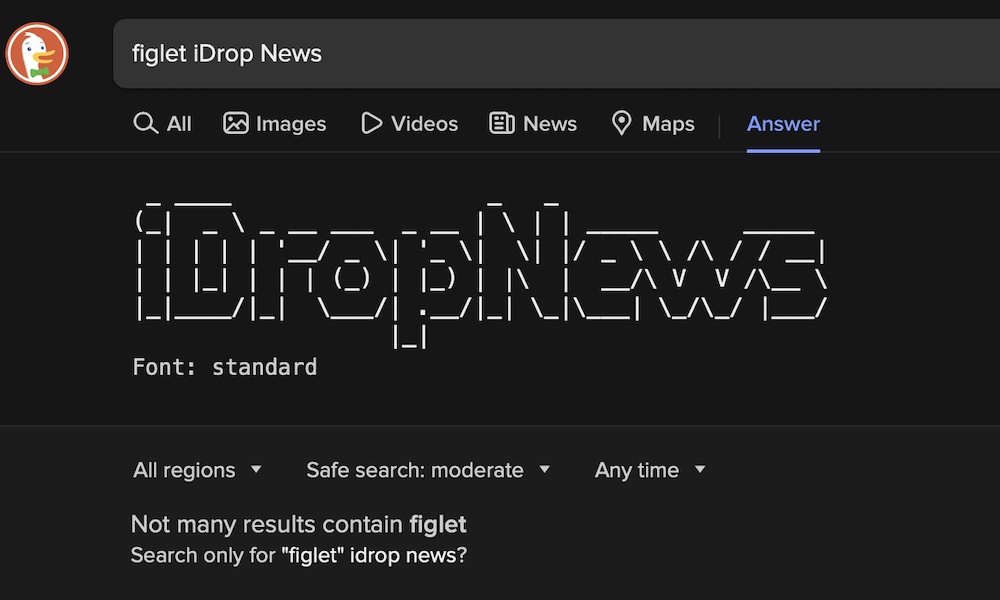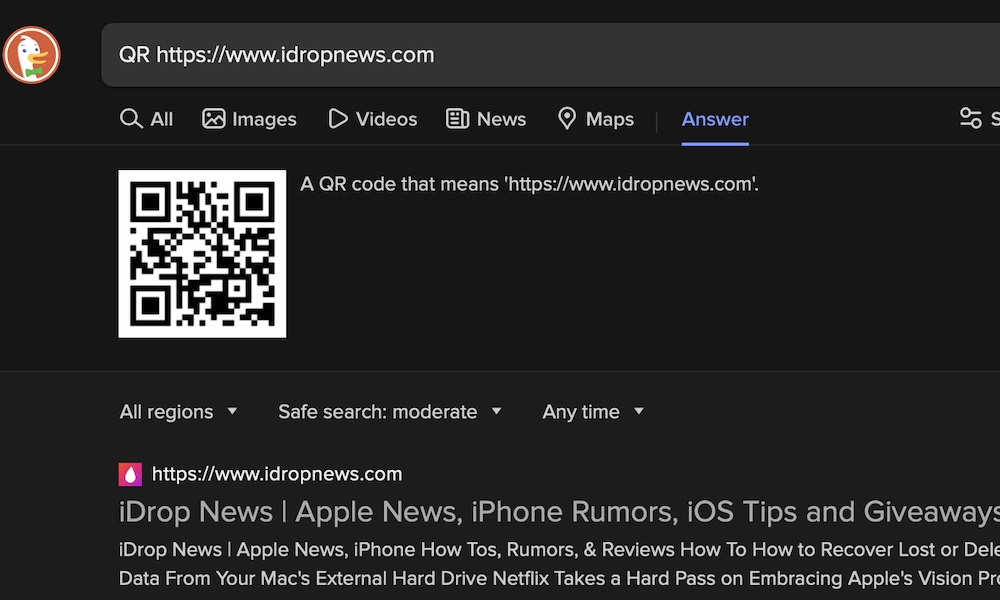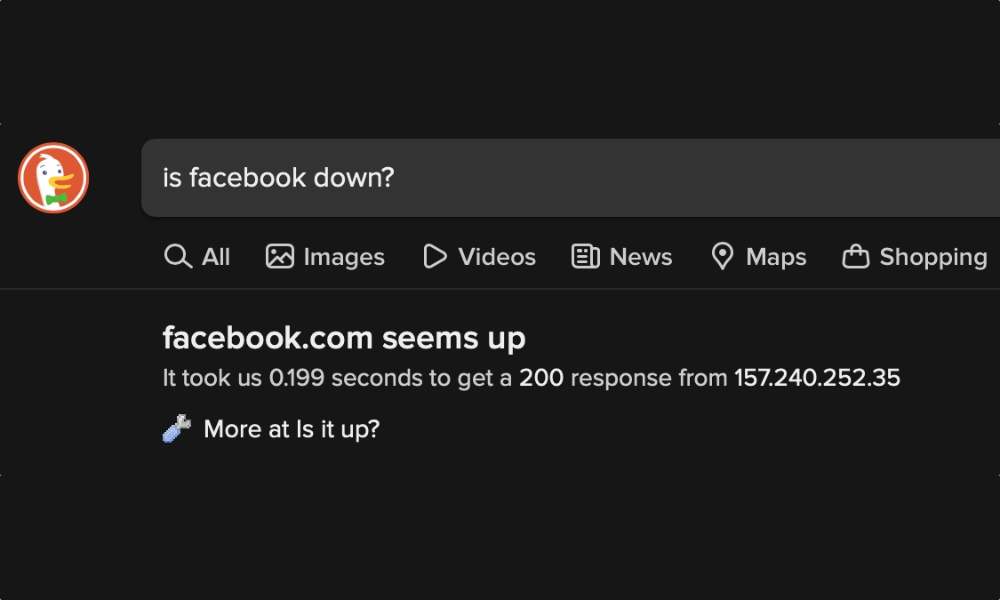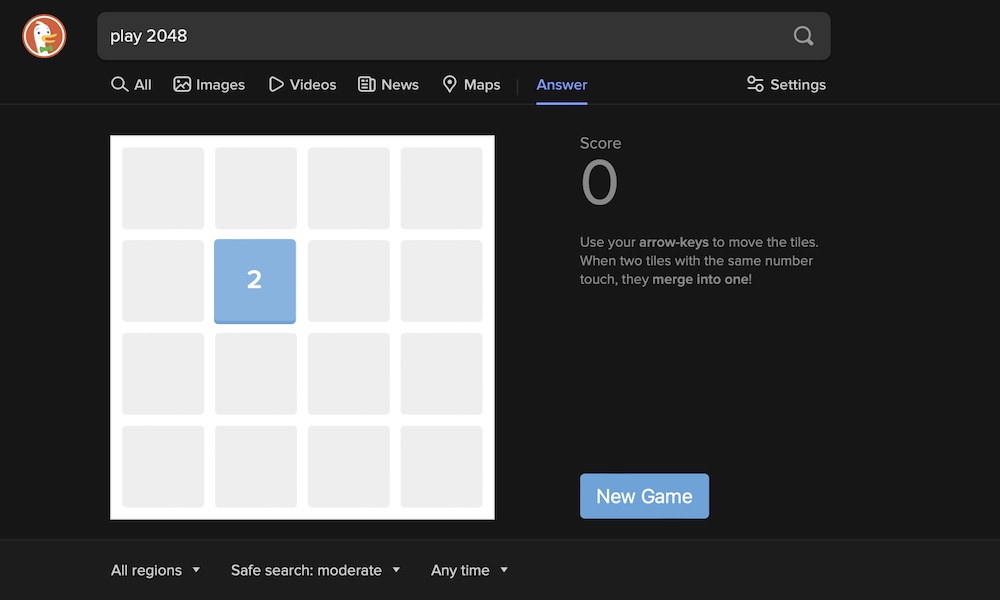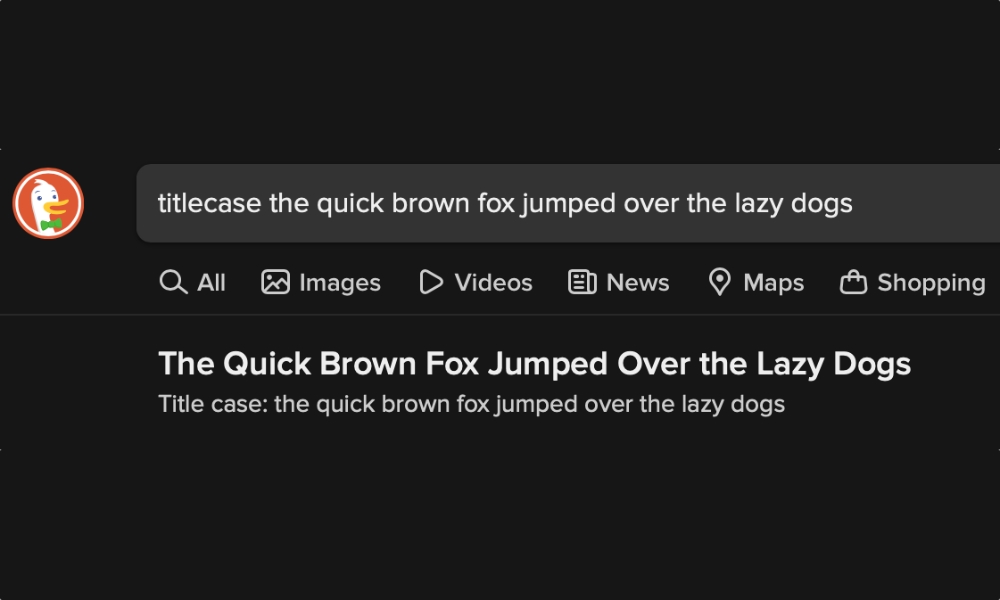12 DuckDuckGo Tips and Tricks You Need to Know
 Credit: Ascannio / Shutterstock
Credit: Ascannio / Shutterstock
When it comes to search engines, the first one that probably comes to mind is Google. After all, it's the biggest, most popular search engine in the world.
However, while Google has made a name for itself, it's definitely not the only option. There are dozens of other great search engines you can use that are much more private than Google. One of Google's biggest competitors in privacy is DuckDuckGo, which you've probably already heard of.
Whether you use DuckDuckGo because of its privacy, its features, or just because you're tired of Google, there are a lot of cool ways to use it to make your life a bit easier.
If you're ready to use DuckDuckGo as your main search engine, you're going to want to learn the ropes first — and there are a lot of cool things this search engine can do that you probably didn't know about.
You can play games, get QR codes, or make basic calculations just by entering what you need in the search bar. While Google and other search engines can also do these things, DuckDuckGo still offers an extra layer of protection and fun into the mix.
Don't worry; we've gathered a list of tips to make your transition as smooth as possible. Read on for 12 clever DuckDuckGo tips and tricks.
Search for Something From a Specific Website
When you search for something using any search engine, you'll get millions of answers from across the web. While that's great if you're not looking for anything specific, it can be troublesome if you want to find something from a specific website.
Fortunately, DuckDuckGo makes it easy to search on specific websites right from the search bar. That means you won't have to go to the website to find what you need.
All you need to do is go to DuckDuckGo and then type "!" You'll see a bunch of options you can use from the get-go. DuckDuckGo calls these "bangs." After you choose your option, enter whatever it is you're looking for, and DuckDuckGo will take you to that site and show you the best possible results from that site's built-in search feature.
If you know the name of the site shortcut you're looking for, you can also type it right in after the exclamation point. For instance, if you type "!idrop duckduckgo" into the DuckDuckGo search bar, you'll be brought straight to our search results for "duckduckgo" the same as if you'd typed started a search from the magnifying glass in the top-right corner of our site.
Use DuckDuckGo to Create Your Own Passwords
Passwords can be hard. You need to make sure you're creating a strong enough password that no one can guess, but you still need to remember it yourself.
If you're having a hard time coming up with the right password, you can let DuckDuckGo help you out. That's right, the search engine can generate a password for you. Not only that, but it can make it as long as you want.
All you need to do is enter the word password in the search bar, followed by the number of characters you want to use. For instance, you can write password 16, and DuckDuckGo will give you a unique password with 16 characters.
Just keep in mind that it won't remember the password for you, so be sure to memorize it or use a password manager to keep it safe.
Use DuckDuckGo as a Stopwatch or Timer
DuckDuckGo is filled with different features you can use in your everyday life, including a stopwatch or a timer.
Yes, you can track your time with the help of DuckDuckGo just by entering a simple word in its search bar.
All you need to do is type the word timer or stopwatch, and DuckDuckGo will show you the timer or stopwatch you need. You can customize it however you want and start it. The search engine will let you know once the time's up.
You can take it one step further and customize your timer or stopwatch right in the search bar. For instance, you can enter timer for 3 minutes, and DuckDuckGo will automatically start the timer for you.
Use DuckDuckGo as a Calculator
Just like Google, DuckDuckGo can be used to make even the hardest of calculations thanks to its calculator feature.
All you need to do is type the word calculator into the search bar, and DuckDuckGo will pull out its own calculator at the top of the results.
To make it even easier to use, you can enter your calculation in the search bar, and you'll get an answer immediately. For instance, you can enter calculator 6 times 16 or just 6 times 16, and DuckDuckGo will show you the result immediately.
Check the Calendar With DuckDuckGo
DuckDuckGo also has a built-in calendar you can use whenever you need to check a date.
All you need to do is type calendar, and you'll see the calendar with the current day. You can go to other months or years by clicking the arrows at the top of the calendar.
If you don't feel like clicking, you can just enter the specific month and year in the search bar. For instance, you can write the words calendar in March 1987, and you'll get that specific calendar in just a few seconds.
Shorten URLs Automatically
Another really cool feature you won't find everywhere is the ability to use DuckDuckGo to shorten URLs for you. That's right; you don't need to go to specific platforms to make your links short and clean; you can use DuckDuckGO instead.
All you need to do is enter the word shorten followed by the URL you want to shorten. Hit the return key, and you'll see a short URL read for you to copy and use however you want.
Expand URLs Before Opening Them
What if you're on the other side of the coin and receive a shortened link? Depending on who sends it, you might not want to open it without knowing where it's going to take you. After all, many scammers use these types of links to redirect you to shady websites.
Fortunately, DuckDuckGo can also expand URLs almost automatically. All you need to do is enter the word expand followed by the shortened link, and DuckDuckGo will show you where it really goes.
Create FIGlet Text Automatically
FIGlet Text is a fun text banner generated by computers. Granted, it might not be the most useful type of text for most people, but it still looks pretty cool — and it's even cooler that you can create it without any extra software.
All you need to do is enter the word figlet followed by the text you want in DuckDuckGo's search bar. The search engine will give you a cool result with the words you use.
Use DuckDuckGo as a QR Code Generator
One of the most unique and cool features DuckDuckGo has is the ability to turn a URL into a fully functional QR code. Not only that, but it's also pretty easy to use.
Just enter the word QR followed by the URL you want to turn into a QR code, and you're done. DuckDuckGo will show you a QR code at the top of the results. You can download it and share it with anyone in a matter of seconds.
Use DuckDuckGo to Find If a Platform Is Down
Sometimes, websites go down for no particular reason. The worst part is when you aren't sure if the website is really down or you're just having Wi-Fi issues.
In these cases, you can use a website like Downdetector, but if you want to get results a bit faster, you can use DuckDuckGo instead.
All you need to do is enter is [website's name] down, and DuckDuckGo will tell you if the website is working or not.
Granted, this might not work 100% of the time, but it's a quick and powerful way to confirm if you're the only one experiencing issues.
Play 2048 on DuckDuckGo
Besides being a search engine, DuckDuckGo also has a small library of games you can play at a moment's notice.
Granted, the "library" of games is very limited. You can only play the super popular game 2048, which is more than enough to keep you entertained as long as you want.
All you need to do is enter Play 2048, and DuckDuckGo will set the table for you to play.
Uppercase or Lowercase Any Text
If you need to change the case of any specific words or phrases, you can let DuckDuckGo do it for you in a matter of seconds.
All you need to do is write uppercase or lowercase or titlecase and then enter the words you want to convert. The first result will give you the text you entered in the case you chose.
Granted, this feature is a bit basic since you can't further customize it, but it's still worth knowing for when you really need it.