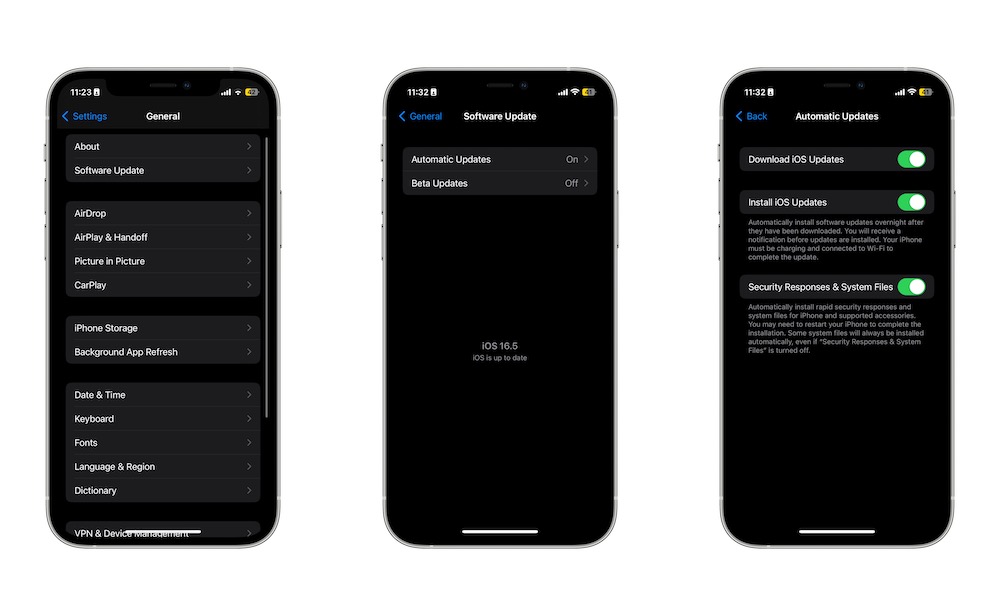You Don’t Install Updates Automatically
By default, your iPhone installs any software update available at night, as long as it’s connected to the internet and to its charger.
This means you can wake up with a completely new software update without doing anything. Not only that, but you can also automatically protect your iPhone with any new security updates Apple sends.
If you aren’t using this feature, this is how you can turn it on.
- Open the Settings app.
- Scroll down and tap on General.
- Tap on Software Update.
- Select Automatic Updates.
- Enable all the updates you want your iPhone to install automatically.