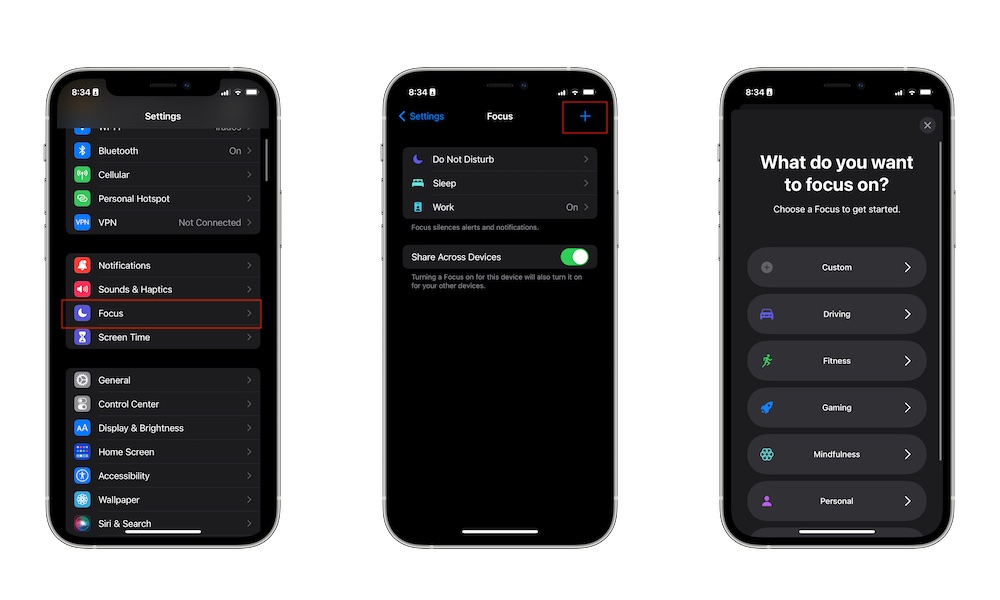Use a Focus Mode
Using a Focus mode can help cut down on unnecessary notifications, saving power by minimizing how often your iPhone buzzes and lights up the screen. The notifications will still be there when you look for them, but you won’t feel the haptic vibrations from your iPhone.
First, make sure you have a correct Focus mode by going to Settings > Focus. Here you’ll see all your Focus modes, and you’ll be able to create one if you need to.
If you already have a Focus mode you want, all you need to do is open the Control Center and tap on the Focus button. Choose the Focus mode you want, and you’re good to go.