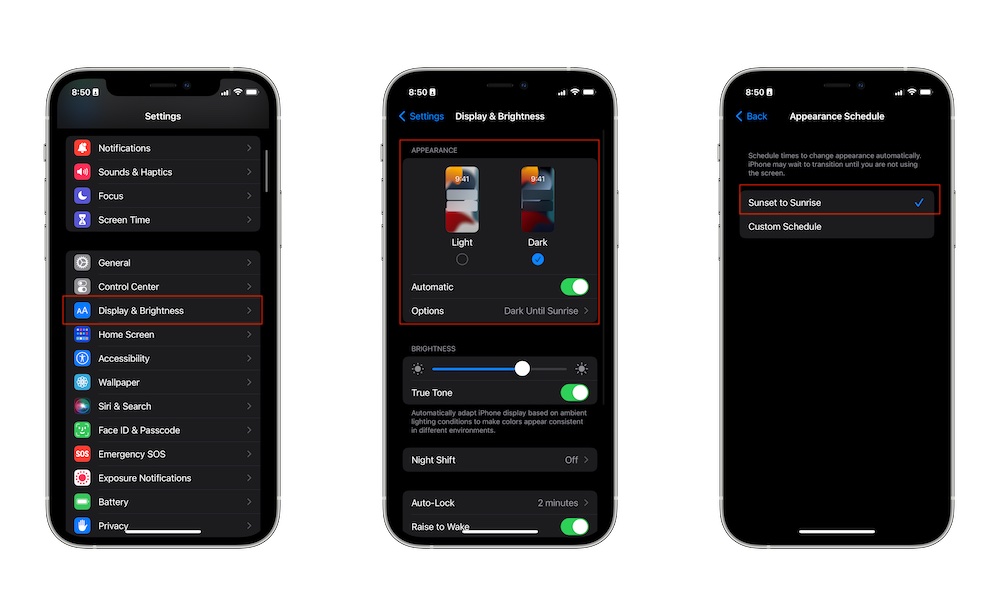Use Dark Mode
Using Dark Mode on your iPhone is a quick way to automatically lower the brightness and power your iPhone is using — especially on newer models that use OLED displays.
Plus, everything in dark mode just looks just so much cooler. Here’s how to switch it on:
- Open the Settings app on your iPhone.
- Scroll down and go to Display & Brightness.
- Select Dark.
Everything will turn black, and you’ll use a bit less battery life for the day. Once your iPhone is charged again, you can repeat the same steps and choose Light Mode. As with Low Power Mode, you can also add a Control Center toggle to quickly switch between light and dark in Settings > Control Center.