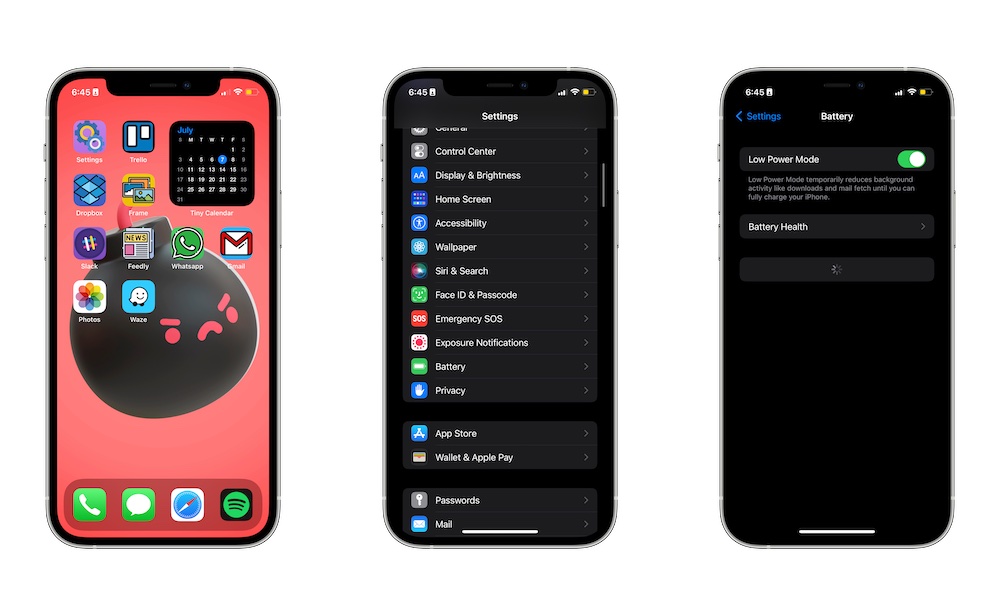Turn On Low Power Mode
Low Power Mode is a feature you should always keep in mind whenever you want to save some battery life.
When you turn on Low Power Mode, your iPhone will automatically reduce as much background activity as possible, lower your screen brightness and refresh rate, and avoid using power-hungrier 5G connections. That way, your iPhone will last longer with a single charge. Low Power Mode will turn off automatically when your iPhone is charged again to the 80% mark.
To use Low Power Mode, you need to do the following:
- Open the Settings app on your iPhone.
- Scroll down and choose Battery.
- Turn on Low Power Mode.
That’s it. There’s also a faster way if you expect to use this often. Go to Settings > Control Center, and you can add a Low Power Mode button to the Control Center so you can toggle it on in a flash.