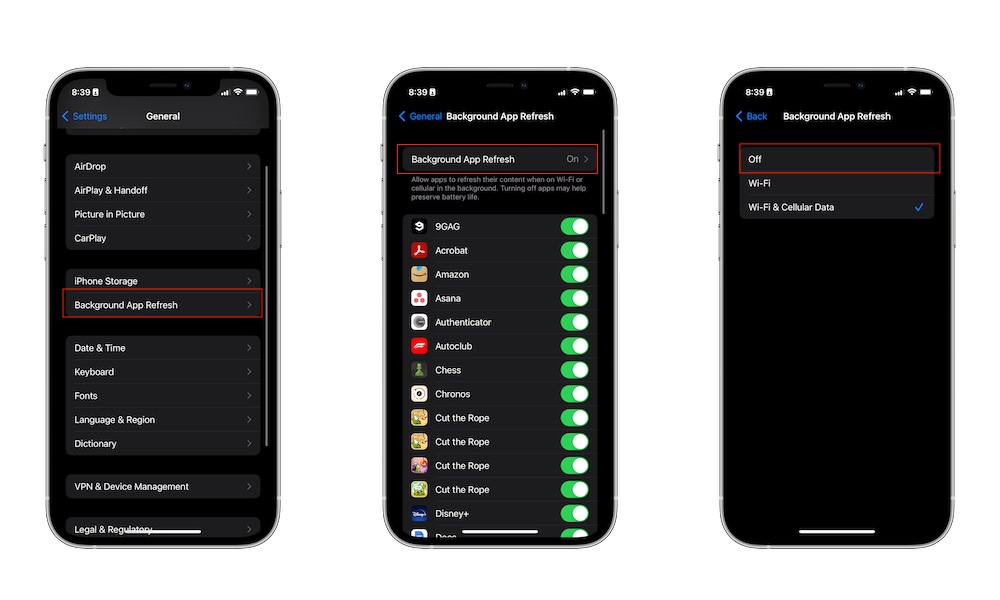Turn Off Your iPhone’s Background App Refresh
Background App Refresh is another helpful iPhone feature your apps use to stay up to date with recent updates so you can have access to the latest info as soon as you open them.
Of course, having too many apps running in the background is bound to drain your battery if you aren’t careful. Here’s how to disable this feature:
- Open the Settings app on your iPhone.
- Scroll down and select General.
- Go to Background App Refresh.
- Disable Background App Refresh.
Again, if you feel like you need to use Background App Refresh during the day, you can leave the feature on and disable Background App Refresh on apps you know you won’t use or don’t need.