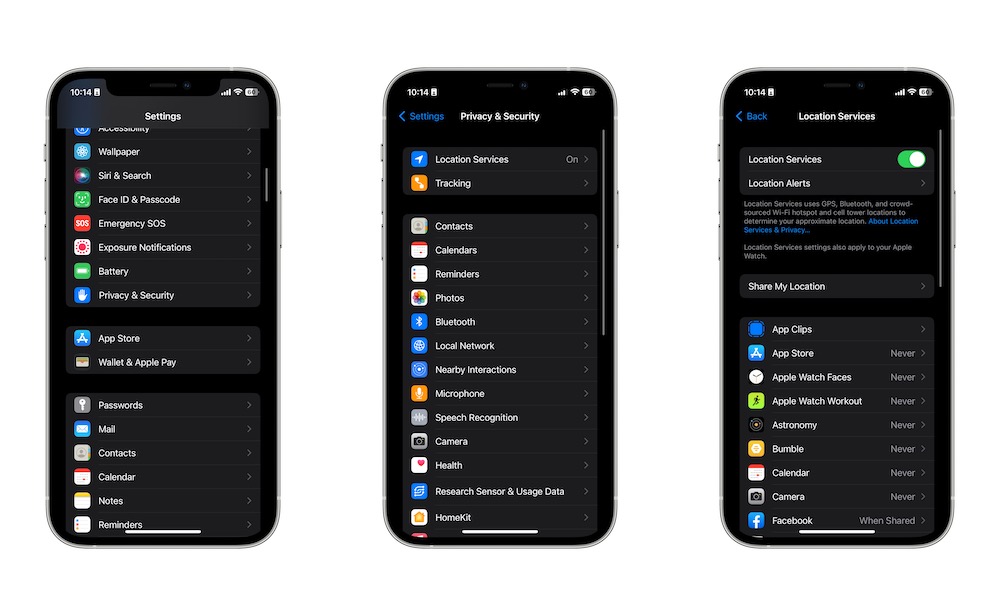Disable Location Services
Location Services is an iPhone feature that helps apps track your location in real time so they can provide a better service. Of course, not every app really needs to know where you are at all times, so it’s best to switch off Location Services when you’re running low on battery. Her’es how to do this:
- Open the Settings app on your iPhone.
- Scroll down and choose Privacy & Security.
- Select Location Services.
- Toggle Location Services off.
If you need to use location services for some apps, you can leave it on and just disable this feature on those specific apps you know don’t need it. That way, your iPhone’s battery should last longer next time.