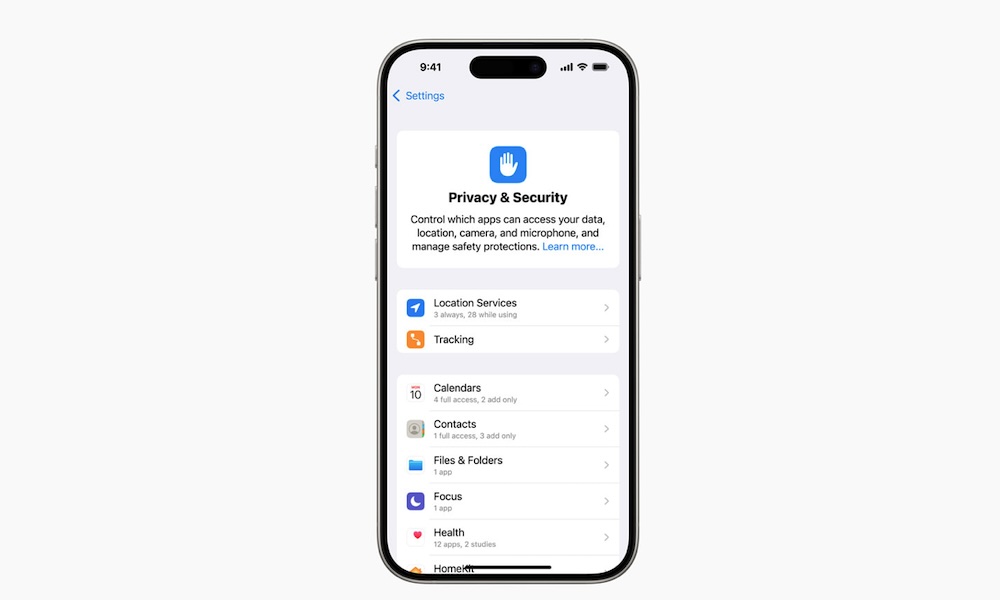The Privacy & Security Settings Are Easier to Understand
Apple has changed the privacy and security settings on your iPhone to make it easier to access important settings and understand the best way to protect your privacy.
Now, it’s easier to see what these settings do and quickly find out how many apps have access to your data.
For instance, if you go to the Privacy & Security page in the Settings app, you’ll see a description of what the security and privacy features do on your iPhone.
At the top, you’ll see core features like Location Services and Focus, along with apps like Calendar, Contacts, Files, Photos, and more. Below each one, you can see at a glance how many apps have access to these features. Scroll down past that and you’ll reach the section for privacy related to hardware services like Camera, Bluetooth, and Microphone, with a count of how many apps have been granted permission to each.
Of course, you can go to any of these options and quickly change the settings so only the most important apps have access to your data.