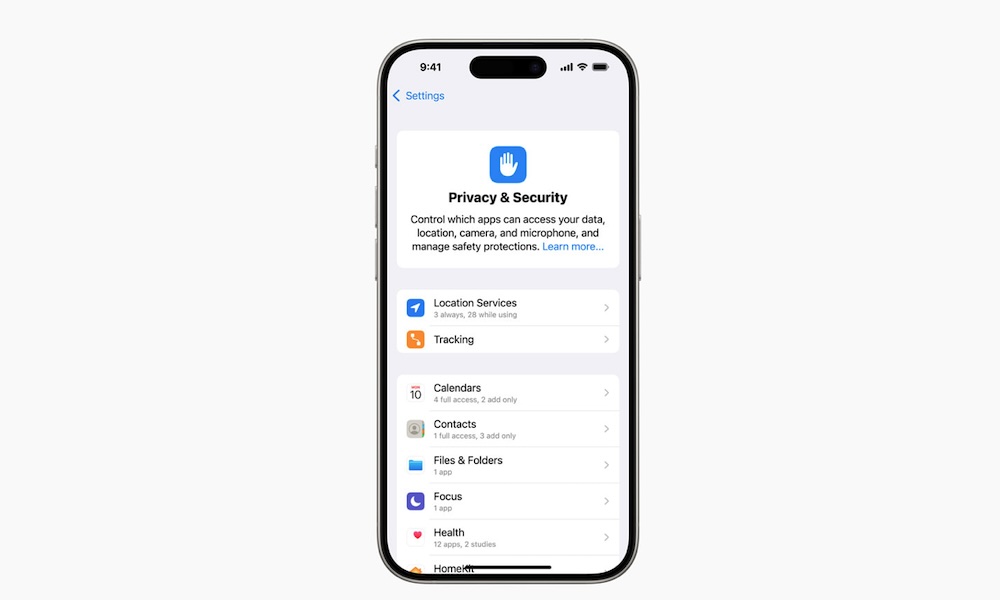10 New iOS 18 Features That Will Improve Your Privacy

Apple surprised us during its 2024 Worldwide Developers Conference (WWDC). Although we already knew quite a few of the new features that were coming, Apple still managed to show us some things we didn't see coming.
The biggest news from the event was Apple Intelligence, the company's own spin on generative AI, which makes security and privacy its top priority — things that Apple emphasized when revealing its new language model.
Apple is always thinking of ways to keep your data and devices safe and protected, and the new software updates are no exception.
These new updates bring amazing new features and security updates to keep you safe while you enjoy everything that's new on your iPhone. Of course, that doesn't mean that you can leave it all to your iPhone; you'll also need to do your part by creating strong passwords and avoiding sharing too much information with other people.
Read on for 10 changes that will improve your security and privacy in Apple's upcoming software updates.
The Privacy & Security Settings Are Easier to Understand
Apple has changed the privacy and security settings on your iPhone to make it easier to access important settings and understand the best way to protect your privacy.
Now, it's easier to see what these settings do and quickly find out how many apps have access to your data.
For instance, if you go to the Privacy & Security page in the Settings app, you'll see a description of what the security and privacy features do on your iPhone.
At the top, you'll see core features like Location Services and Focus, along with apps like Calendar, Contacts, Files, Photos, and more. Below each one, you can see at a glance how many apps have access to these features. Scroll down past that and you'll reach the section for privacy related to hardware services like Camera, Bluetooth, and Microphone, with a count of how many apps have been granted permission to each.
Of course, you can go to any of these options and quickly change the settings so only the most important apps have access to your data.
iOS 18 Lets You Lock Apps Behind Face ID
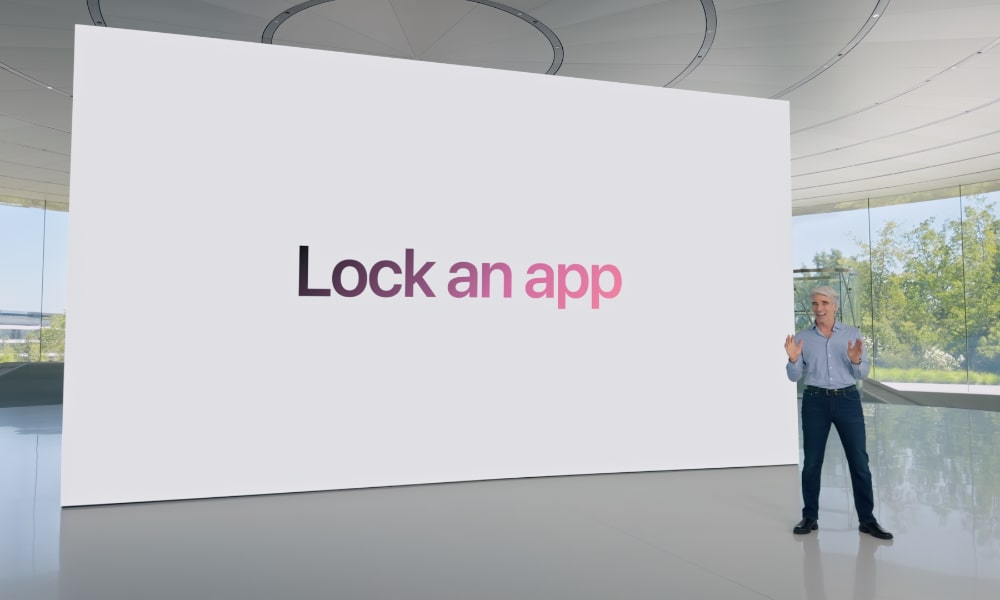
A big change coming to iOS 18 will be the ability to lock your apps behind Face ID. The best part is that even if someone knows your passcode, they still won't be able to access the app.
This feature will work just like locking your hidden album in the Photos app. After you lock an app, you'll only be able to unlock it with Face ID.
That way, if you're letting someone else use your iPhone, they won't be able to open the app. Just be aware that unless you have Stolen Device Protection enabled, locked apps can still be opened with your device passcode after Face ID fails.
You Can Also Hide Apps Now

If you don't want people to know which apps you're using, you can also hide them from your iPhone entirely.
When you select to hide an app, it will completely disappear from your Home Screen or App Library. That way, no one will be able to see it no matter what they do. Even if they search the app with your iPhone's Search feature, or try to access your Notification Center, they'll find nothing.
Then, how can you find these hidden apps? If you scroll over to yoru App Library, you'll see a new Hidden folder at the bottom. This won't show anything until you tap on it, at which point you'll need to authenticate to open it and see all your hidden apps.
As with locking apps, you'll be able to unlock the Hidden folder with either Face ID (or Touch ID) or your passcode unless you have Stolen Device Protection enabled and you're away from a trusted location (or you've set Stolen Device Protection to "Always").
You'll Know When You're Being Recorded in a Phone Call

Apple introduced a cool new feature to iOS 18: the ability to record phone calls. iPhone can transcribe any phone call as it's happening.
And that's not all; if you have a device that supports Apple Intelligence, you'll also be able to get a quick summary of the whole conversation so you know the most important points when you talk to a coworker or client.
Of course, being able to record a conversation doesn't sound very safe for the other person. Luckily, Apple thought of that; as soon as someone starts recording a phone call, everyone on the call will be notified. This will help you keep your conversations and any private data you want to share privately.
On-Device AI (Apple Intelligence)

Apple revealed its new Artificial Intelligence model. Now, Apple has AI, but it's called Apple Intelligence instead.
One major focal point from Apple's presentation was security. The company emphasized how secure its new Apple Intelligence will be. Why? Because most things will be handled inside your device.
When you ask Siri or your iPhone for something, the request is processed on your device, making it harder for other people to access your data.
Other AI models share your requests with a server, making it easier for someone to get a hold of that data. But your iPhone will do almost everything without contacting a server.
Private Cloud Compute

Of course, your iPhone can't handle every request by itself. There will be times when Siri has to reach out to an external server for help.
However, in order to keep things private and secure, Apple also created Private Cloud Compute.
When your iPhone can't handle something you ask, it will share only the information that's specifically needed to complete the request with Apple silicon servers. Apple confirmed that these servers will not store any of your information, and the data that's sent will be encrypted and secure, so no one — not even Apple — can access it.
Limited Contact Sharing
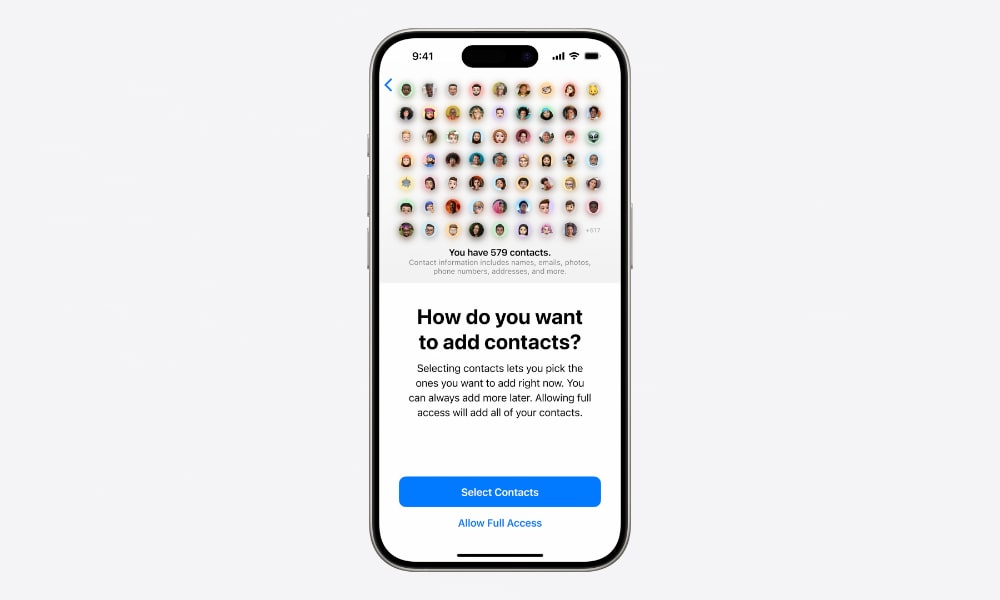
Another great feature that will protect your privacy is the ability to choose which contacts you want to have available in an app.
Currently, an app can ask to have access to your contact list, and you can either grant or deny access. If you grant access, that app gets access to your entire contact list.
With iOS 18, you'll be able to choose which contacts you want to share with a specific app, just like you can do for Photos in iOS 17. This way, that app only gets what it needs and doesn't have access to your complete contact list. This will help you keep your most important contacts private, even if you do need to use an app for work or school.
A Brand New Password Manager App
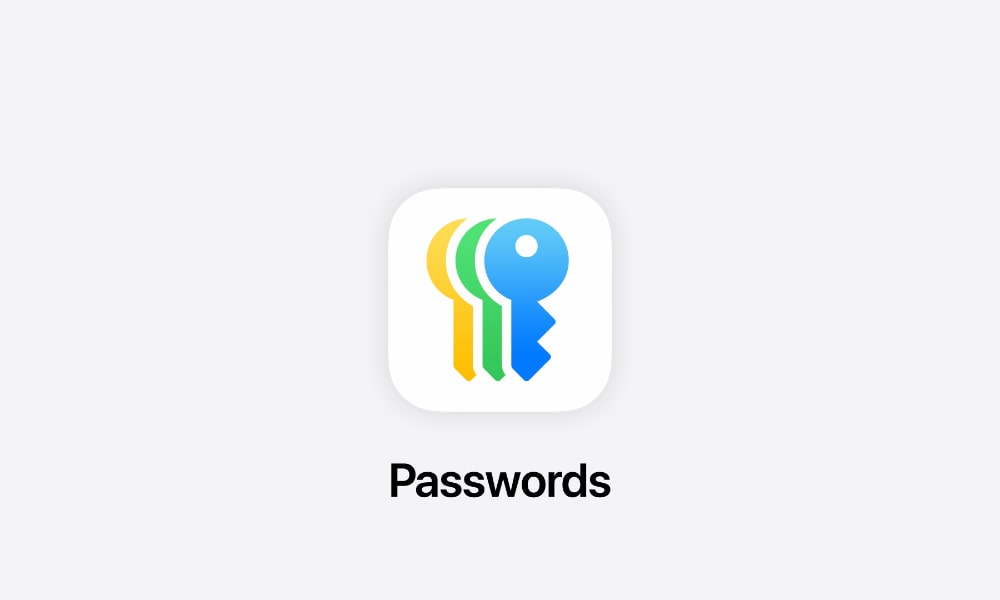
Apple created a new app called Passwords to keep all your passwords in one place and make them easier to access.
As you can expect, Passwords is a password manager that stores and manages all passwords, Wi-Fi passwords, passkeys, and two-factor authentication codes.
In addition to allowing you to see and manage your passwords, the Passwords app will also send you notifications to alert you if a password is too weak and easy to guess or if any of your current passwords have been compromised in a data breach.
Developers Can Make Pairing Devices More Private
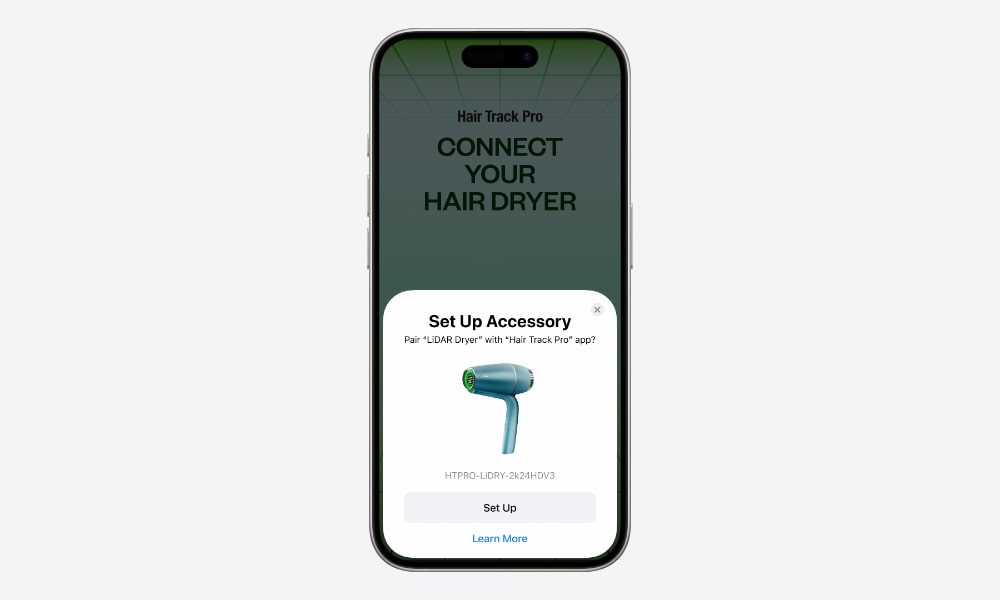
With the new software updates, Apple has also brought a new Accessory Setup Kit.
This kit will allow developers to easily build ways for your iPhone to connect with other accessories without the app having access to all the other devices available on your network.
While making this easy seems like an advantage for developers, regular users will benefit from avoiding third-party apps that see other accessories and making it easier and quicker to connect our accessories to our iPhones. Of course, this will depend on the developers, too, but it's a nice improvement to keep things more private.
Apple Made These New Features Safe to Use

Apple introduced several new features that some users might have concerns about. Fortunately, Apple made it very clear that privacy is still a top priority, and you shouldn't have any issues.
For starters, ChatGPT. As you've probably heard, Apple will let you access ChatGPT for those requests that Siri can't handle yet. However, that doesn't mean that your iPhone will be completely dependent on or controlled by OpenAI's artificial intelligence.
Instead, Siri will only use ChatGPT if it can't answer a specific request for external information, rather than personal data. For instance, a request for something from one of your emails or messages will always be processed on your device; a request for how to bake an apple pie will probably be sent to ChatGPT.
However, your iPhone will always ask you if you want to use ChatGPT before it sends anything over to it. Last but not least, you won't have to create an account to use ChatGPT, keeping your email address private.
Other features, like macOS's new iPhone Mirroring, are also completely secure. Even if it seems like you're controlling your iPhone remotely with your Mac, your iPhone will remain locked until you manually unlock it, letting you have the best of both worlds safely on your Mac.
Also, sending text messages via satellite is a new feature on iOS 18, but iMessages will still be end-to-end encrypted, so you and the recipient will be the only ones with access to them.