Should I Buy AppleCare+ for My Christmas Gift?
 Credit: amenic181 / Shutterstock
Credit: amenic181 / Shutterstock
Toggle Dark Mode
Merry Christmas! If you’ve been fortunate enough to find a shiny new Apple product under the tree this year, then these are special times indeed. You’ll want to take good care of it. For many folks, that means slapping a case or screen protector on your new iPhone or iPad and being careful not to swallow your AirPods.
There’s an ongoing debate about whether you really need a case for your iPhone. Like some of us, you may choose to “go commando” and live with the risks. After all, the iPhone 16 is such a gorgeous piece of technology that it’s a shame to hide it, especially if you’ve ended up with sleek colors like Ultramarine or Desert Titanium.
The consequences of dropping an unencased iPhone may not be as dire as you think, thanks to Apple’s Ceramic Shield glass, which has been upgraded for the iPhone 16 to be twice as durable and 50% tougher. However, tests have proven that it doesn’t make your iPhone indestructible, and even on the iPhone 16, it’s still likely the pavement will win if you drop your iPhone hard enough.
Still, if wrapping your iPhone in a case is abhorrent to you, there’s another way to get some peace of mind: purchase an AppleCare+ plan.
If you’re really fortunate, Santa may have already added AppleCare+ to your new iPhone, but don’t worry if he didn’t — you still have up to 60 days to purchase it, and you can do so right from the Settings app.
AppleCare+ for iPhone

While many folks think of AppleCare as merely an extended warranty, it’s always been much more than that — even in the years before Apple added the “Plus.”
Early versions of AppleCare certainly extended the warranty on the iPhone and other Apple products, adding 1–2 more years to the standard coverage — “Apple’s Limited Warranty” — depending on the product. However, the plans also provided unlimited tech support and a few other perks.
Still, a warranty — even an extended one — only covers manufacturers’ defects in materials and workmanship. If your iPhone suddenly dies through no fault of your own, Apple’s Limited Warranty will cover that for the first year. However, if you drop your iPhone on the pavement or send it through a spin cycle in your coat pocket, that’s on you.
That’s where AppleCare+ comes in. In addition to all the benefits of the original AppleCare plan, the “Plus” version adds insurance coverage for accidental damage. That’s now the only version you can buy for most Apple products in most countries, and in the US, there’s even an enhanced plan that includes Theft and Loss protection for an extra fee.

Over the years, AppleCare+ has become an even better deal. Initially, you paid for AppleCare+ for a maximum of two years for your iPhone (or three for a Mac), and received coverage for two incidents of accidental damage for the plan’s lifetime. Break your iPhone a third time and you were left paying full repair costs.
A few years ago, Apple changed AppleCare+ to cover two incidents of accidental damage per year (within a 12-month period). It’s probably no coincidence that this coincided with Apple’s decision to let users continue paying for AppleCare+ almost indefinitely through a monthly subscription.
However, Apple sweetened the pot two years ago when it began offering unlimited repairs for accidental damage.
Of course, you have to keep paying for AppleCare+ to benefit from that, but Apple has also made that much easier for folks. Gone are the days when you had to add $200–300 upfront to the cost of your device. Now, you can sign up for monthly payments, similar to the protection plans that most carriers try to sell you.
To be clear, repairs for accidental damage under AppleCare+ aren’t free. It’s effectively an insurance plan, and like most insurance plans, there’s a “deductible” involved. Still, that’s an order of magnitude lower than the cost of repairs without an AppleCare+ plan.
For example, if you drop your iPhone 16 Pro Max and shatter the screen, the replacement will typically cost you $379. With AppleCare+, you’ll pay only $29 instead.
Even when you factor in the cost of AppleCare+, the savings are still substantial. If you crack your screen even once in two years, AppleCare+ will have paid for itself since the two-year plan is $199 (or $240 over 24 monthly payments), and the repair cost is only $29. That’s $228 or $269 versus $379.
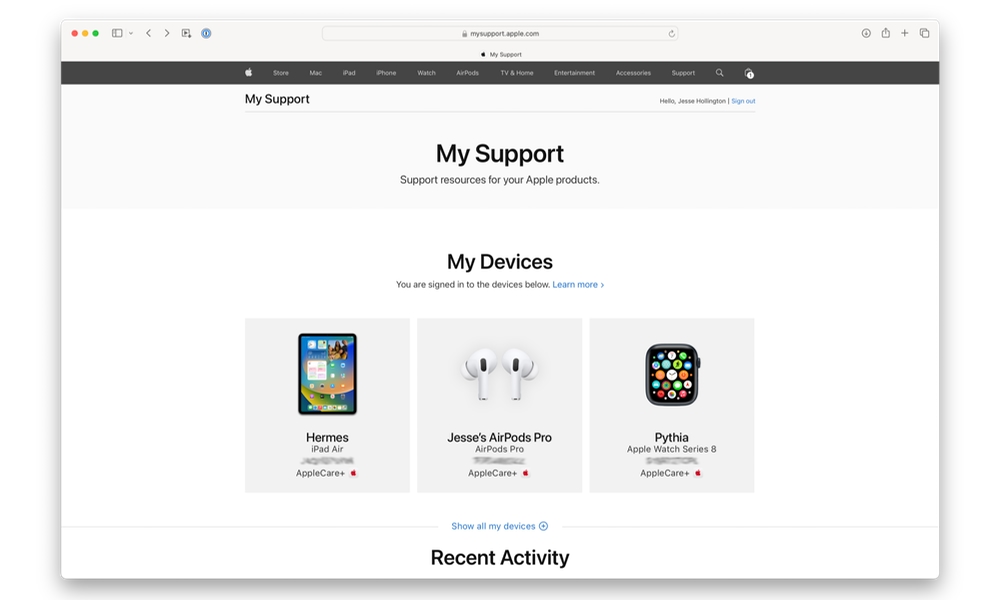
Further, if you purchase AppleCare+ monthly, you can cancel it anytime, so your savings could be greater. You may decide that AppleCare+ isn’t worth it after a year, but if you dropped your iPhone and had it fixed in that first year, you’ll have paid less than half of what it would cost for a repair without AppleCare+.
Of course, like any insurance plan, Apple is effectively betting that most people will pay for AppleCare+ and never make a single claim. If you’re someone who is extremely careful with your iPhone or you’re willing to opt for a rugged case, then you may pay out a ton of money without ever making a single damage claim, in which case you’ve saved nothing. Still, accidents happen, and insurance plans provide peace of mind. AppleCare+ is no exception here.
On the other hand, if you tend to be clumsy or accident-prone, AppleCare+ could pay for itself in spades. Unlimited means unlimited, so if you crack your screen every week, you’ll still be able to get it repaired for $29 each time. The folks at the local Genius Bar might get sick of seeing you and might even want to report you for iPhone abuse, but you’ll still be covered.
AppleCare+ isn’t just about accidental damage. There’s still the extended warranty which will have you covered if your iPhone flakes out after the first year, plus Express Replacement Service that will ensure you won’t have to live without your iPhone while it’s being repaired. Apple will also replace your iPhone’s battery for free if it retains less than 80% of its original capacity.
What About Theft and Loss?

Apple offers a higher plan tier in several countries that will cover you even if your iPhone is stolen or lost. The standard AppleCare+ plans cover nearly any damage to your iPhone, but they won’t help you replace an iPhone no longer in your possession.
AppleCare+ with Theft and Loss fills that gap. It’s a bit more limited than accidental damage — you’ll only get two claims every 12 months, but let’s hope you’re not losing your iPhone or having it stolen even that often.
There are also a few more requirements involved. You obviously can’t just call up Apple and claim you “lost” your iPhone and get a new one; you’ll have to go through the process of filing a claim, which usually requires a police report. Find My also has to be enabled on the device at the time it was lost — and left enabled through the claims process. Apple will eventually ask you to erase it, disable it, and transfer the ownership before issuing you a new device, but only after the company and its insurers have confirmed that it’s indeed lost and not merely hiding somewhere in your house.
AppleCare+ with Theft and Loss costs $269 for two years or $13.49 monthly for an iPhone 16 Pro or iPhone 16 Pro Max or $219 and $11.49 for an iPhone 16. The deductible is a flat $149 regardless of the iPhone model being claimed.
What About AppleCare+ for Other Products?

The nature of the iPhone makes it the most likely candidate for an AppleCare+ plan, but you can buy Apple’s extended coverage and insurance for nearly anything it sells — even the Apple TV and HomePod.
Specifically, AppleCare+ is available for the iPad, Mac, Apple Watch, AirPods, Beats headphones, Apple TV, HomePod, Apple Studio Display, the Vision Pro, and more. As with the iPhone, these plans lower the repair costs for accidental damage to these devices. However, it’s a tougher call as to how necessary an AppleCare+ plan is for a speaker or display that remains mostly stationary in your home or office.
For the Mac, AppleCare+ costs anywhere between $99 for a Mac mini to $499 for a Mac Pro for three years of coverage. While you can’t pay for AppleCare+ monthly for a Mac, annual plans are available that you can sign up for up-front or use to extend coverage beyond the standard three years.
AppleCare+ for Mac will repair screen or enclosure damage for $99 or other out-of-warranty damage for $299. These flat rates apply whether you’re toting an entry-level MacBook Air or the latest and greatest 16-inch MacBook Pro powered by an M4 Max chip.
AppleCare+ for the Apple Watch costs $79 upfront or $3.99/month for the standard Apple Watch Series 10 and older models in that series, $49 one-time or $2.49/month for the Apple Watch SE, and $99 or $4.99/month for either of the Apple Watch Ultra models.
Accessories like the Apple Pencil, Magic Keyboard, and Apple’s USB SuperDrive are included in your Mac or iPad AppleCare+ plan as long as you purchased them with that Mac or iPad.

AppleCare+ for Headphones is available for $29 for nearly all of Apple’s earbuds and headphones, including the entire Beats lineup. The AirPods Max are the outlier here at $59. Even an AppleCare+ plan for the new Beats Studio Pro, which are arguably a better option than the AirPods Max in almost every way, still costs $29. However, it’s important to note that AppleCare+ for headphones only covers damage and battery replacement; if you lose one of your AirPods or Beats buds, you’ll still have to pay the normal replacement costs.
AppleCare+ is also available for the Apple TV and HomePod. Although it’s quite affordable, ranging from $15 for the HomePod mini to $39 for the full-sized HomePod, it might be challenging to justify for devices that you’re likely to keep in one place in your home, as you probably won’t ever need to utilize the accidental damage coverage. Nevertheless, it might be worth considering if you have a very active toddler running around.
You can also get AppleCare+ for the Vision Pro — and you really should. After all, if you’re already dropping $3,500+ on Apple’s spatial computing headset, you’ll want to protect your investment. While that’s $699 upfront for two years of coverage, Apple also lets you do it via monthly payments for $34.99. The AppleCare+ replacement cost for accidental damage to your Vision Pro is only $399, which is a substantial discount over the $2,399 it might otherwise cost you to get it fixed. The Vision Pro is also a pretty specialized device, so don’t expect your local independent repair shop to be able to help you with it.
How to Buy AppleCare+
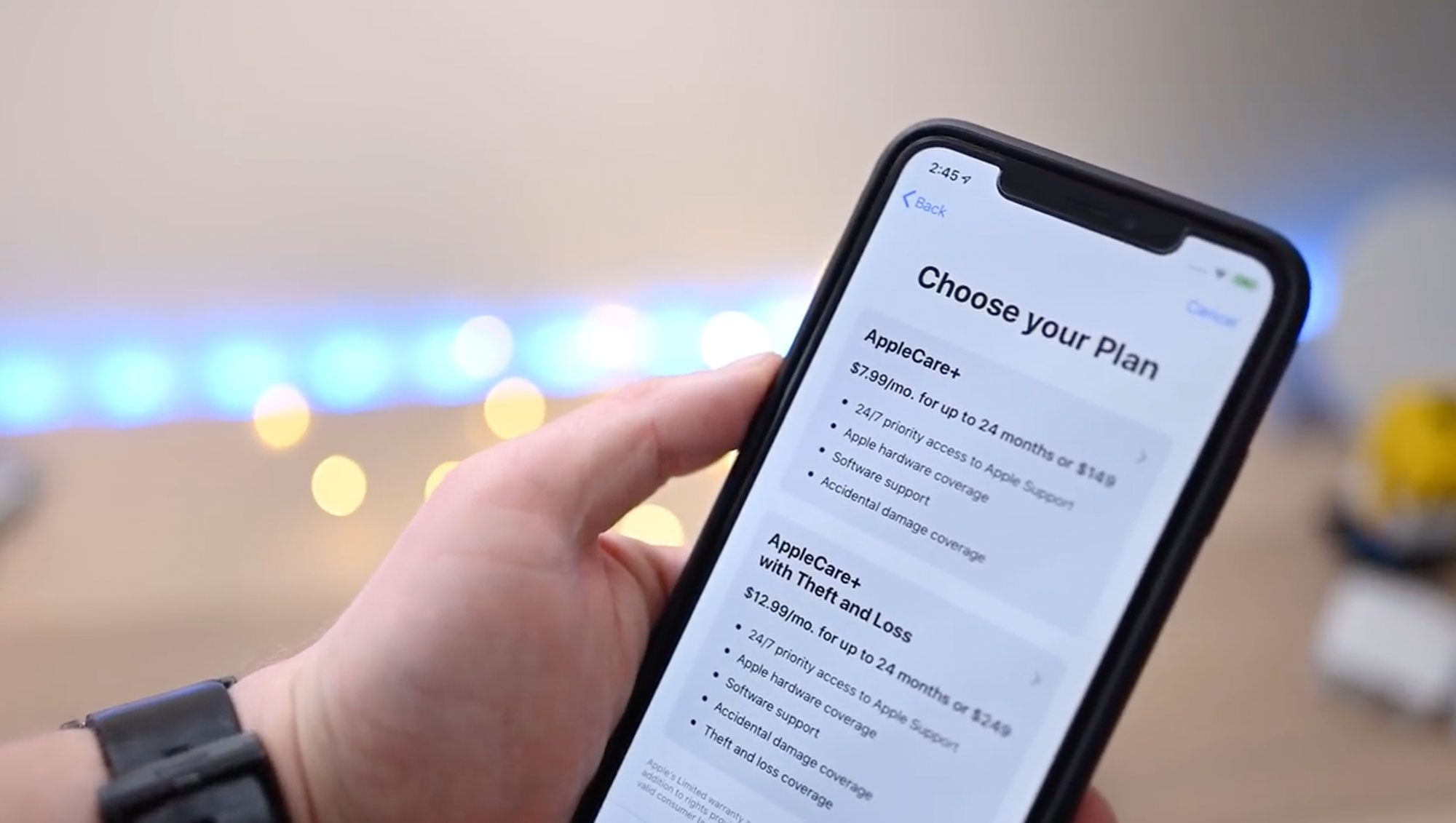
If you’re purchasing a new device for yourself, you can buy AppleCare+ during the checkout process at the Apple Store, and it’s also offered in a similar way by big-box third-party retailers like Best Buy.
Of course, you probably won’t get AppleCare+ on a device you received as a gift unless your benefactor is both generous and tech-savvy enough to know you need it.
The good news is that it’s very easy to add to an iPhone, iPad, or Mac. Just go straight into the Settings app on an iPhone or iPad or System Preferences on a Mac, and you’ll see a message telling you that it’s available and an indication of how many days you have left to purchase it.
Tapping or clicking on this option will initiate the process of purchasing AppleCare+ using a credit card. Once the payment is processed, coverage will be activated immediately.
You can also buy AppleCare+ for certain other connected devices like an Apple Watch, AirPods, an Apple TV, or a HomePod directly from your iPhone, iPad, or Mac. For instance, an Apple Watch or a pair of AirPods will appear in your iPhone Settings app under General > AppleCare & Warranty. If they’re still eligible, you can add coverage directly from there. You can also purchase AppleCare+ for other home devices like an Apple TV or a HomePod in macOS Sequoia by opening System Settings and selecting General > AppleCare & Warranty.
You can also visit Apple’s Buy an AppleCare Plan website to purchase a plan for any eligible device associated with your Apple ID or even another device if you know the serial number. That latter option is useful if you want to buy AppleCare+ as a gift for a friend or family member.
Lastly, while you’ll obviously need to have AppleCare+ to take advantage of the lower service fees, Apple does offer you a second chance to buy AppleCare+ after you’ve had your iPhone, iPad, or Mac serviced. It won’t help you with those repairs, but at least you’ll be covered if there’s a next time.







