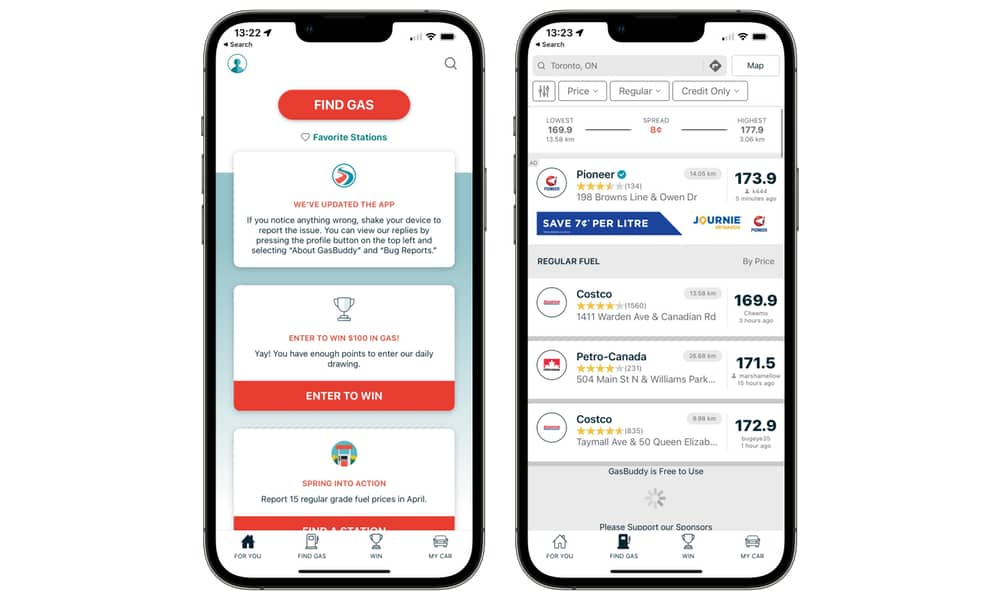6 Gas Apps, Tips, and Tricks to Save You Money at the Pump
 Credit: Nakun / Shutterstock
Credit: Nakun / Shutterstock
Gas prices have been skyrocketing due to some of the tumultuous world events of the past few weeks and more. However, the good news is there are still lots of ways you can get the best bang for your buck when filling up your vehicle. Whether that’s looking for the best prices, avoiding long lineups at the station, or making the best use of what’s already in your tank, we’ve compiled several apps and tricks to help you keep your money in your wallet and out of your gas tank. Read on for 6 apps and tricks to save you money at the pump!
Get the GasBuddy app
Since many gas price apps rely on crowdsourced data, popularity is essential. If nobody is using an app, nobody is reporting prices, so the information won’t be very accurate. If you’re looking to get the best gas prices, look no further than the popular GasBuddy app.
GasBuddy has been around since 2000 and has a massive following. Back then, it was only a website, but it’s since expanded into a mobile app that lets you find the best gas prices at all of the stations in your area. You can either let it use your GPS to get your location or type in your ZIP code if you prefer to keep things more private.
The data in GasBuddy is provided by both gas stations and user reports. This last part means it can occasionally be wrong, but that’s pretty rare in our experience. In fact, the user reports mean that you’ll often get up-to-the-minute prices, as GasBuddy fans are much more on the ball when it comes to reporting a great deal than the stations themselves are.
Check Prices in Google Maps or Waze
While we think GasBuddy is the best way to get gas prices, if you’re a user of Waze, you probably already know that you can both find and report gas prices in the Waze app. However, Google Maps users may not realize that they also have this same data available!
Google acquired Waze about nine years ago, and although it still maintains it as a separate app, it’s been gradually integrating much of the data from Waze into the Google Maps experience.
Like GasBuddy, this data is also largely crowdsourced; Waze users are prompted to update gas prices whenever they stop at a gas station. Of course, Google being the search and data giant it is, this isn’t the only place it gets gas prices. Data from Waze is thrown into Google’s algorithms that cull data from numerous other sources.
To use Google Maps to find prices in your local area, search for something like “gas” or “fuel,” or tap on the appropriate search category shortcut.
You’ll get both a map view and a list, but sadly there’s no way to sort by price; it’s entirely based on your location. It’s a great way to find the best prices at nearby stations or those along your route, but we’d still suggest going back over to GasBuddy if you’re looking for the very best deal — and don’t mind driving a bit further to get it.
Look for Partner Deals and Rewards Cards
These days, there are a lot of partner deals that can save you a few cents a gallon — and these can quickly add up. For example, AAA members (or CAA in Canada) save $0.05/gallon (or $0.03/litre) with every fill-up at Shell stations.
If you happen to live near a Costco with a gas bar, your membership also includes savings of up to $0.30/gallon — that’s enough to cover the cost of your Costco membership for the year if you fill up often enough.
Several credit cards also offer rewards or cashback, specifically on gasoline purchases. While these won’t save you money directly at the pump, at least you’ll get something out of it.
Go Light on the Pedal
Many government and commercial vehicles don’t stick to the speed limit merely because it’s the law; it’s also the speed at which most vehicles get their very best mileage.
- Most engines are tuned for optimum mileage just below the typical interstate speed limits.
- As a rule, 60mph is the sweet spot, and every five miles per hour that you drive over that uses up to seven percent more gas to maintain those speeds.
Maintaining speed also naturally uses less gas than accelerating, so make good use of your car’s cruise control on long road trips. Your wallet will thank you for it!
Track Your Mileage
Keeping track of the miles per gallon you’re getting can be one of the best ways to save money over the long term. A mileage log can give you insight into which driving habits give you the best fuel efficiency and indicate when it may be time to get a tune-up.
There are numerous ways to do this, from dedicated apps to a Numbers spreadsheet or just old-school pen and paper. It’s a simple formula as long as you fill up your tank every time you go to the pump: Take the number of miles you’ve driven since your last fill-up and divide it by the total gallons you’ve just put in your tank.
Plus, if you’re using GasBuddy, you’ll find a fuel log built right into the app, and since it’s integrated with the prices at your local stations, it saves you the step of entering the price at each fill-up!
Visit Costco After Normal Hours
While Costco has some of the best gas prices available for its members, it usually means long lineups at the pumps. Sometimes it’s not worth that 30-minute wait, even to save a few cents a gallon.
However, you may not realize that the gas bar at many Costco locations remains open for up to an hour after the warehouse store closes. So, if the store closes at 8:30 p.m., the pumps will often still be open until 9:30 p.m.
If you show up around 9 p.m., you’ll often find much shorter lines, as most folks have already finished their shopping, filled up their tanks, and gone home.
While this will likely vary between different Costco locations — and of course, you’re taking your chances by showing up too late — it’s definitely worth checking out.