Put Your iPhone 12 Pro’s Incredible LiDAR Scanner to the Test with These Apps
 Credit: Framesira / Shutterstock
Credit: Framesira / Shutterstock
Apple is betting heavily on augmented reality this year. One of the biggest changes to the iPhone 12 Pro lineup, as well as the 2020 iPad Pro models, was the addition of LiDAR.
The Light Detection and Ranging Scanner, or LiDAR Scanner for short, is a small sensor next to the camera system that's used to better determine the distance of an object. It does this by measuring how long it takes the light to reach an object and reflect it back.
This gives your iPhone 12 Pro, or your iPad Pro a better understanding of the objects around you – how far or close they are, and it can even determine the height or width of an object pretty accurately.
Of course, that all sounds pretty neat. But as of right now, there aren't many uses for the LiDAR scanner in your everyday life. Apps and games that make use of augmented reality, or AR, are working to make the overall experience even better in the iPhone 12 Pro models and the iPad Pro, but it's still a work in progress.
That doesn't mean you'll need to wait another year to see what your new iPhone 12 Pro or iPhone 12 Pro Max is capable of. There are already plenty of great apps and games available that make the most out of augmented reality, some of them can only be used exclusively with a LiDAR. Continue reading to browse the best apps and games to put your iPhone's LiDAR to the test.
Snapchat
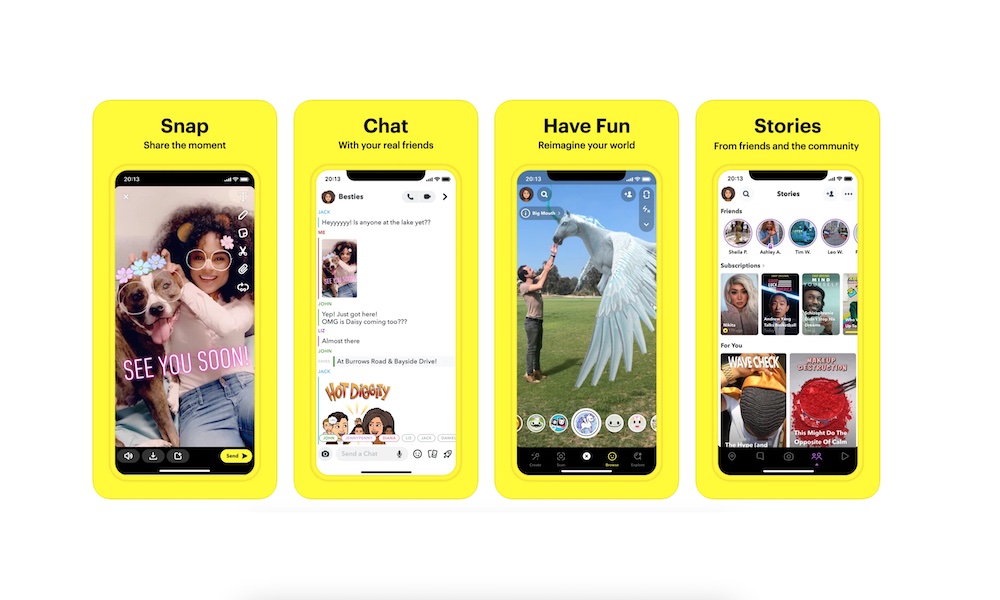
Apple revealed that one of the first apps that would take advantage of LiDAR would be Snapchat. By now, you're probably familiarized with how Snapchat works. You create a video or take a photo and you share it with your friends. Another thing you can do with Snapchat is to apply filters to your videos or photos, and that's where LiDAR comes into play.
Snapchat will make use of the LiDAR Sensor to better create and use filters. We saw them in action during the iPhone 12 presentation where a filter would cover the foreground and background with plants and flowers, and the person could interact with a hummingbird by extending their hand. These won't be the only filters available. Snapchat also revealed a new version of Lens Studio 3.2 which will allow developers to create new filters that will make use of the LiDAR Scanner on the iPhone 12 models.
Ikea Place
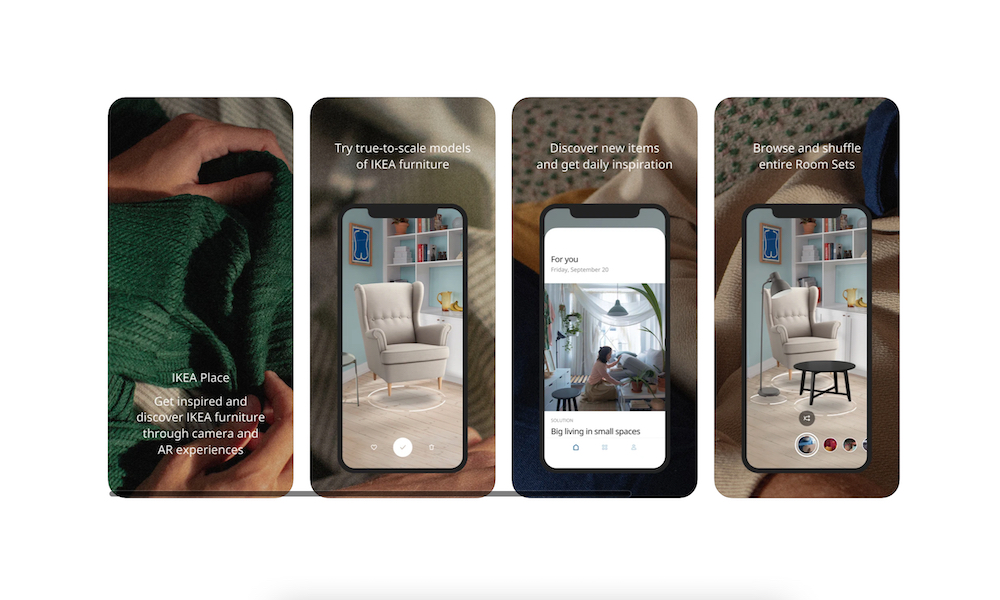
Granted, you don't need a LiDAR sensor to use Ikea Place, but it does help. Ikea Place is an app that helps you see what your future furniture will look like. You can use your iPhone's camera and LiDAR to accurately place 3D models of Ikea's products throughout your home to see how good everything looks like before buying it.
If you're planning to buy a new couch or some new chairs, Ikea Place will help you make up your mind and choose the best pieces for your room.
LiDAR Scanner 3D
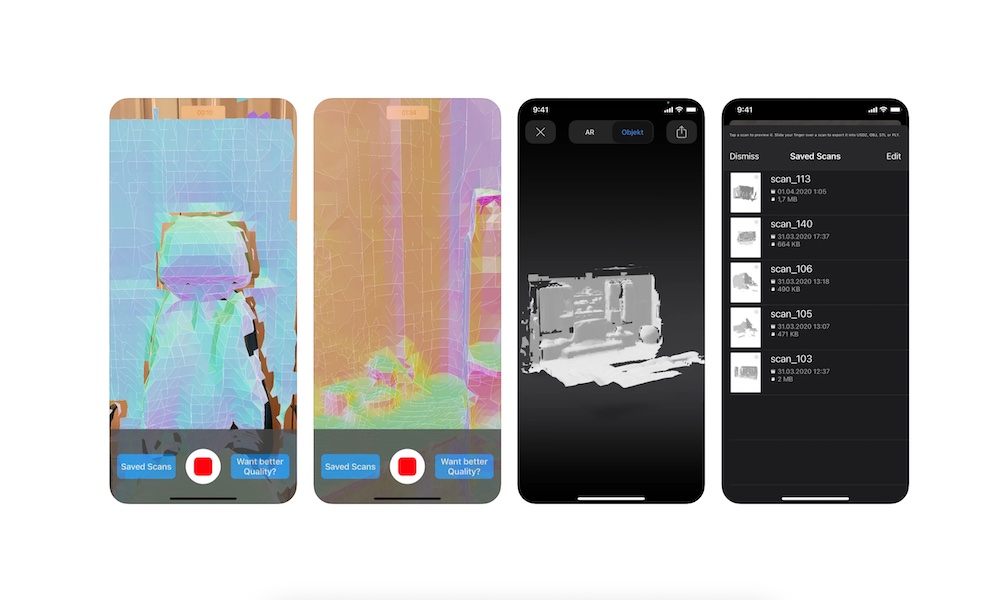
LiDAR Scanner 3D is probably the first of many apps that's mainly focused on LiDAR devices. Although, that doesn't mean it's an app for everyone.
The main purpose of LiDAR Scanner 3D is to create and share exact 3D models of rooms and places. You can easily 3D scan your house from your iPhone and without any trouble at all. After you have your room fully scanned, you can share it right from your iPhone in different file formats, including USDZ, OBJ, STL, and PLY.
Granted, most people won't find a use for this, other than having a cool scan of your house. But if you're working on creating 3D graphics, or if you're a developer, you might find the LiDAR Scanner 3D app fairly useful.
Canvas
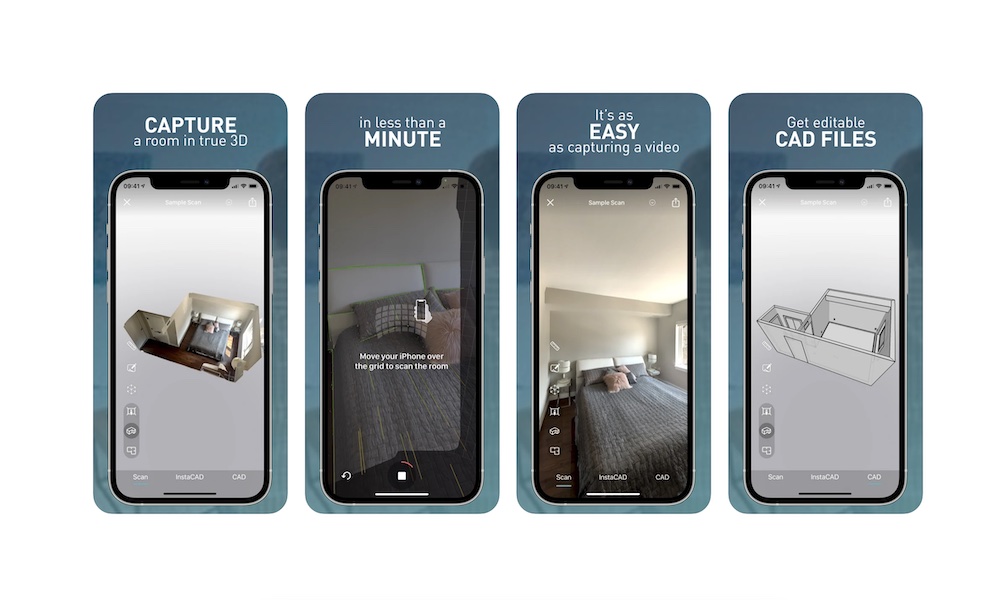
Canvas is another great app for professionals who need to scan rooms on the go. With Canvas, you can scan rooms, create 3D models, and share them online. You can also do other things with the app, like using it to take measurements of the rooms you've scanned, or take annotations within each scan for future references.
You can share and export your scan in several different 3D files, and you can also create 2D PDF files of each scan if you need to. The best part is that Canvas also lets you use and edit CAD files, which is perfect for working on the go.
If you're a contractor, an architect, or you're working with one, you could use Canvas to make faster adjustments or fixes to any room around the house.
ARia's Legacy - AR Escape Room
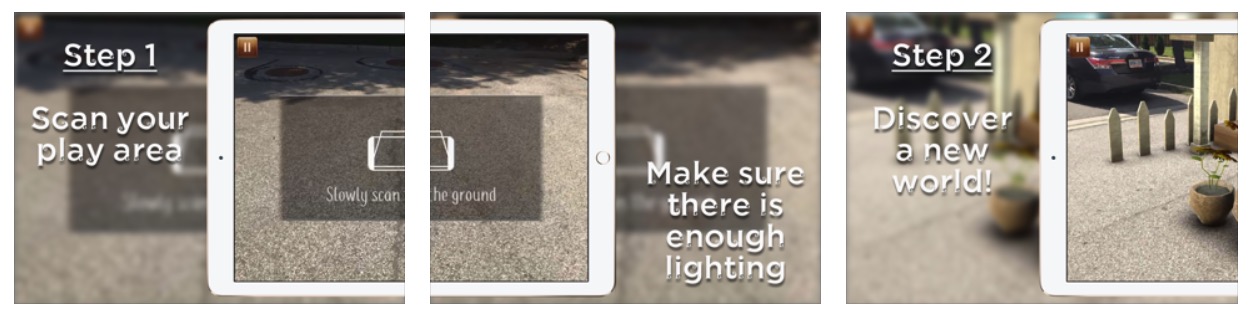
We've previously talked about ARia's Legacy, for being one of the best LiDAR games available. And that's still true to this day.
Aria's Legacy is a mobile escape room where you'll use your actual room to create a number of puzzles for you to solve. After you make an archeological finding, it'll be your job to discover the mysteries that lay behind ARia's disappearance. Your only tools are your wits and, of course, your iPhone.
You'll scan the room you're in to let the game create the puzzle you'll need to solve. You can move around and interact with different objects. It's a cool new way to play a puzzle and to solve a mystery at the same time.
Ghosts 'n Guns
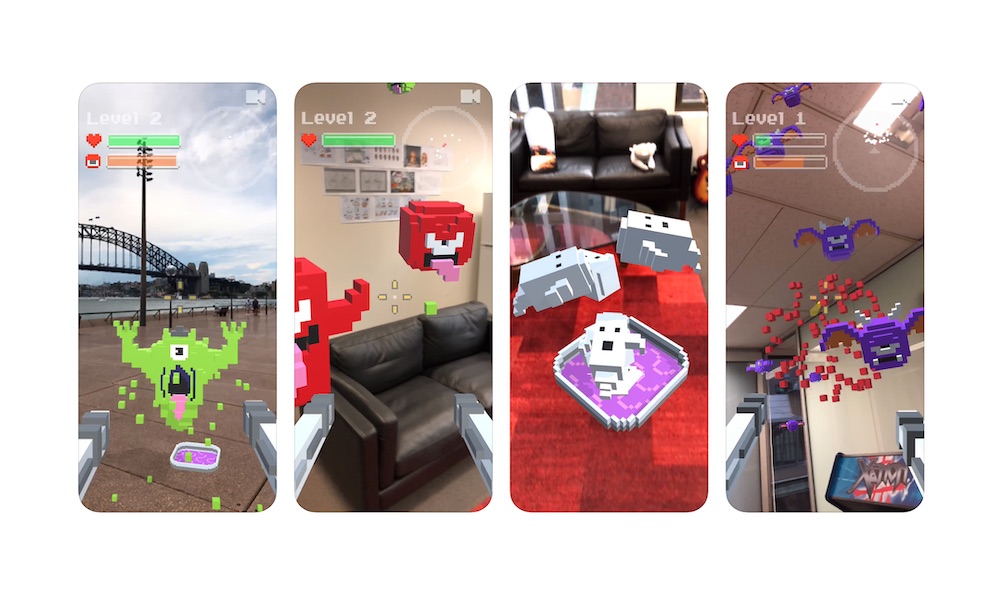
If you're a casual gamer, and you want to play around with a new game and with your LiDAR Scanner, you should give Ghosts 'n Guns a shot. No pun intended.
Ghosts 'n Guns is an AR game that brings ghosts to life. A bunch of ghosts are creeping up on you, and your only defense is to use your iPhone and shoot them all up.
You'll use your iPhone to look for ghosts around you and when you find them you'll only need to start shooting by taping on your screen. It's a pretty simple game, but it's quite addictive. The best part is that you can still play it, even if you don't have LiDAR on your iPhone.
The Camera App
Besides the AR stuff, Apple also said that the LiDAR scanner would work with the camera app as well. If you're into photography, you'll appreciate this feature.
LiDAR helps you with better and faster focus when snapping a shot. It also helps when taking low-light pictures and when using Night Mode. The best part? You don't have to set it up or anything. Your pictures will take advantage of the scanner right from the get-go.
Measure

The Camera app isn't the only first-party app from Apple that takes advantage of the LiDAR Scanner. The Measure app helps turn your iPhone into a very precise measuring tape.
Measure is a simple app that you can use to measure the size of objects and even people. As you'd expect from Apple, the app is simple to use and works great with LiDAR.
The measurements it gives are really accurate and you can even share them with friends or family if you need to. You can also save your measurements with screenshots for future references, or in case you want to share them in the future.
The Birdcage 2
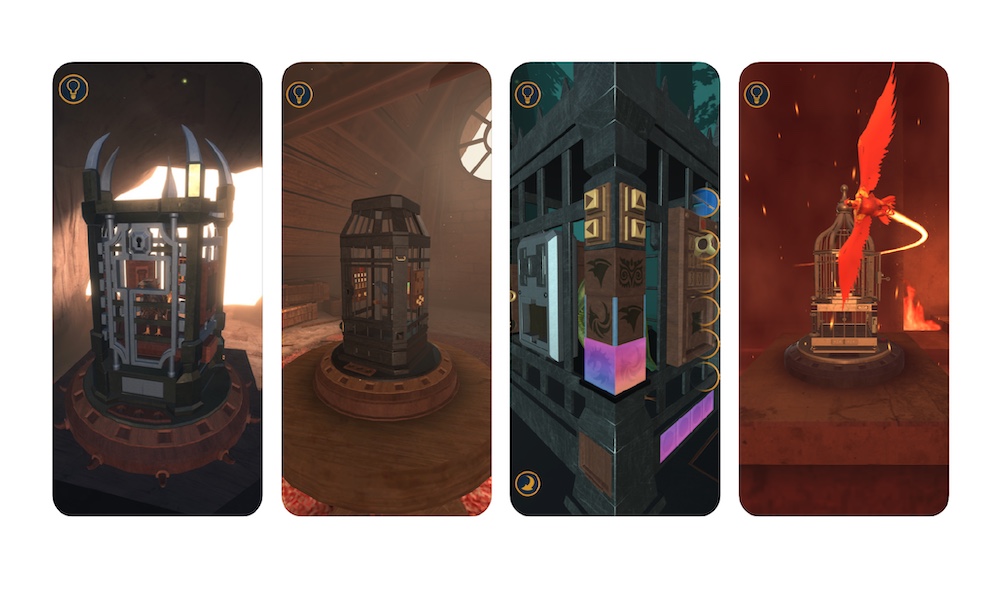
If you're a fan of puzzles, magic, and mystery, The Birdcage 2 is the game for you. You'll play as a young sorceress who's looking for a great wizard Alzar so she can learn advanced magic. Instead of Alzar, the young sorceress finds a bunch of puzzles and a story behind it all that she needs to discover.
The Birdcage 2 is one of the best puzzle and AR games available right now. You have to solve different puzzles to release a bunch of different beasts from cages. In doing so, you'll also unravel the hidden story in the game.
The best part is that, if you play it on your iPhone 12 Pro or any older iPhones with Face ID, you'll also have access to exclusive puzzles that you can only solve by using your face. If you're looking for a very complete AR game, and you want to take it to the next level with LiDAR, The Birdcage is a great place to start.

