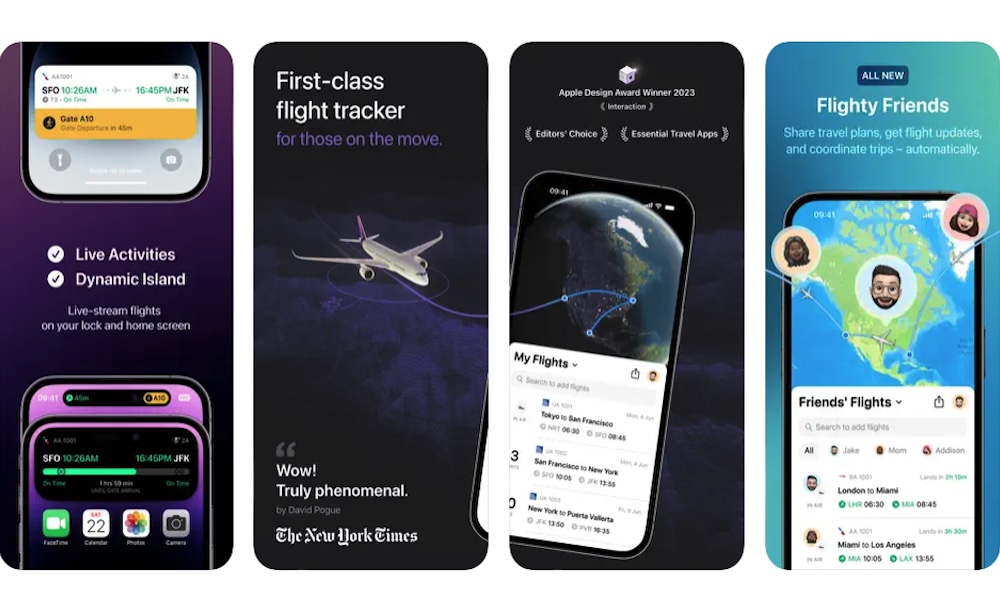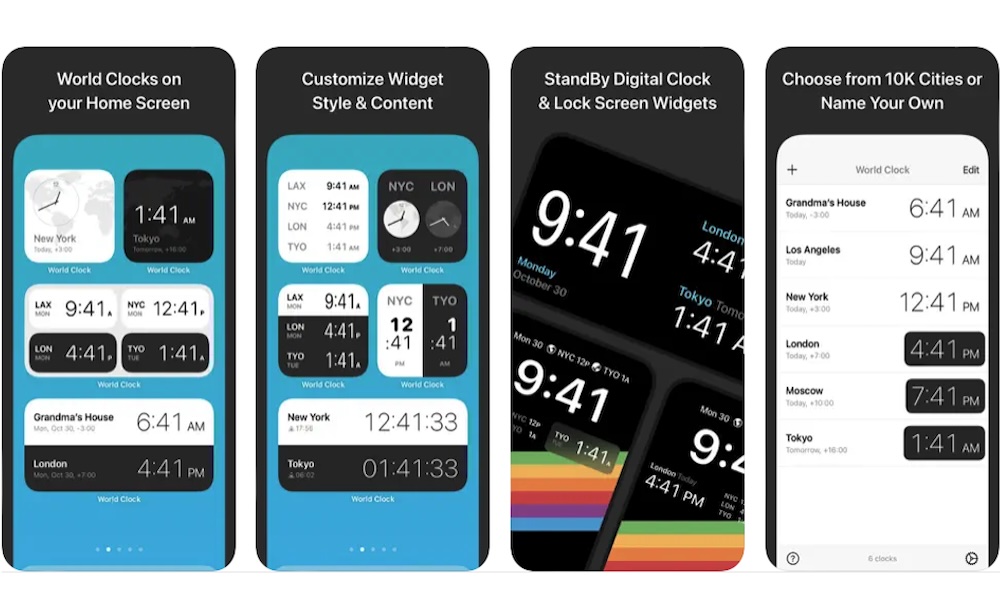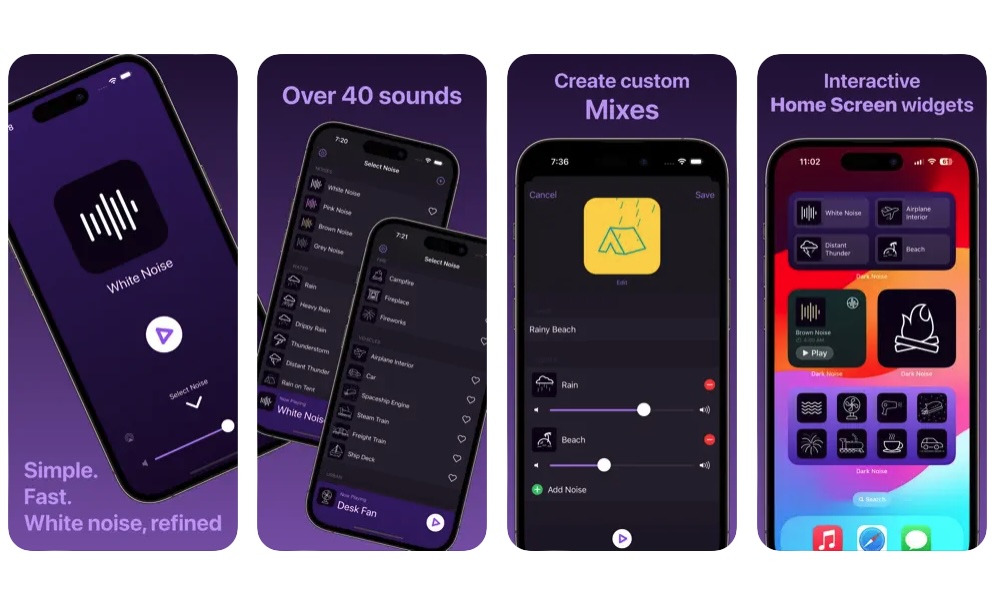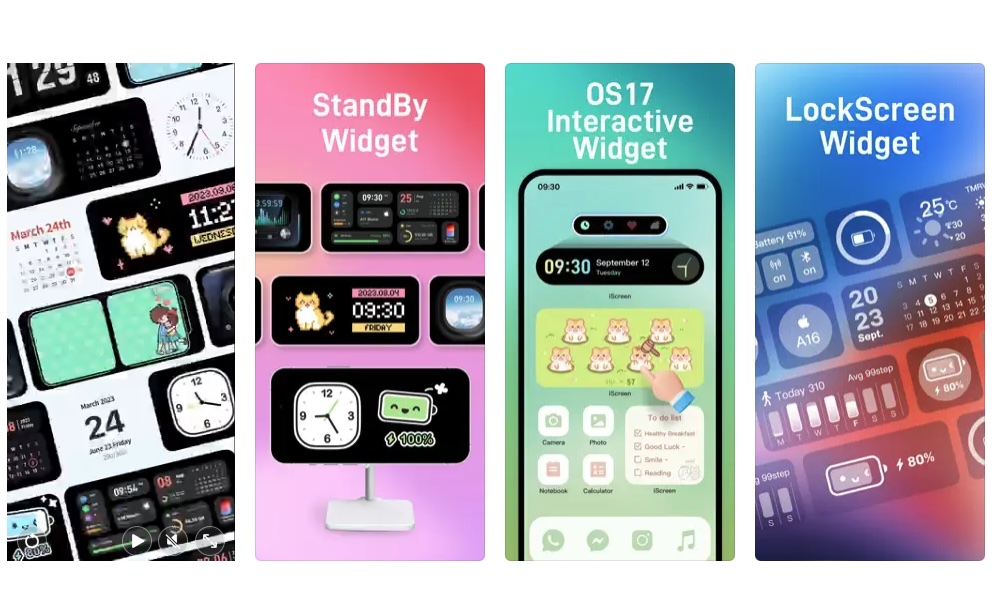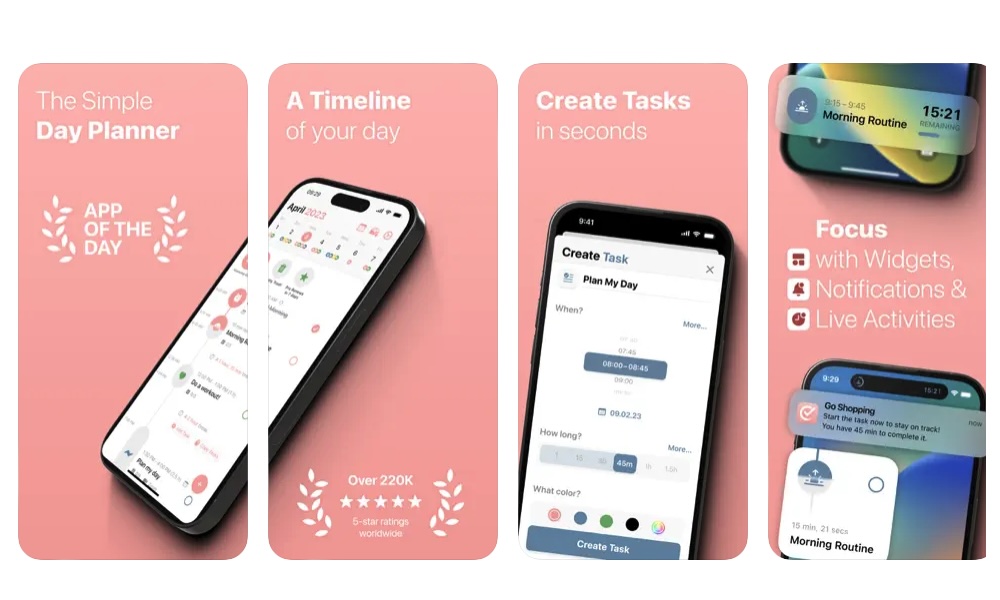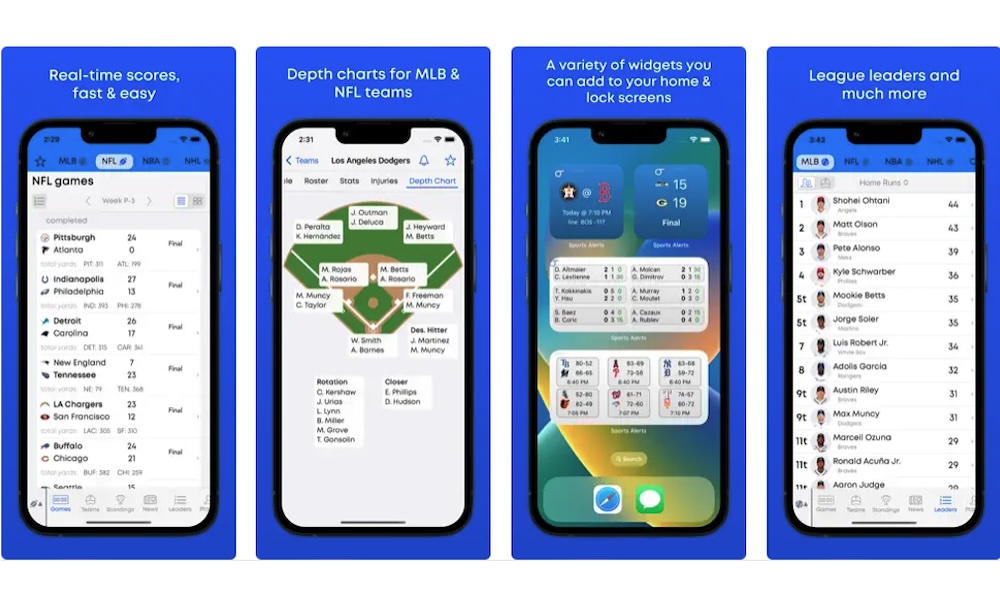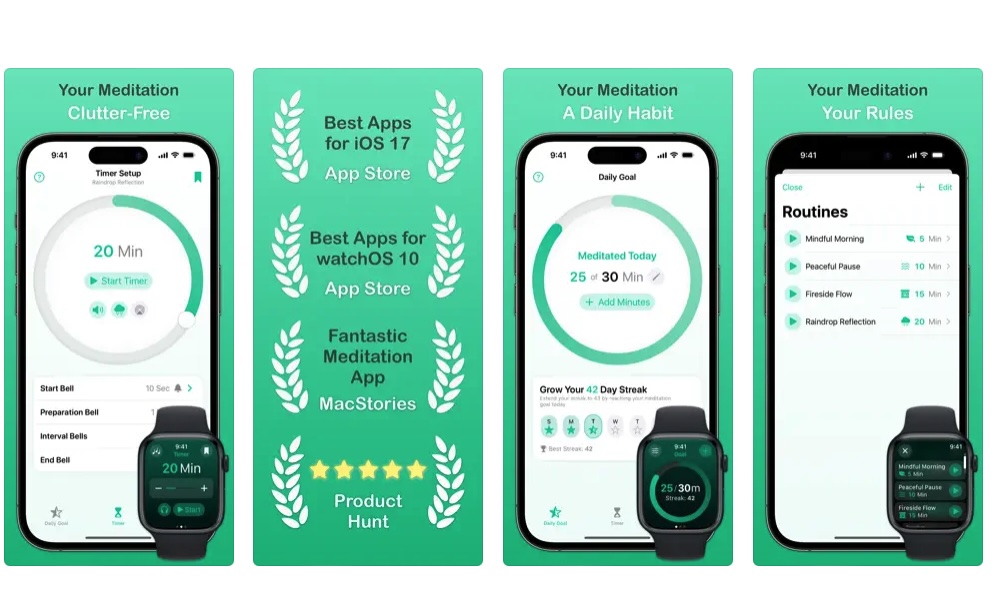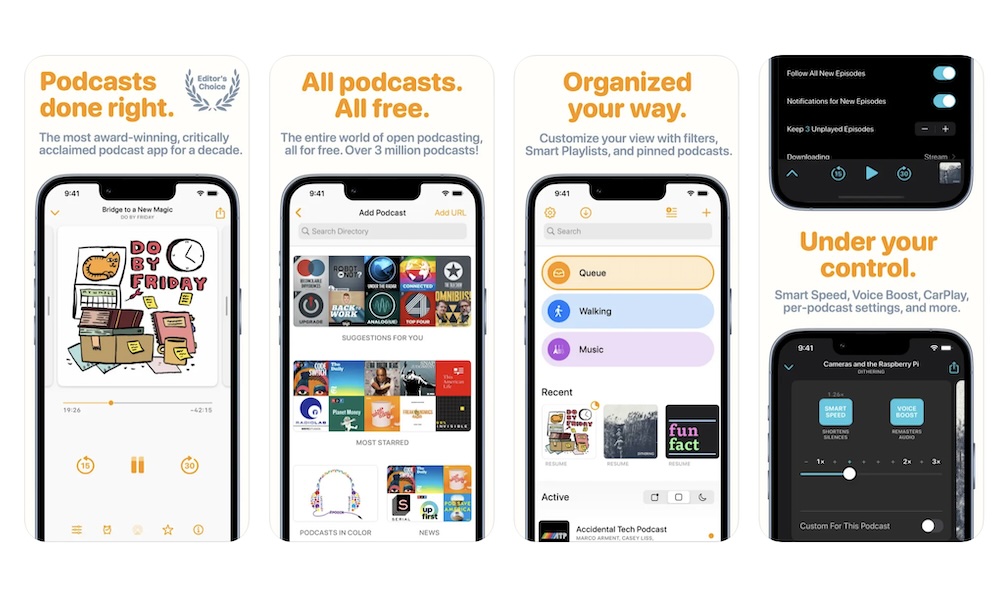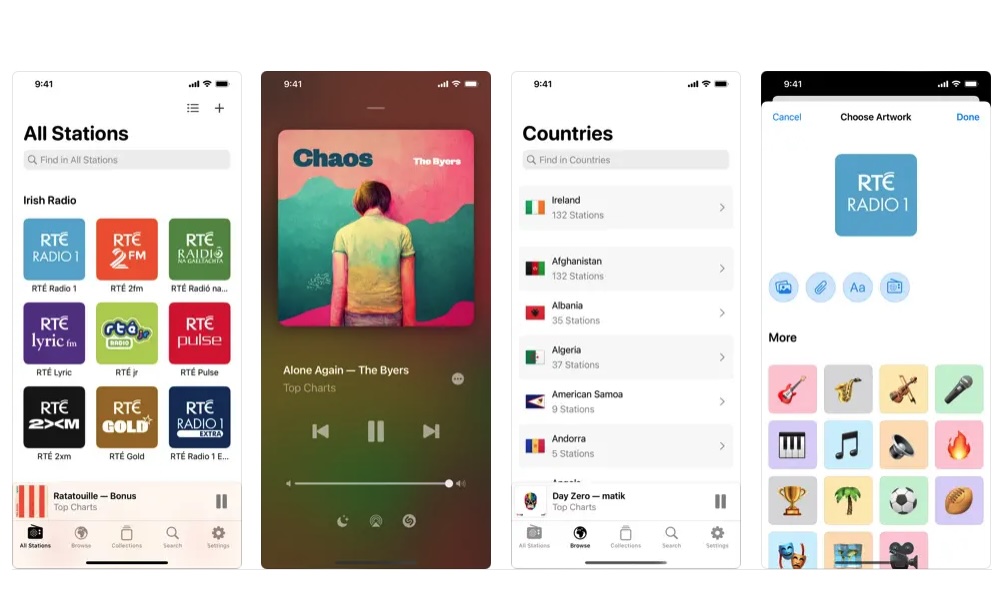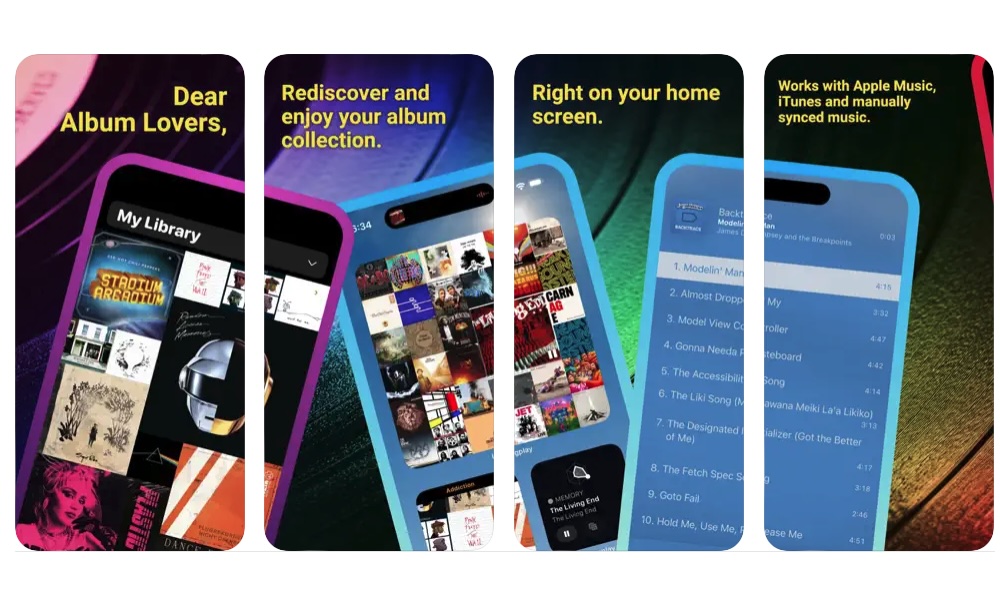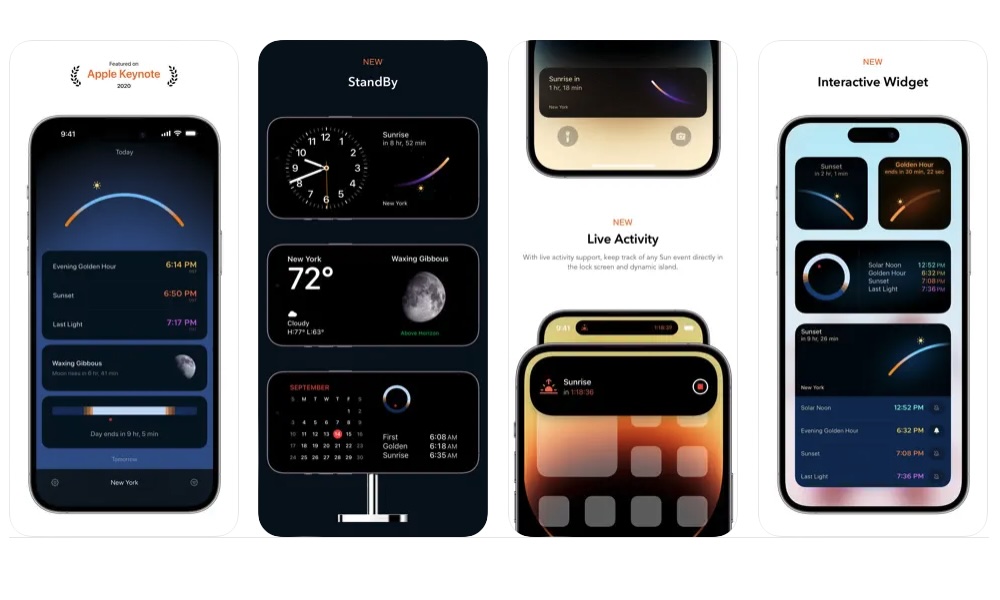Make the Most of Your iPhone’s StandBy With These Widgets

With iOS 17, Apple brought a lot of new and cool features to the iPhone. From interactive widgets to security improvements, iOS 17 is one of the best software updates we've had in recent years.
And one new feature stands out from the rest: StandBy. This feature lets you turn your iPhone into a bedside clock so you can check the time at night without having to turn on the screen or even just set it up on your kitchen counter as a digital picture frame or notification center.
While StandBy is available on every iPhone running iOS 17, it gives you the best experience if you have an always-on display. So, if you've just picked up or received one of Apple's latest iPhone Pro models — the iPhone 14 Pro, iPhone 15 Pro, or their "Max" counterparts — then you should definitely check out StandBy.
The best part about this feature is that it also supports widgets. You can use any of the widgets available to make the most out of your screen at night.
You can get started with some of the default StandBy widgets, but if you really want to take your experience to another level, you're better off trying some third-party apps that come with their own widgets uniquely designed for StandBy.
Read on for 15 great apps that will get you started with enjoying StandBy mode.
Flighty – Live Flight Tracker
If you're someone who travels a lot, you need to have the right app to remind you about your flights and help you track them in a matter of seconds. Fortunately, Flighty does exactly that.
Flighty is filled with cool and useful features for travelers, from private flight sharing with your friends and family to delay forecasts and even taxi times when you land at your destination. It also comes with a feature that automatically predicts delays and notifies you if your flight is late or canceled.
But one of the best features is its Morning-Of Assistant, which will give you information about the day of the flight instantly. And what better way to check that information than when you're waking up in the morning?
With the help of the StandBy widget, you can check your most important information without even unlocking your iPhone.
World Clock — Time Zone Widget
Whether you travel a lot or have business or family all over the world, you'll want to keep the World Clock app near you at all times.
As you can expect from a clock app, World Clock gives you the exact time of any city or place around the world. You can track multiple times at the same time, and you can customize your clocks however you like.
Some people like to use analog or digital, while others like to use AM/PM or 24-hour time. Whatever your choice is, you can set up a clock and customize it however you want.
Moreover, you can also add the World Clock app to your iPhone's StandBy mode, so you can easily keep track of the time of the important people in your life no matter where in the world you are.
Dark Noise
Falling asleep is really hard for some of us. Not everyone has the ability to go to bed instantly and just sleep. Some of us need help from apps like Dark Noise to get a good night's sleep.
Dark Noise is a simple app that will play white noise to relax you at night or keep you focused while you work.
There are a total of 50 sounds built into the app, but you can take it one step further and create your custom sounds or remixes to make it more personal. Speaking of customization, you can also choose from different themes to make your app stand out.
And the best part about Dark Noise is its widgets. The app comes with different interactive widgets you can use on your Home Screen, Lock Screen, and StandBy Mode.
When in StandBy, you'll be able to check which sound is currently playing and will have the ability to switch sounds to something even more relaxing, all that with just a few taps on your Lock Screen.
Focus - Productivity Timer
Your iPhone is distracting; there is no doubt about that. With so many apps, it's hard to stay focused for a long time without checking social media.
This is why StandBy is such a useful feature; it lets you stay focused while still giving you a bit of information on your screen. But if you want to take it up a notch, you can try this Focus app.
Focus is a fantastic time management app that will let you organize your projects and create time blocks to get stuff done. Besides working on almost all your Apple devices, the app is also great because of its interactive widgets.
In StandBy Mode, you can easily start your timers or change tasks when you're done with the current one. It's the perfect way to keep your iPhone near without getting distracted all the time.
iScreen - Widgets & Themes
All the widgets on this list are great, but they're not exactly pretty to look at. But what if you want something cuter? Well, that's where iScreen comes in.
iScreen is an app that comes with hundreds of widgets and themes to customize your iPhone however you like. You can find custom app icons, cute themes, and amazing interactive widgets.
For instance, you can check your battery life in such a cute way or have a digital pet on your Home Screen. And, of course, most of these widgets also work on StandBy Mode. You can check the time on a customized clock or take a look at your to-do list for the day.
You can even connect iScreen to your Health app, so you can check some of your stats in a cute and unique way.
Structured - Daily Planner
Structured is a great productivity app that will help you get your life in order, one to-do list at a time.
This app works as any other daily planner app; you can organize your day, create a to-do list for your big projects, and check your calendar for future events. However, it comes with some features that make it stand out.
For starters, it's got VoiceOver support. If you use this accessibility feature, Structured is the perfect app for you. It also comes with 500 different icons to customize your tasks and make them prettier and more fun to look at.
Have you ever had a million things in your head that you need to get done, but you don't write them down before you'll "remember them?" You don't have to lie to yourself anymore; Structured comes with an inbox to write down all those things that you know you need to do but don't know when you're going to do them.
And, of course, this app works with StandBy Mode. You'll be able to take a look at your to-do list for the day so you know what you should tackle first once you get out of bed.
Sports Alerts
As you can guess by its name, Sports Alerts is your one-stop shop for all your favorite sporting events. You can easily check real-time scores and get in-depth analysis about your favorite teams.
You can check the results of a lot of sports, including NBA, soccer, tennis, and golf. And the best part is that you can get all of this right on your StandBy screen.
The Sports Alerts widget works perfectly with StandBy, making it a great companion to check the scores while you're at work or school.
Meditation Timer - Zenitizer
Meditation can be tough, especially if you're doing it alone. Fortunately, we have apps like Zenitizer to help us out.
Zenitizer is a simple but effective meditation timer. If you don't like hearing people telling you what to do while you're meditating, you can use Zenitizer to create your own routine without any distractions.
And if you like sound while meditation, this app also comes with shooting sounds to help you focus and relax.
Not only that, but you can also keep track of your progress by checking the daily tracker in the app, and if you want to remind yourself that you need to meditate, you can use Zenitizer's widgets to keep you accountable.
The StandBy Mode widget shows you your streak and a list of your meditation routines so you can get started at a moment's notice.
StandBy Countdown Widget
Are you that one friend who never remembers anyone's birthdays? Then, this Countdown Timer is the perfect widget for you.
As you can probably already tell, this countdown lets you make special events in your life and create a StandBy widget so you know how many years, months, or days are left before the big day comes.
The app is pretty simple and straightforward to use, but it'll definitely help you if you're somewhat forgetful.
While the app works perfectly with StandBy, you can also add a widget to your Home Screen or Lock Screen, so you can make sure you never forget any date ever again.
Carrot Weather: Alerts & Radar
Knowing if your morning is going to be sunny or rainy is a great way to start your day. And if you want a powerful app for the job, then you should consider Carrot Weather.
Carrot Weather is filled with many different features to keep you up to date with the weather. You can get live activities right on your dynamic island or notifications for when the weather is going to be really bad near you. You can also customize your experience to make the app stand out.
The StandBy widget will also tell you everything you need to do to start your day. You'll know if there is a chance of rain or snow or get an accurate forecast of the weather, wind speed, and precipitation.
Overall, Carrot Weather is a complete, private, and accurate app that you'll enjoy using.
Overcast
If you love listening to podcasts, then you need to try Overcast. This app is considered to be possibly the best podcast app available on the App Store. Yes, it's better than Apple Podcasts.
What makes Overcast great is the number of features it has. You can raise the voice you're listening to without ruining the audio or speeding up any episode while keeping the same quality.
The biggest surprise about Overcast is that it was written by a single person, which feels almost incredible.
And, of course, you can use Overcast in StandBy Mode. When you add the Overcast widget, you can quickly pause or play the episode that you're listening to without unlocking your iPhone at all. Granted, it would be great to have a couple of extra controls, but this is a great start.
Broadcasts
What if you don't like podcasts? What if you prefer the old reliable radio stations? Well, there's an app for that, too, and it's called Broadcasts.
With this app, you can stream radio over the internet, so you never miss your favorite stations. You can listen to pretty much anything around the world, and you can save your own stations to listen to later.
The app is simple, but it gets the job done. Plus, its StandBy mode widget lets you keep track of your stations, so you don't have to unlock your iPhone to know what you're listening to.
Peak: Fitness Widgets
If you're trying to get into working out, then you know how hard it can be to keep yourself accountable, especially if you're doing it alone. If you're going through something similar, then you can try an app like Peak to keep you motivated.
Peak is a customizable widget that lets you keep track of the metrics you want. You can create your own dashboard and use steps, your activity ring, your daily workouts, or anything else you want to keep track of.
Besides being able to track everything in one place, the app also offers over 60 different themes for you to customize your widgets however you want.
You can use these widgets on your Home Screen, Lock Screen, or in StandBy Mode. No matter where you use it, you'll get accurate and real-time metrics of your progress throughout the day.
Longplay
Longplay is a different kind of music player. Instead of focusing on streaming countless songs for you, this app focuses on album lovers.
If you're the kind of person who has a lot of albums in their iTunes Library or loves listening to albums on Apple Music, then this app is for you. You'll be able to store all your albums in one place. You can then rearrange them however you want to create the perfect playlist for you.
Or you can use Longplay's smart sorting feature to discover which albums you're completely addicted to.
Longplay isn't for everyone, but if you want a different experience when listening to your favorite albums, then this app might be worth it. Especially because of its StandBy widget, which lets you control music and see a beautiful album cover.
Lumy - Beautiful Sun Tracker
If you want to keep track of the sun's location, or you just want something pretty to look at, then Lumy is the perfect app for you.
Lumy is a simple app that lets you keep track of the sun accurately for when you need to go out and want to make sure you'll have enough sunlight.
Additionally, this app gives you real-time weather information for the next seven days, making it a great companion for people who love the outdoors.
The best part is that you'll be able to see all of this information as soon as you glance at your iPhone, thanks to its StandyBy widget. You can check times like the sunset or the golden hour at a moment's notice.