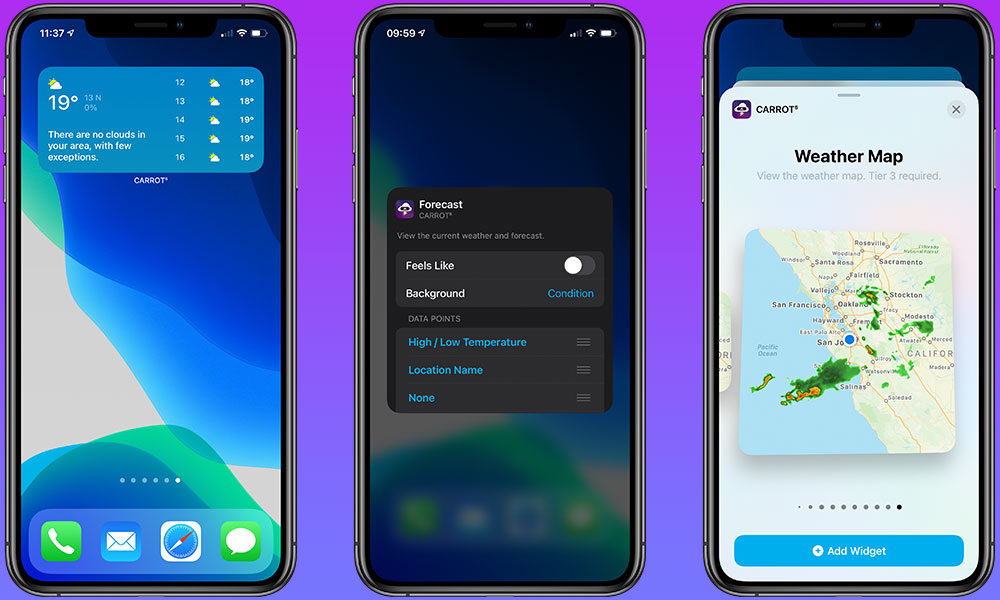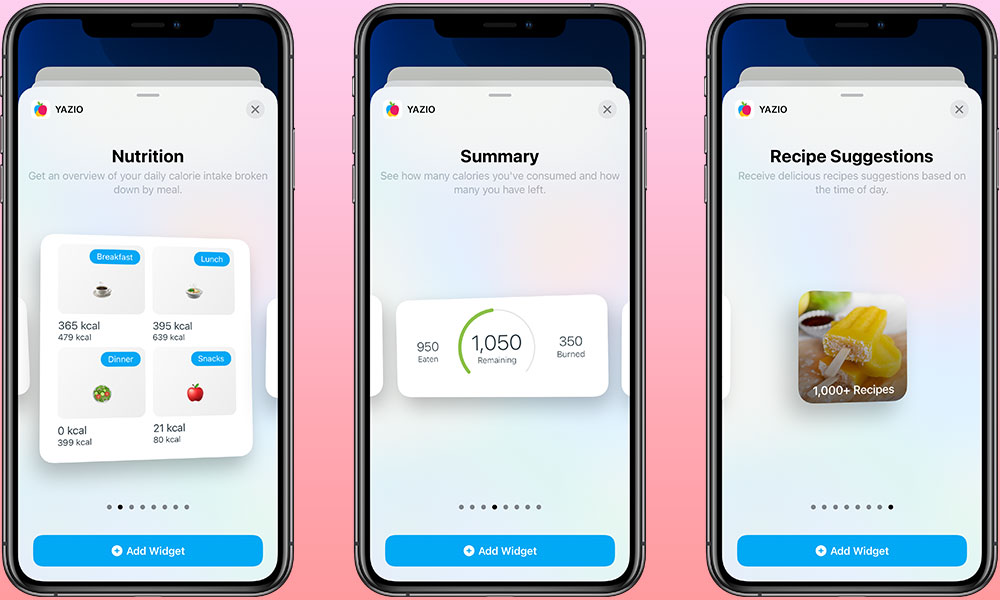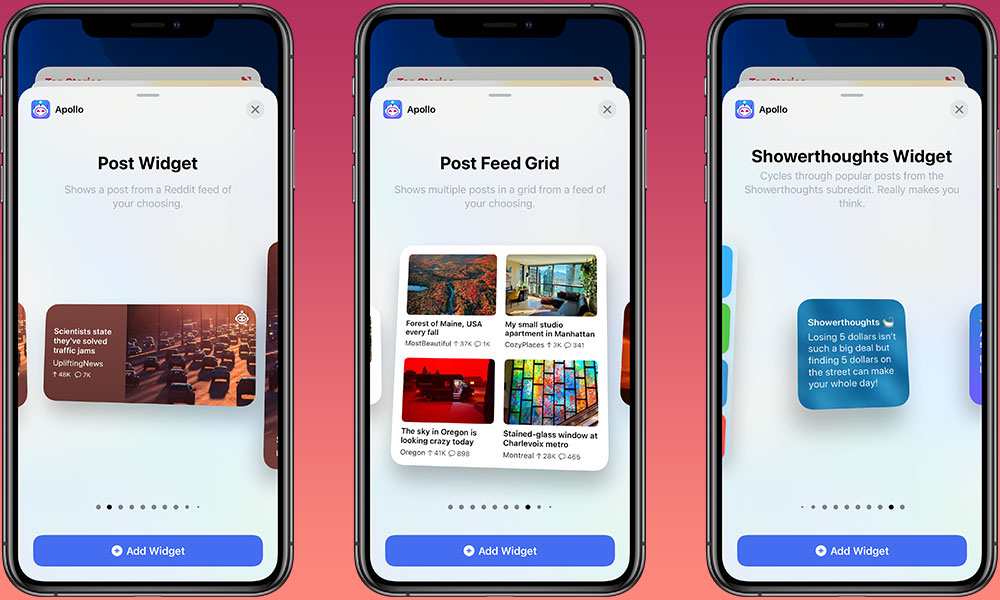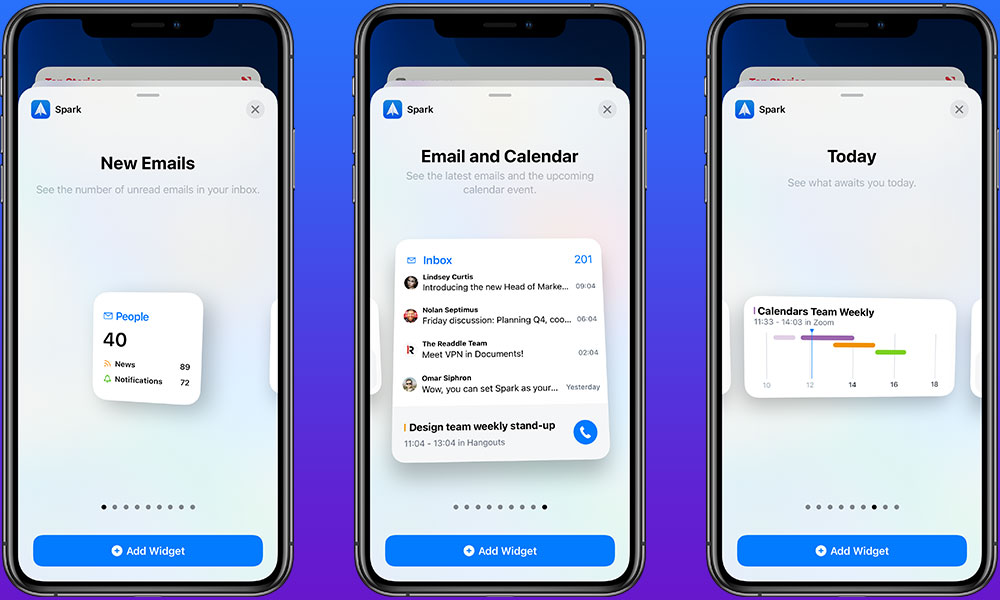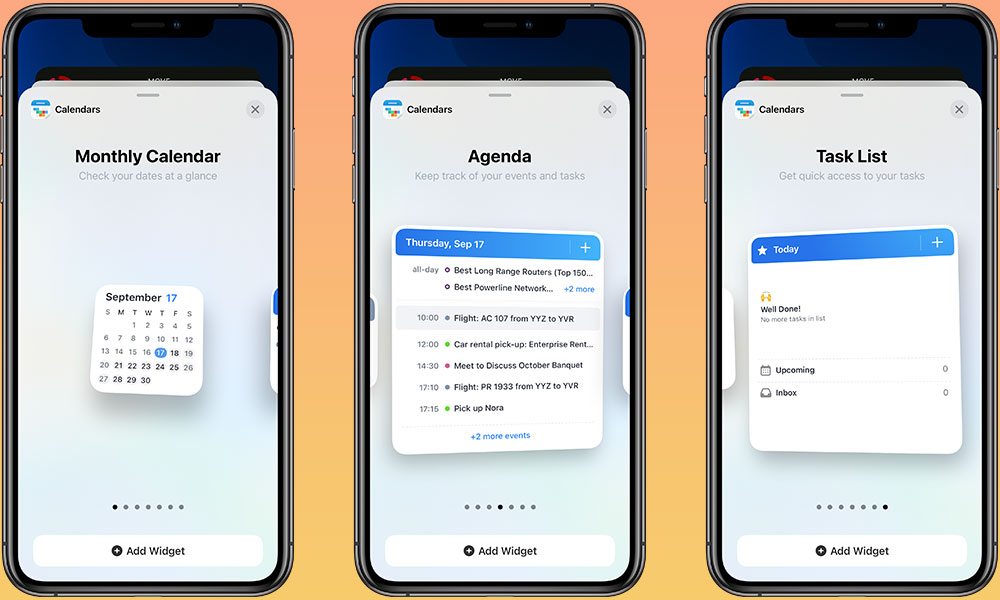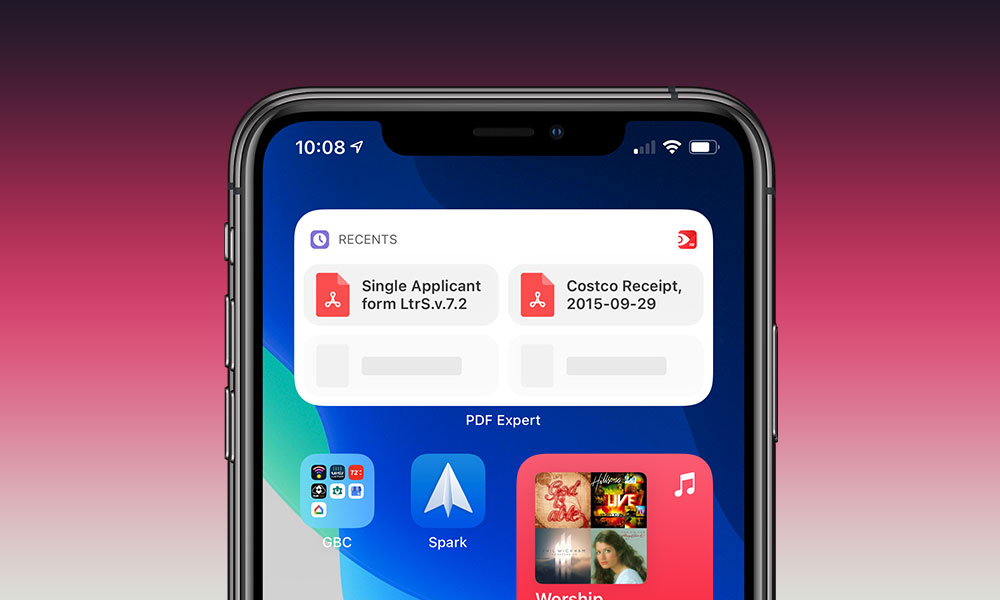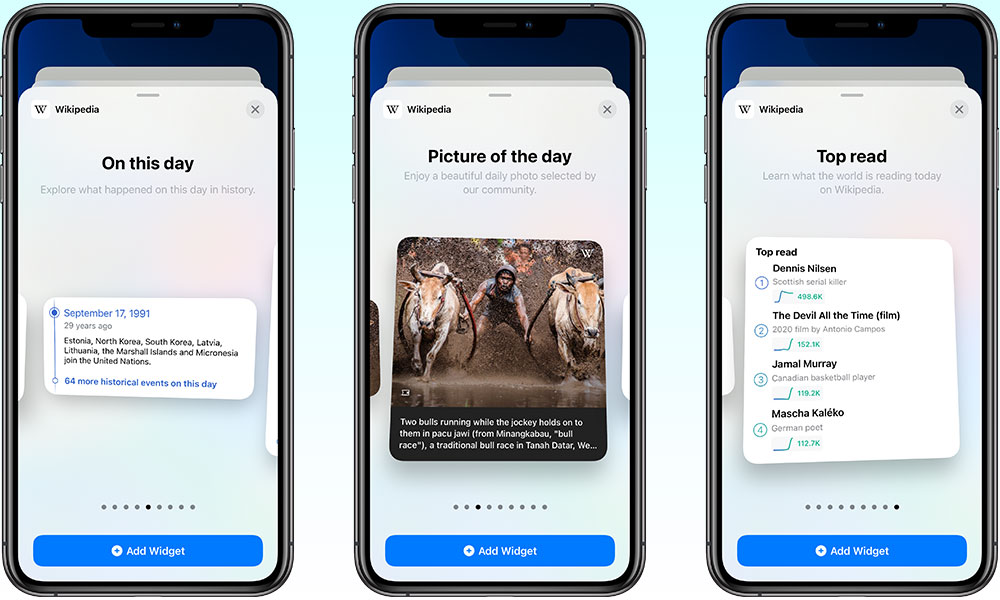Eager to Check Out New Widgets? Here Are 14 Apps Updated for iOS 14
 Credit: Apple
Credit: Apple
In what was one of the shortest event-to-release windows in Apple history, the company released iOS 14, iPadOS 14, watchOS 14, and tvOS 14 yesterday, only one day after the September event where it unveiled the Apple Watch Series 6.
The move actually created a bit of angst for developers, who were also given extremely short notice that Apple had opened the floodgates to accepting iOS 14 app submissions; even though the developer betas have been out since WWDC back in June, so developers have had lots of time to get their apps ready, they actually can't submit them to the App Store until such time as Apple grants the go-ahead, after which they still need to be reviewed before they're available for download.
In the past, this has usually landed around the same time that Apple releases the "GM" or "Gold Master" version of iOS — basically the name for the final release that developers get in advance of the public release.
Technically, this year wasn't any exception to that particular policy, except that Apple only gave the GM versions to developers on Tuesday night — less than 24 hours before iOS 14 et al would go out to the world at large.
That said, it seems that some developers have managed to get their iOS 14 updates published and ready to go despite the short timeframe, which also suggests that Apple's App Store Review team was probably running at full steam ahead to approve and push these updates live.
While we'll undoubtedly see more iOS 14 updates appearing over the next few days and weeks, this means that there are already some key apps that are ready to take advantage of new iOS 14 features, including the marquee new home screen widgets, which were available throughout the public beta cycle, but until now have been limited to a handful of Apple's own first-party apps.
Just keep in mind that you'll need to open these apps at least once after installing their latest updates before their new widgets will appear.
Read on for 14 apps to try out if you're itching to see what the new iOS 14 widgets can do for you.
Carrot Weather
The built-in weather app in iOS 14 isn't bad at getting the basics down, and with the advent of widgets and Apple's recent acquisition of Dark Sky, Weather has actually been enhanced to provide more detailed forecasts for things like rainfall predictions.
Still, if you're looking for more sophistication there are plenty of other options available, and if you like your weather with a serving of snark on the side, then Carrot Weather is the one for you.
Don't let its attitude dissuade you though, as it's a great all-around app for weather enthusiasts too, and you can certainly tone down the commentary if you prefer to get your weather straight.
Not surprisingly, Carrot Weather is also one of the first weather apps out of the gate to add support for iOS 14 Widgets, and it's got quite a variety of them to offer too. Not only can you get widgets for current conditions and forecast information — with or without the snark, but for subscribers there are also widgets offering detailed hourly and daily forecasts, including predicted precipitation, and even a weather map widget, although this last one will require that you subscribe to Carrot Weather's highest "Tier 3" plan to cover Carrot's costs for providing this data.
All of Carrot's widgets are available in the small and medium sizes; large widgets are also available for the weather map and the standard forecast. They're also highly configurable in terms of what information is displayed; just long-press on the widget, choose to edit it from the pop-up menu, and you'll see a wealth of options you can tweak.
Things
Cultured Code's Things has always been a solid iOS citizen, having won multiple Apple Design Awards over the years. So we were pleased but not entirely surprised to see it ready to go on day one with an update packing in a new widget design.
The choice of widgets is fairly basic — there's only a "List" widget in three sizes, but we're not sure what else we'd really expect from a task list app. However, the widget itself can be configured to display just about anything you could imagine, including not only your standard lists, areas, and projects, but even tags, or any of your lists filtered to only include specific tags. Since you can combine multiple instances of the same widget in a smart stack, or simply drop them in different places, this actually adds quite a bit of versatility.
For example, you could have a widget on a screen full of your typical work apps that covers your work tasks, and then another widget configured elsewhere to show your errands when you're out and about.
While the new widget isn't as interactive as the old today screen one — you can't check off tasks without actually opening Things — there is a nice big prominent plus button that will take you directly into the screen for adding a new task, and tapping on an individual task will open things and take you straight there.
It's also worth adding that the latest Things update has also added support for Scribble in iPadOS 14, new complications for the Apple Watch, and specific support for Wind Down mode to help you review important tasks before going to bed.
Day One
The popular journaling app Day One got a really nice update a few months ago already, with version 5.0 adding a wealth of new features, and now a smaller update for iOS 14 adds a series of useful new widgets designed to help you look back to your past experiences and inspire your future journalling.
There's a Daily Prompt widget in three sizes that will give you questions to inspire you to jot down your thoughts, plus the On This Day widget that helps you reflect on your ponderings from years gone by. A Streak widget helps keep you journalling each and every day, and a Today widget gathers the day's activities from your calendar and travels to spark some inspiration.
Yazio
If you're looking to get fit, lose weight, or just improve your diet, then Yazio is a great way to help you meet those goals, and it has an iOS 14 update ready to go to help you keep on target with a whole new series of widgets to keep your (hopefully good) eating habits right in front of you.
A basic Summary widget will show you how many calories you've logged today and how many extra ones you've burned, with the remaining countdown shown right in the middle. For a more detailed breakdown, there's a Nutrition widget that shows you how many calories you've consumed versus how many you've allocated for each meal, and a Macronutrients widget will show you a breakdown of your daily calories, protein, carbs, and fat intake instead.
There's even more here, however, with widgets for counting down fasting periods, tracking water intake, steps taken and calories burned, and even recipe suggestions. Plus there are now over 100 new complication variations for Apple Watch users so you can keep track of your dieting and fasting right from your wrist.
Apollo for Reddit
Hardcore redditors probably already know about Apollo, the third-party app that's considered by many to be a far superior choice to Reddit's own iOS app, and it's once again demonstrated this with a day one iOS 14 update that brings a whole wealth of new features and a variety of different widgets.
First there are widgets for displaying a single post or multiple posts from specific Reddit feeds, in all three sizes, so you can see at a glance what's going on in your favourite subreddits. If you want to dress it up a bit, you can also choose widgets that display these posts in a grid layout instead, complete with photos. A set of shortcut widgets also provide buttons to take you straight into your favourite subreddits.
Then there's a wallpaper widget, in all three sizes, that will pull out and display photos from image-heavy subreddits that you pick. This is joined by a widget dedicated to the Showerthoughts subreddit, and another one to surface funny jokes from joke-related subreddits.
Spark
Readdle already promised us a few weeks ago that it would have all of its flagship apps ready to go with iOS 14 support right on day one, and it hasn't disappointed. The popular email app Spark is one of the first to be ready to take up its place as a new default email app on iOS 14, and Readdle has also packed a wealth of widgets in here as well.
There's a small widget that just shows you how many new emails you have in each category, medium and large widgets for listing your latest unread emails, plus one that even includes four quick action buttons. Plus, since Spark includes a built-in calendar too, there are independent calendar and today widgets, plus two that combine your latest emails with a summary of your next appointment.
Naturally, you can also now take advantage of the new default email feature in iOS 14 to set Spark as your default email app as well.
Calendars
Not to be outshone, Readdle's Calendars app has also gained several new widgets, making it one of the first third-party calendar apps to do so, although we're sure there will be a lot more coming.
Calendars, however, has a pretty useful collection of widgets to offer, ranging from small widgets that present a simple monthly calendar or upcoming events to a full Agenda widgets that mixes these in with tasks, plus two standalone task list widgets in all three sizes.
Documents
Readdle's Documents app has always been positioned as a full-fledged file repository unto itself — a place to put not only documents, but also videos, music files, books, and more, so it's probably not surprising that it's gotten a whole collection of widgets to go along with this, and even gained picture-in-picture support on the iPhone with iOS 14.
There's a music widget in three sizes for playing your stored audio files and playlists, plus the expected recents and favourites widget to show you files that you've recently opened or marked as favourites in the app. These are joined by an Actions widget that offers shortcuts to all of the functions in Documents, ranging from playing music to transferring files over Wi-Fi or enabling the built-in VPN service.
PDF Expert
Readdle's PDF Expert has also gotten the widget treatment, with an assortment that oddly also includes a music widget, since much like Readdle's Documents, the PDF editing app actually does rather inscrutably include a built-in audio player.
The other widgets are a bit less surprising, however, with widgets that collect recent files and favourites joined by a Shortcuts widget that simply provides three buttons for quick access to recently-opened files, favourite files, or linking up to your computer. It's also worth noting that PDF Expert has gained support for using Scribble in iPadOS 14 to fill out PDF forms as well.
Scanner Pro
While iOS 14 will be beefing up the scanning capabilities in Apple's own Notes app, if you're doing serious document management, you probably still want a standalone app like Scanner Pro.
Readdle's document scanning app now packs in medium and large sized widgets to quickly access your most recently-scanned documents, with some offering buttons for quick access to scanning new documents, importing photos, or searching through your scanned document library.
Microsoft OneDrive
This one seems to come under the heading of "just because it could," but MIcrosoft's OneDrive has actually added widget support in iOS 14, but with a rather odd purpose in mind.
Unlike most file management apps, such as Apple's own Files widget, or Readdle's PDF Expert and Scanner Pro, Microsoft's OneDrive widget doesn't provide any access to your files at all. Instead, what Microsoft has done here is provided a photos widget. Available in both medium and large sizes, this simply grabs a random photo from On This Day or Recent Photos and displays it.
We suppose it's a nice touch if you keep your photo library in OneDrive, but it's definitely a widget that's more out of left field for a cloud storage app.
App in the Air
While you're probably not taking too many flights these days, that hasn't stopped the developers of App in the Air from pushing out an update that adds two new flight-tracking widgets, in small and medium sizes.
There's not otherwise much to these widgets, although they'll undoubtedly be useful for frequent travellers — once regular air travel becomes a thing again — as the widget updates pretty dynamically to help you track the stages of your travel so you can see things like flight status, check-in times, delays, and more at a glance.
No doubt as a result of the decline in air travel, App in the Air has also added a new basic subscription tier for a considerably lower price that will allow users to unlock real-time status updates for about the price of a couple of lattes.
Kitchen Stories
If you use your iPhone for planning and preparing meals, you'll like the latest update to Kitchen Stories, which now adds new widgets for Recipe of the Day and quick access to your cookbooks.
This seems like a set of widgets that were pretty much made to live in a smart stack, letting Siri bring your favourite recipes for you just in time for dinner each day.
Wikipedia
Since many folks probably just use Safari to access Wikipedia, you may not have even realized that there's a dedicated app for the online knowledge service, and now that dedicated app also has some pretty cool widgets to keep interesting information available at a glance,
First there's a widget for Wikipedia's Picture of the Day, which will show you a different photo each day that you can tap through to learn more, with the large version of the widget also offering a descriptive caption. If you're more interested in historical facts, the On this Day widget will show you significant historical events that occurred in years past, and lastly the Top Read widget will show you the day's trending topics on Wikipedia.